Loading ...
Loading ...
Loading ...
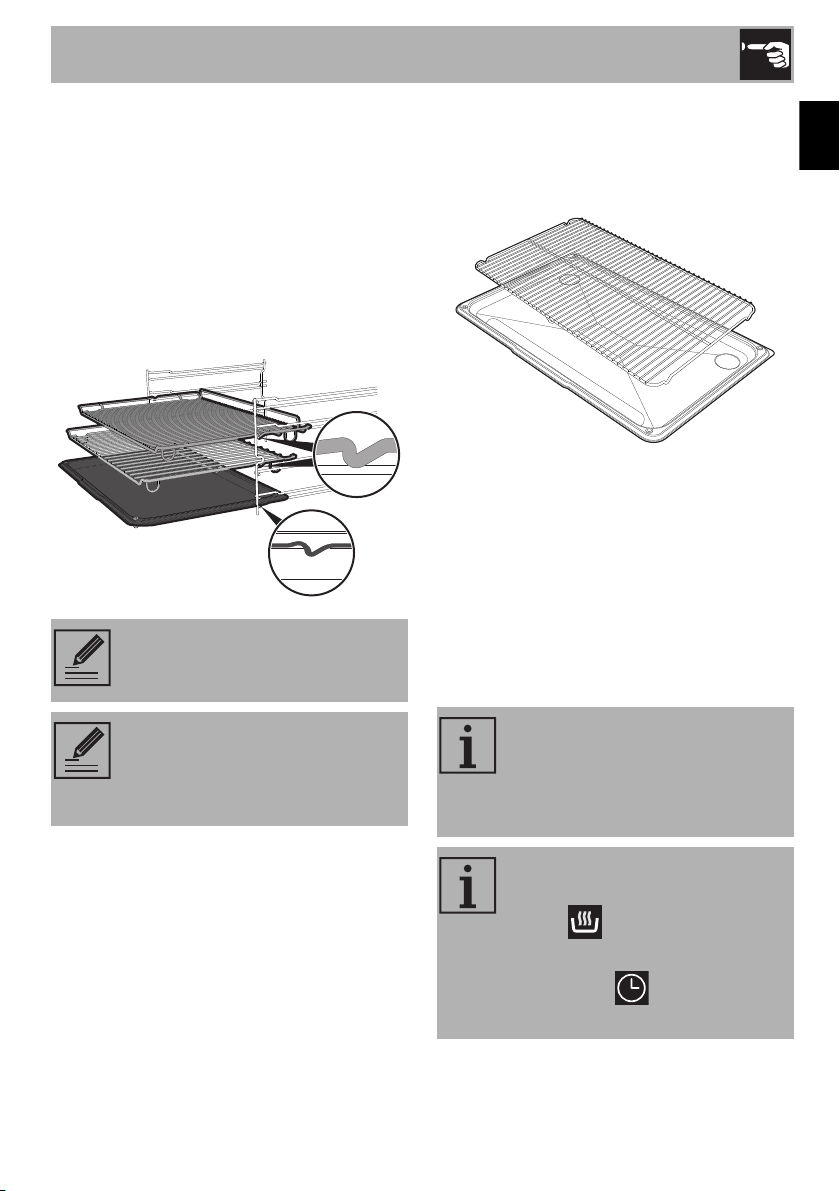
Use
13
EN
3.3 Using the accessories
Racks and trays
Racks and trays have to be inserted into the
side guides until they come to a complete
stop.
• The mechanical safety locks that prevent
the rack from being taken out
accidentally have to face downwards
and towards the oven back.
Tray rack
The tray rack has to be inserted into the tray.
In this way fat can be collected separately
from the food which is being cooked.
3.4 Using the oven
Switching on the oven
To switch on the oven:
1. Select the cooking function using the
function knob.
2. Select the temperature using the
temperature knob.
Gently insert racks and trays into
the oven until they come to a stop.
Clean the trays before using them
for the first time to remove any
residues left by the manufacturing
process.
Regular flashing of the thermostat
indicator light during cooking is
normal and indicates that the
temperature is being maintained
constant inside the oven.
Ensure that the programmer clock
shows the cooking duration
symbol , otherwise it will not
be possible to turn on the oven.
Press the key to reset the
programmer clock.
Loading ...
Loading ...
Loading ...