Loading ...
Loading ...
Loading ...
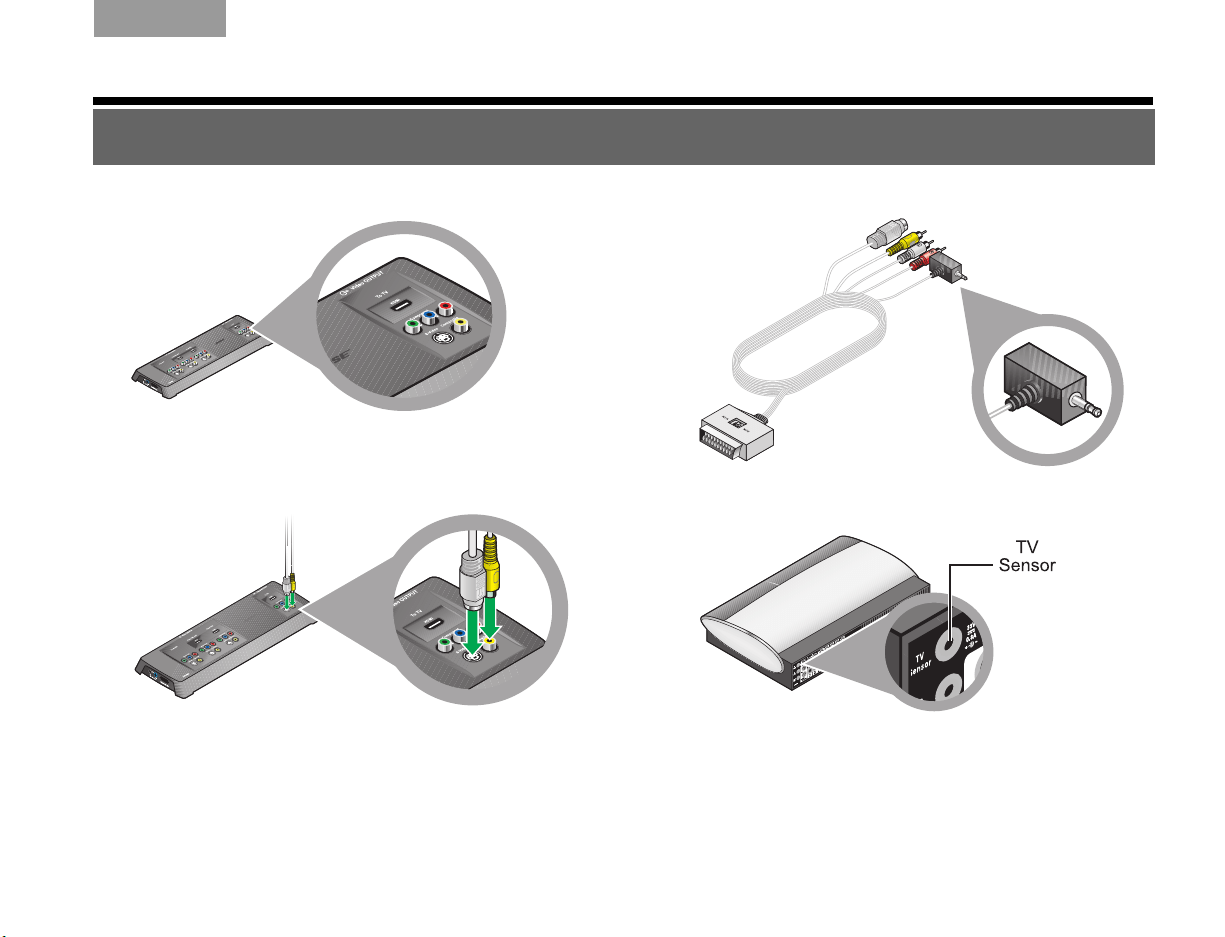
65
REFERENCE
Italiano SvenskaDeutsch NederlandsEnglish FrançaisEspañol
3. Locate the S-Video and composite Video Out
connectors on the VS-2 connection pannel.
4. Insert the video cable plugs on the SCART adapter
into the matching Video Out connectors on the
VS-2.
5. On the same end of the SCART adapter, identify
the plug for the TV sensor.
6. On the back of the media center, locate the TV
sensor connector.
S-Video
Out
Composit
Out
(cont.) For TVs requiring SCART (in Europe, only)
10.LIV_Reference.fm Page 65 Thursday, January 15, 2009 3:56 PM
Loading ...
Loading ...
Loading ...