Loading ...
Loading ...
Loading ...
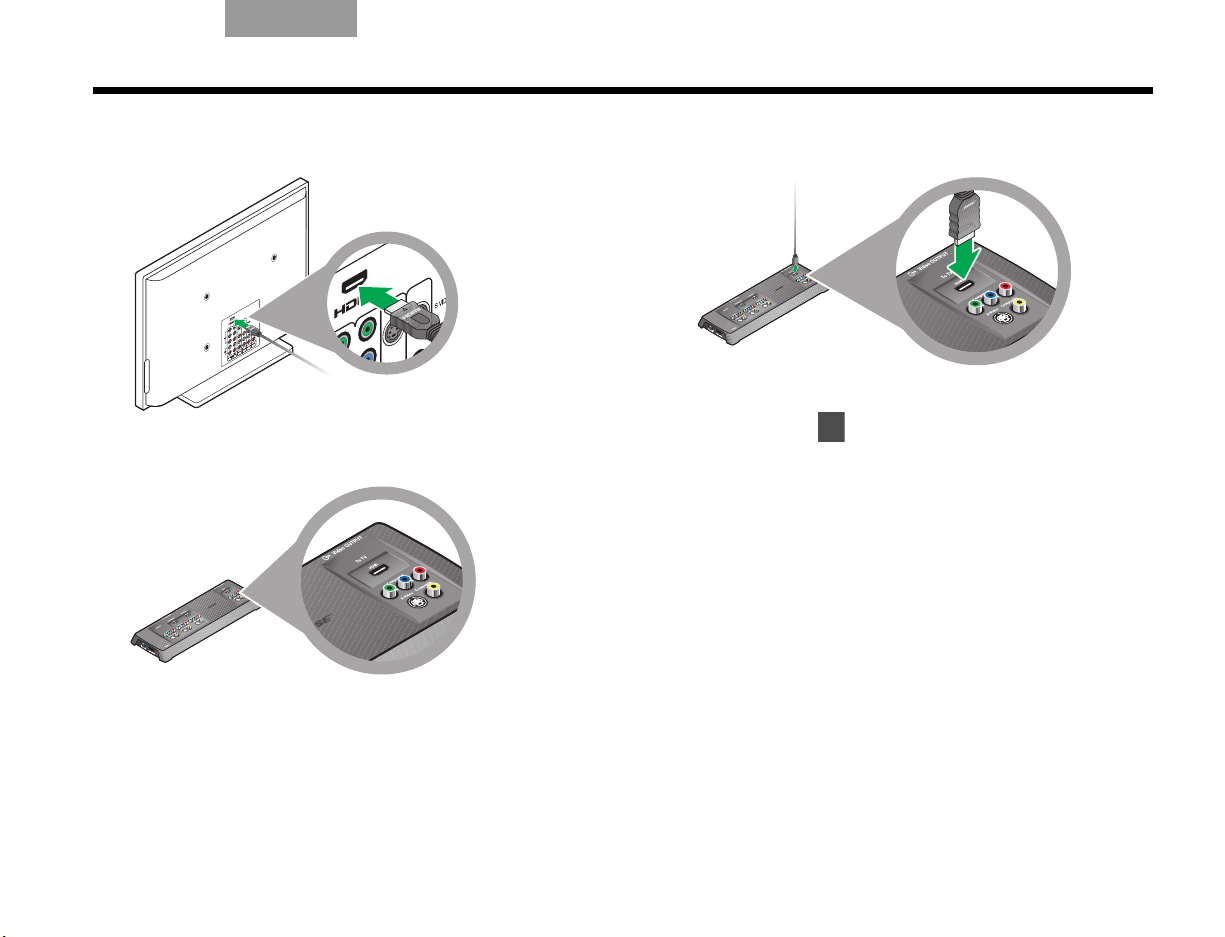
27
CONEXIONES COMPLETAS DEL SISTEMA
TAB 5TAB 4TAB 6TAB 8TAB 7English TAB 3Español
3. Conecte un extremo del cable HDMI al conector
HDMI situado en el televisor.
4. Localice el área Video OUTPUT en el panel de
conexión del VS-2.
5. Conecte el extremo libre del cable HDMI en el
conector HDMI Video OUTPUT.
6. Cuando termine la conexión con el televisor,
continúe con en la página 29 para realizar otras
conexiones.
7
02.LIV_IG_ESP.book Page 27 Thursday, January 8, 2009 6:04 PM
Loading ...
Loading ...
Loading ...