Loading ...
Loading ...
Loading ...
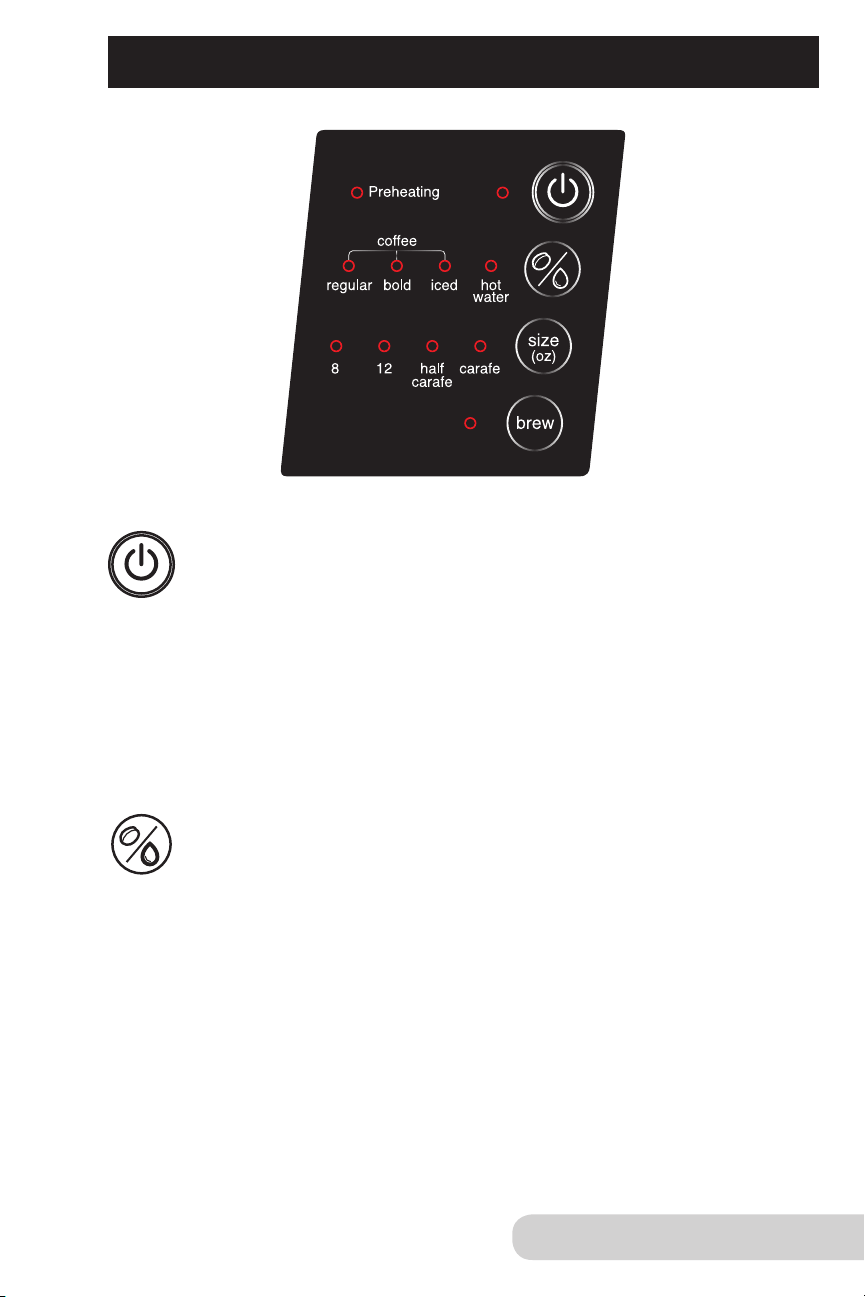
15
Owner’s Manual
FUNCTIONS FOR THE NUWAVE BRUHUB
TM
Power Button:
1. Press “Power” button once to turn the unit on. There will be a blue
light next to “Power” button to indicate it is on.
• When you press the “Power” button, there will be a red light next
to “Preheating”. Once it has preheated, the red light will turn off,
indicating the water is ready to brew. Once it has preheated, press
“Brew”.
• Unit will beep when the brew is complete.
2. Press “Power” again to turn the unit off.
Coffee selection function:
This lets you select your favorite beverage with the push of a button.
1. Default is set for “regular”.
2. Press the “beverage selection” button once and the blue light
next to “bold” will be lit.
3. Press the “beverage selection” button again to change the
selection to “iced”, “hot water”, or back to “regular”.
• When “iced” is selected, half of the amount will be dispersed.
For example, instead of 8oz, 4oz will be brewed, making the
beverage more concentrated.
• Refer to Insert & Beverage Selection Charts for more information.
Loading ...
Loading ...
Loading ...