Loading ...
Loading ...
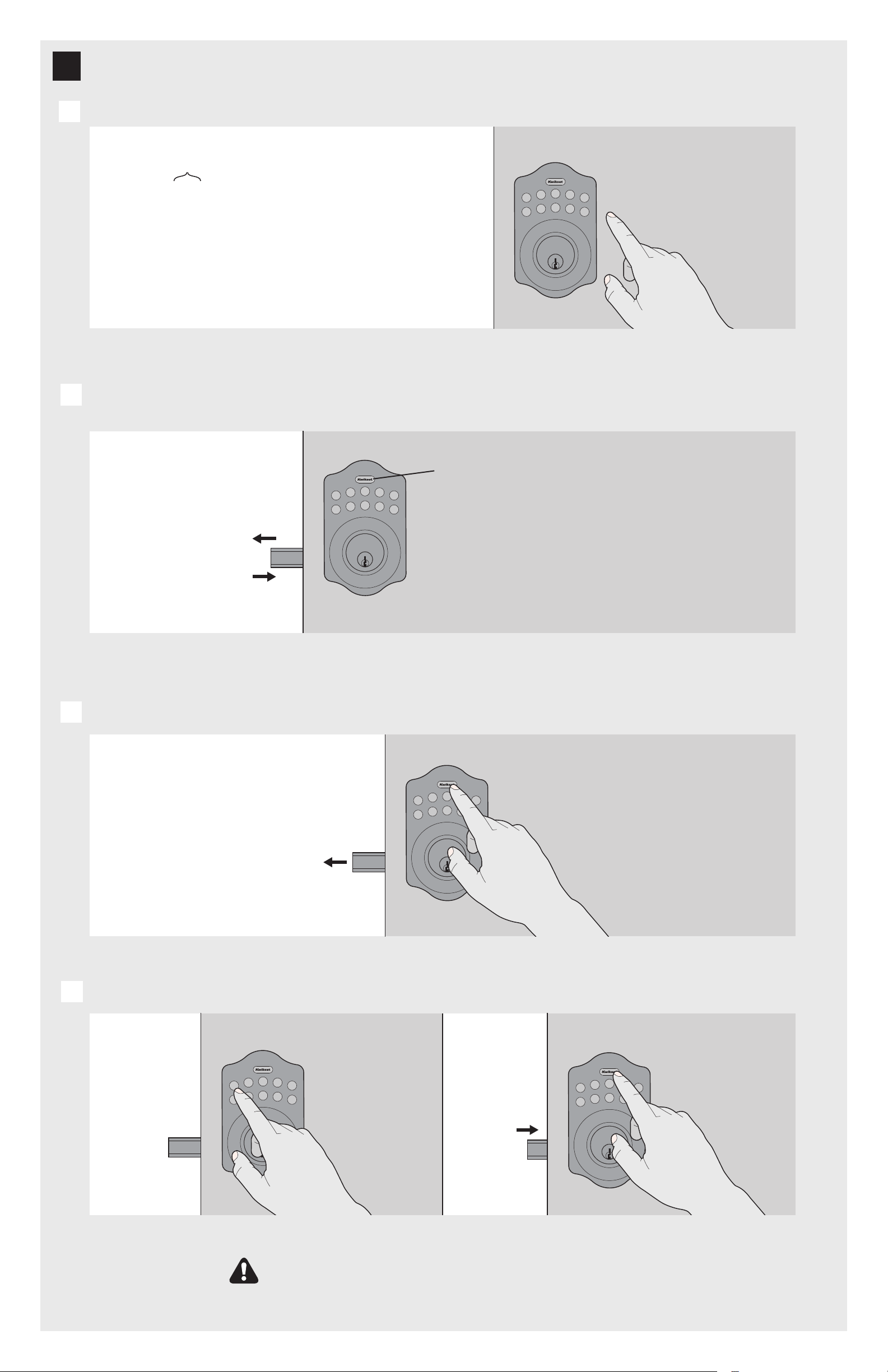
5
3 / 4
Set locking and unlocking direction
Press the Kwikset button. The latch bolt will extend to lock.
The latch bolt will extend and retract. The lock will beep and the Kwikset button will turn green or red.
C
B
1
2 4
3
5
6
7 9
8
0
1
2 4
3
5
6
7 9
8
0
Enter the default User Code (1234), then press the Kwikset button. The door will unlock.
IMPORTANT: It is recommended that you replace the default
Programming Code and default User Code with codes of your own. See page 4.
During normal
operation, press the
Kwikset button to
lock the door.
D
1
2 4
3
5
6
7 9
8
0
1
2 4
3
5
6
7 9
8
0
Enter User Code.
Default: 1234
Press Kwikset button.
During normal
operation, press the
Kwikset button after
entering your user
code to unlock
the door.
Green (with 2 beeps): The door has
successfully learned the orientation
of the door. Continue to step 5C.
Red (with 3 beeps): Make sure
the door is unlocked and that
you are using a fresh set of
batteries. Repeat step 5A.
While the door is OPEN and UNLOCKED, enter the following code to teach the lock the orientation of the door:
A
1
2 4
3
5
6
7 9
8
0
1
2 4
3
5
6
7 9
8
0
1. Press 0000.
2. Press Kwikset. You will hear one beep.
3. Press 0.
4. Press Kwikset.
Note: The keypad will light up in blue when pressed.
This is your default
Programming Code.
Loading ...