Loading ...
Loading ...
Loading ...
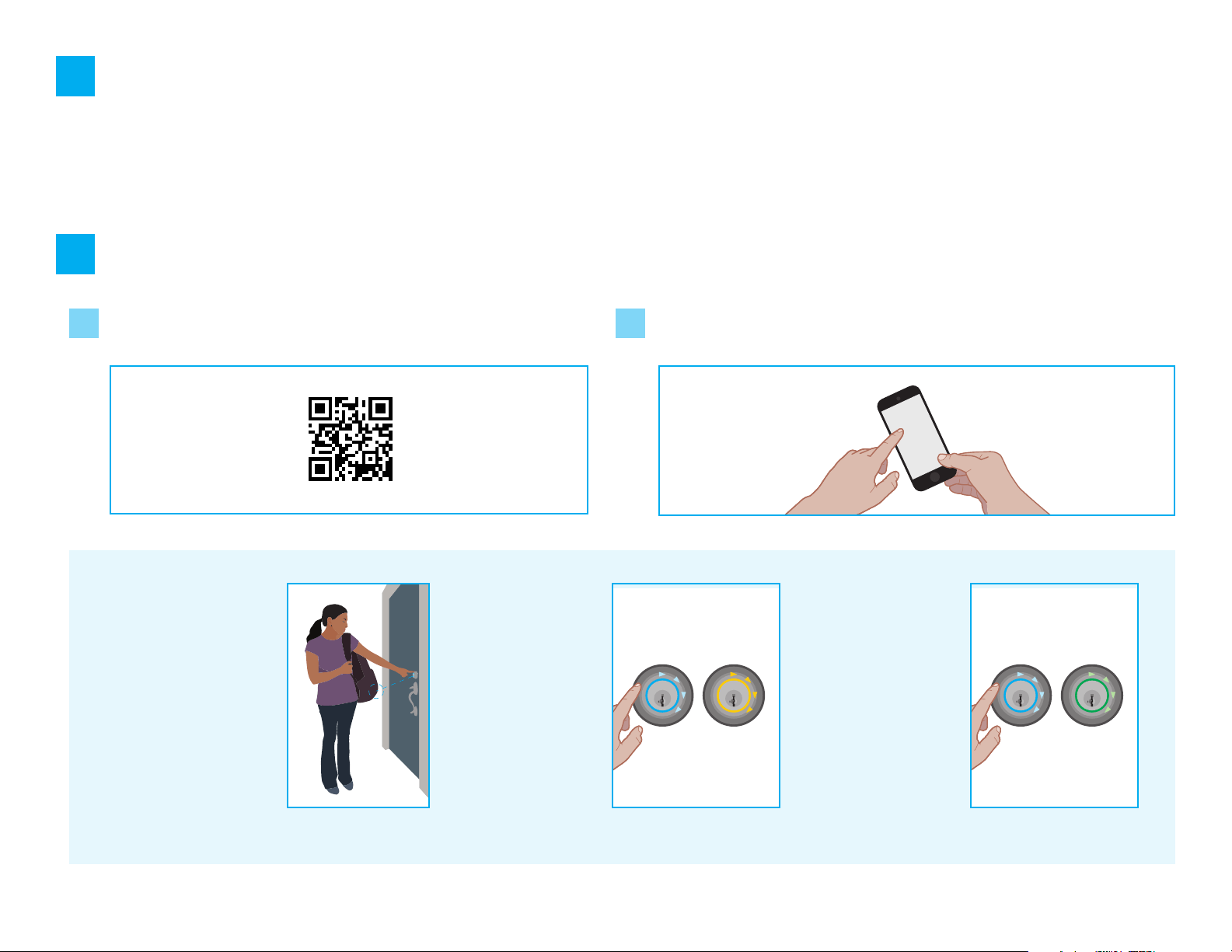
7 / 11 © 2016 Spectrum Brands, Inc.
Download the app and set up your smartphone
Download the Kevo app at kwikset.com/kevo/app or scan the QR code below. Follow the instructions inside the app to create an account, enroll
your irst smartphone and send eKeys to family and friends.
When using your phone to
lock and unlock the door,
make sure the phone is on,
Bluetooth is enabled, and
the Kevo app is running
in the background.
You may hold the phone in
your hand, pocket, bag or
purse as long as there is a
clear line of sight between
the lock and the phone.
A B
Locking the
door
Normal use Unlocking the
door
Touch the deadbolt
rose. The light ring will
spin blue, spin amber,
then lash amber, and
you will hear one beep.
The door will lock.
Touch the deadbolt
rose. The light ring will
spin blue, spin green,
then lash green, and
you will hear two beeps.
The door will unlock.
3
4
OPTIONAL: Re-key the lock
If desired, the lock may be re-keyed to work with your existing key.
See the supplied SmartKey Re-key instructions for more information.
Loading ...
Loading ...
Loading ...