Loading ...
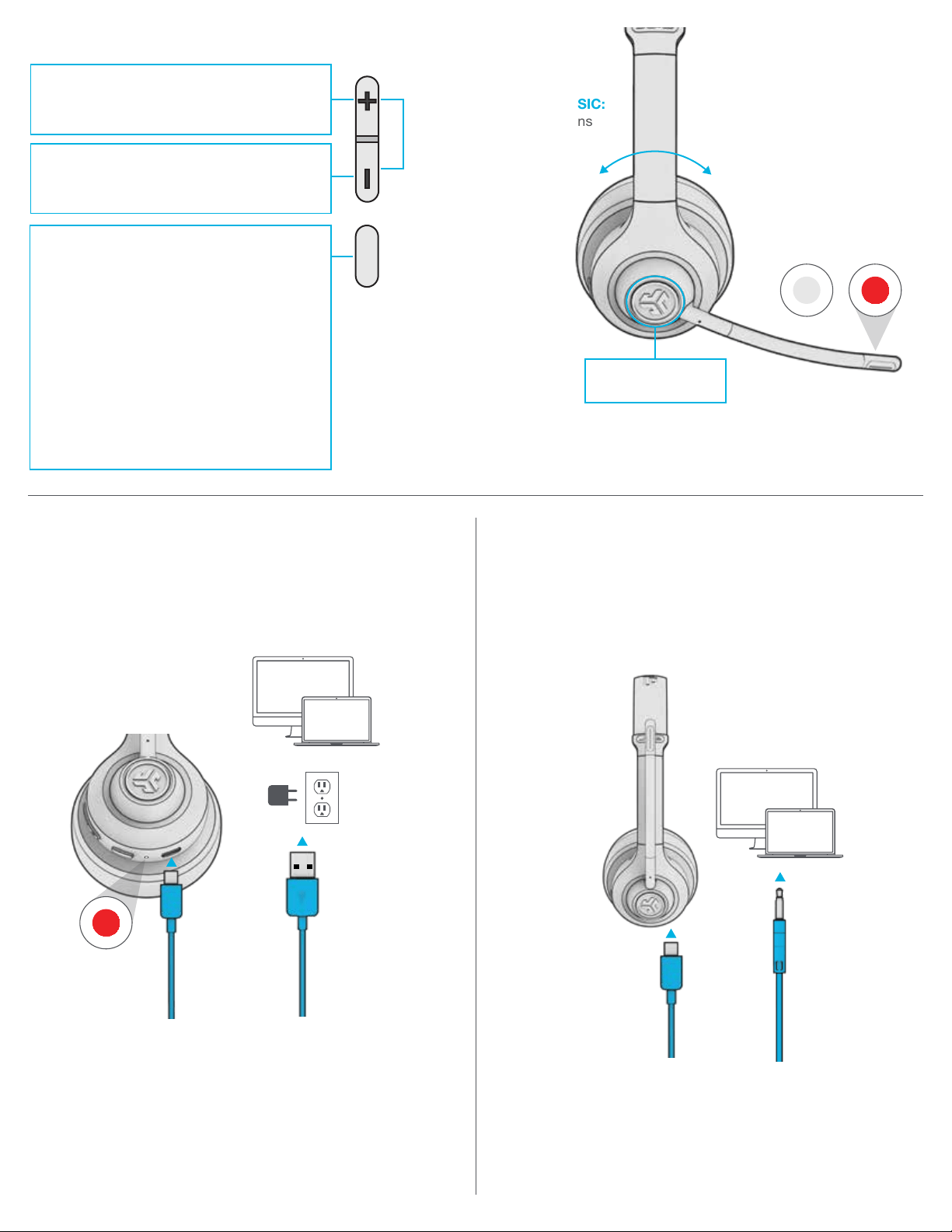
VOLUME UP: Press once
TRACK FORWARD:
Press and hold 2+ seconds
SWITCH EQ VOICE / MUSIC:
Press and hold both buttons
simultaneously
VOLUME DOWN: Press once
TRACK BACKWARD:
Press and hold 2+ seconds
POWER ON/OFF:
Press and hold 2+ seconds
PLAY/PAUSE/ANSWER/HANG UP CALLS:
Press once
REJECT INCOMING CALL:
Press and hold 1+ second
ACTIVATE SIRI (iOS) OR “OK GOOGLE”
(ANDROID): Press twice
HEAR YOURSELF ON/OFF:
Triple Press (when on call)
BLUETOOTH PAIRING:
See Bluetooth Pairing.
BUTTON FUNCTIONS
CHARGING
Connect to computer or USB 5v 1A (or less) output device.
Note:
GO Work can simultaneously charge while Bluetooth is connected.
Power on and connect to device after charging occurs.
AUX INPUT
GO Work can be used as a wired headset with AUX cable.
Note: The headset will still use a limited amount of battery for the
microphones to function.
MICROPHONE
MUTE ON / OFF
MUTE ONMUTE OFF
CHARGING
OR
BOOM MICROPHONE
can rotate to left or right side
Loading ...