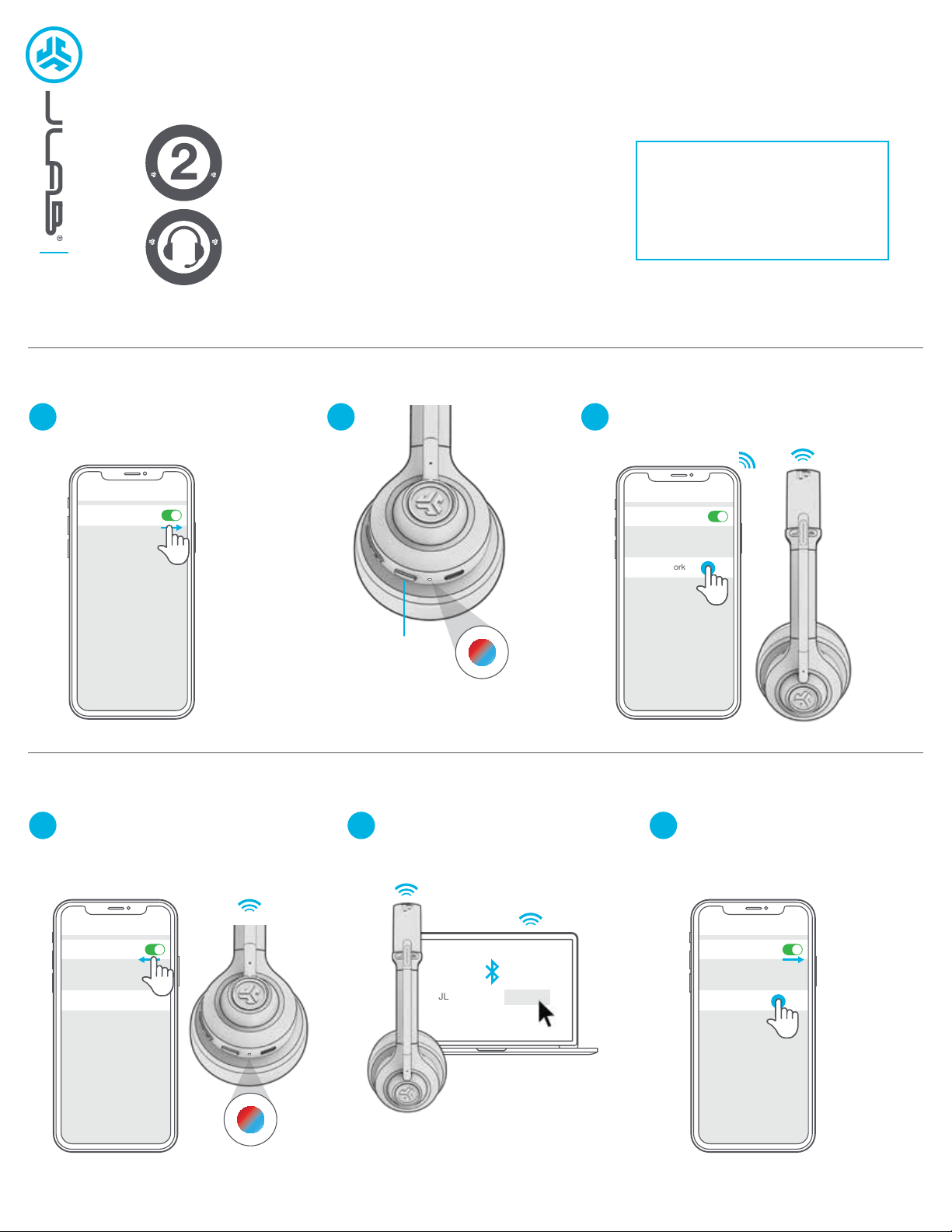
GO WORK
HEADSET
Turn on Bluetooth in
your device settings.
Press and hold button
for 8 seconds. Release.
Lights will flash blue/red.
BLUETOOTH PAIRING
1
MULTIPOINT (CONNECT 2 DEVICES SIMULTANEOUSLY)
Select “JLab GO Work” in your
device settings to connect.
32
Once FIRST device is connected,
turn off Bluetooth in device
settings. GO Work will auto
enter Bluetooth Pairing.
Enter your SECOND device
Bluetooth settings and connect
to GO Work.
1
Enter your FIRST device settings.
Turn on Bluetooth and reconnect
to GO Work.
32
We love that you are rocking JLab!
We take pride in our products and fully stand behind them.
YOUR WARRANTY
All warranty claims are subject to JLab authorization
and at our sole discretion. Retain your proof of
purchase to ensure warranty coverage.
CONTACT US
Reach out to us at [email protected]
or visit jlab.com/contact
REGISTER TODAY
jlab.com/register
Product updates | How-to tips
FAQs & more
Bluetooth
Settings
Bluetooth
Settings
JLab GO Work
Bluetooth
Settings
JLab GO Work
Bluetooth
Settings
JLab GO Work Connected
JLab GO Work Connect
For more info and troubleshooting on MULTIPOINT visit: JLAB.COM/MULTIPOINT
L
I
M
I
T
E
D
T
W
O
Y
E
A
R
W
A
R
R
A
N
T
Y
S
U
P
P
O
R
T
T
E
A
M
#
T
E
A
M
J
L
A
B
Loading ...
Loading ...
