Loading ...
Loading ...
Loading ...
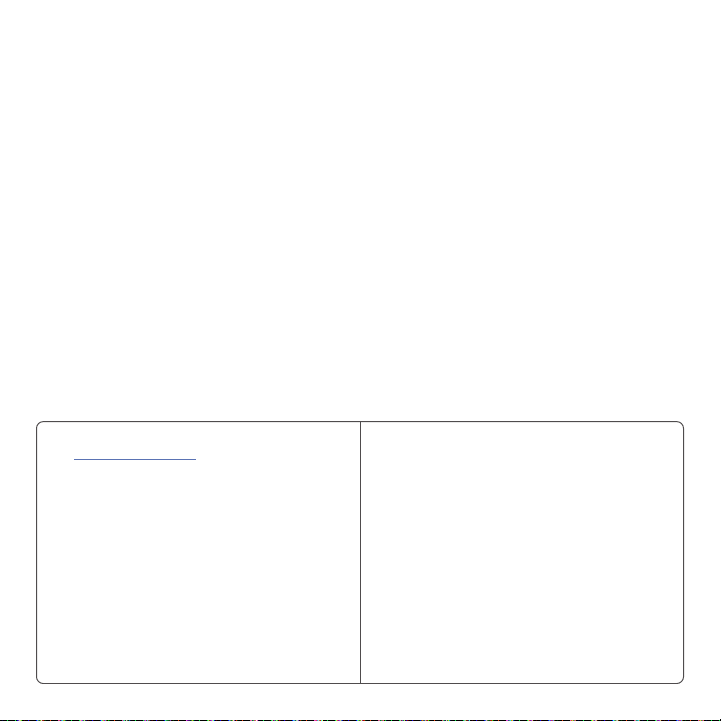
26
Factory Reset will:
• delete all Wi-Fi settings
• delete user associations
• reset all lock settings
including handing
• delete access codes and
event history from the
lock. Note: They will still
appear in the app and
cloud until the lock is
deleted from the app.
Factory reset should be
used when:
• you want to change the
lock owner
• you have lost your phone
• you are troubleshooting on
a new installation
Factory Reset
1. Delete the lock from the
Kwikset app.
2. Remove the lock from the
Bluetooth list on your device by
tapping “Forget Device” in the
Bluetooth settings.
Continue to the next page
for additional steps.
Loading ...
Loading ...
Loading ...