Loading ...
Loading ...
Loading ...
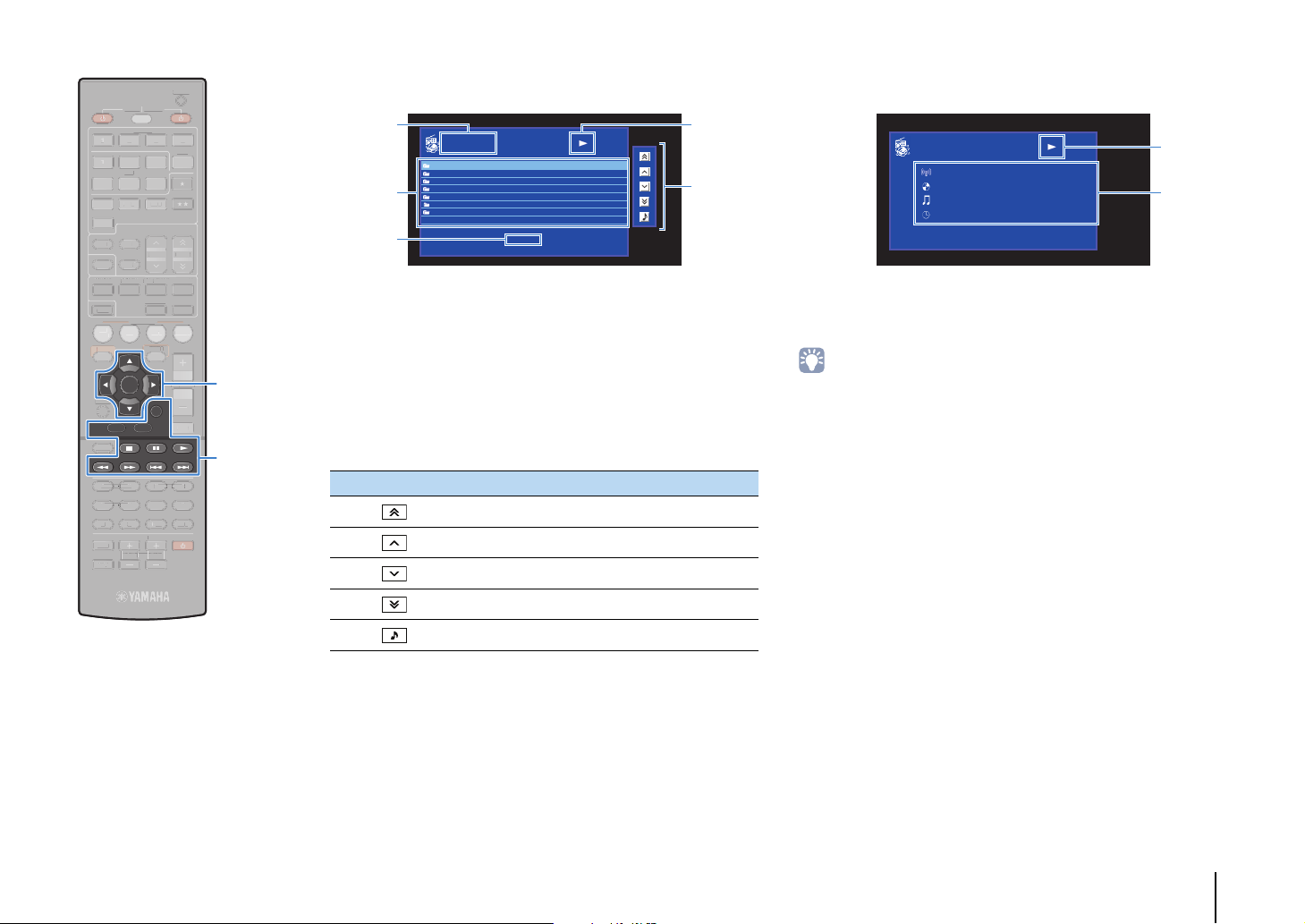
PLAYBACK ➤ Listening to Internet radio En 61
■ Browse screen
1 List name
2 Contents list
Displays the list of Internet radio content. Use the cursor keys to select an
item and press ENTER to confirm the selection.
3 Item number/total
4 Playback indicator
5 Operation menu
Press the cursor key (r) and then use the cursor keys (q/w) to select an
item. Press ENTER to confirm the selection.
■ Playback screen
1 Playback indicator
2 Playback information
Displays the station name, album name, song title, and elapsed time.
• Use the external device operation key (s) to stop playback.
• Some information may not be available depending on the station.
Icon Function
Moves 10 pages backward.
Moves to the previous page of the list.
Moves to the next page of the list.
Moves 10 pages forward.
Moves to the playback screen.
14
5
2
3
[DISPLAY] to Now Playing
1/7
Bookmarks
Locations
Genres
New Stations
Popular Stations
Podcasts
Help
NET RADIO
Top
1
2
Station Name
Album Name
Song Title
2:30
NET RADIO
Now Playing
[DISPLAY] to List Browse
SCENE
RETURN
VOLUME
ENHANCER
DIRECT
HDMI
MHL
AV
TUNER
FM
INFO
MEMORY
DAB
PRESET
MOVIE MUSIC
BD
DVD
MUTE
ENTER
TV
TV VOL TV CH
TOP
MENU
POP-UP
MENU
DISPLAY
SOURCE
RECEIVER
CODE SET
OPTION
SETUP
TUNING
STRAIGHT
SUR. DECODE
INPUT
MUTE
9 0
10
ENT
56 87
1234
MODE
TV
NET
RADIO
AUDIO
1 2
3
NET
USB
V-AUX
54
5
1 2 3 4
SLEEP
6
SC
EN
E
RETURN
V
O
LUME
ENHAN
C
E
R
DIRE
C
T
HDMI
MHL
AV
TUNER
FM
I
NF
O
MEM
O
RY
DA
B
PRE
S
ET
M
O
VIE
MU
SI
C
BD
DV
D
MUTE
TV
TV
VO
LT
V
C
H
D
SOU
R
C
E
RE
C
EIVE
R
CO
DE
S
ET
O
PTI
O
N
S
ETUP
TUNIN
G
S
TRAI
G
H
T
S
U
R
.
DE
CO
D
E
INPUT
MUT
E
9
0
10
EN
T
6
5
8
7
1
2
3
4
M
O
D
E
TV
NE
T
RADI
O
A
U
DI
O
1
2
3
NE
T
US
B
V
-
AUX
5
4
5
1
2
3
4
S
LEEP
6
ENTER
Cursor keys
External device
operation keys
Loading ...
Loading ...
Loading ...