Loading ...
Loading ...
Loading ...
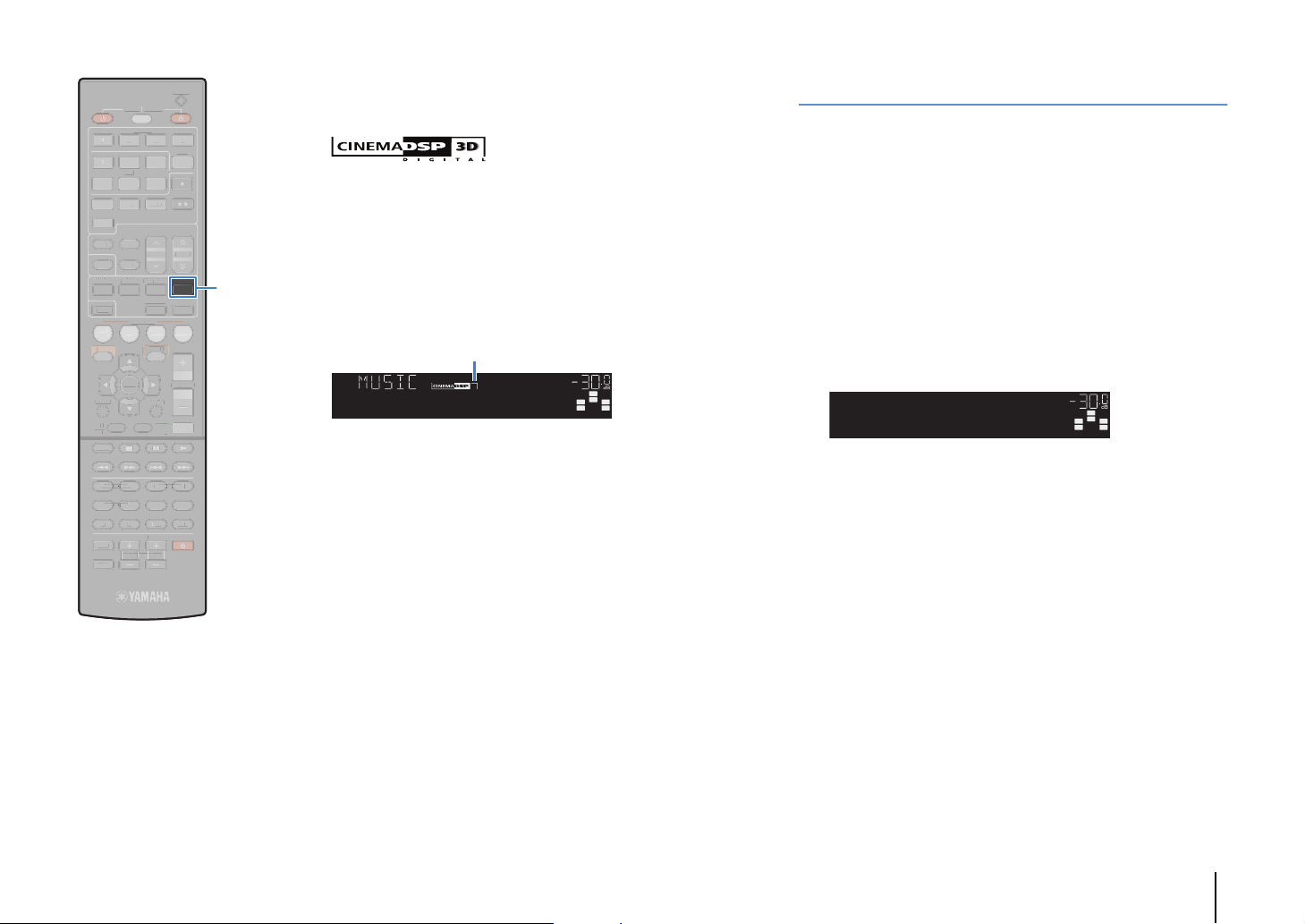
PLAYBACK ➤ Selecting the sound mode En 39
■ Enjoying stereoscopic sound fields
(CINEMA DSP 3D)
CINEMA DSP 3D creates a natural stereoscopic sound field in your
room.
CINEMA DSP 3D functions when both of the following conditions
are met.
• One of the sound programs (except 2ch Stereo and 5ch Stereo) is
selected (p.37).
• “CINEMA DSP 3D Mode” (p.76) in the “Setup” menu is set to
“On”.
■ Enjoying sound field effects without
surround speakers (Virtual CINEMA DSP)
If you select one of the sound programs (except 2ch Stereo and
5ch Stereo) when no surround speakers are connected, the unit
automatically creates the surround sound field using the front-side
speakers.
Enjoying unprocessed playback
You can play back input sources without any sound field effect
processing.
■ Playing back in original channels
(straight decode)
When the straight decode mode is enabled, the unit produces
stereo sound from the front speakers for 2-channel sources such as
CDs, and produces unprocessed multichannel sounds for
multichannel sources.
1
Press STRAIGHT.
Each time you press the key, the straight decode mode is
enabled or disabled.
SW
C
L
SL SR
R
3
Hall in Vienna
VOL.
“CINEMA DSP n” lights up
SW
C
L
SL SR
R
STRAIGHT
VOL.
SCENE
RETURN
VOLUME
ENHANCER
DIRECT
HDMI
MHL
AV
TUNER
FM
INFO
MEMORY
DAB
PRESET
MOVIE MUSIC
BD
DVD
MUTE
ENTER
TV
TV VOL TV CH
TOP
MENU
POP-UP
MENU
DISPLAY
SOURCE
RECEIVER
CODE SET
OPTION
SETUP
TUNING
STRAIGHT
SUR. DECODE
INPUT
MUTE
9 0
10
ENT
56 87
1234
MODE
TV
NET
RADIO
AUDIO
1 2
3
NET
USB
V-AUX
54
5
1 2 3 4
SLEEP
6
SC
EN
E
RETURN
V
O
LUME
ENHAN
C
E
R
DIRE
C
T
HDMI
MHL
AV
TUNER
FM
INF
O
MEM
O
RY
DA
B
PRE
S
ET
M
O
VIE
MU
SI
C
BD
DV
D
MUTE
ENTER
TV
TV
V
O
LT
V
C
H
T
O
P
MEN
U
PO
P-
U
P
MEN
U
DI
S
P
L
AY
SOU
R
C
E
RECEIVER
CO
DE
S
ET
O
PTI
O
N
S
ETUP
TUNIN
G
S
U
R
.
DE
CO
D
E
INPUT
MUT
E
9
0
10
EN
T
6
5
8
7
1
2
3
4
M
O
D
E
TV
NE
T
RADI
O
AUDI
O
1
2
3
N
E
T
U
S
B
V
-
AUX
5
4
5
1
2
3
4
S
LEEP
6
STRAIGHT
Loading ...
Loading ...
Loading ...