Loading ...
Loading ...
Loading ...
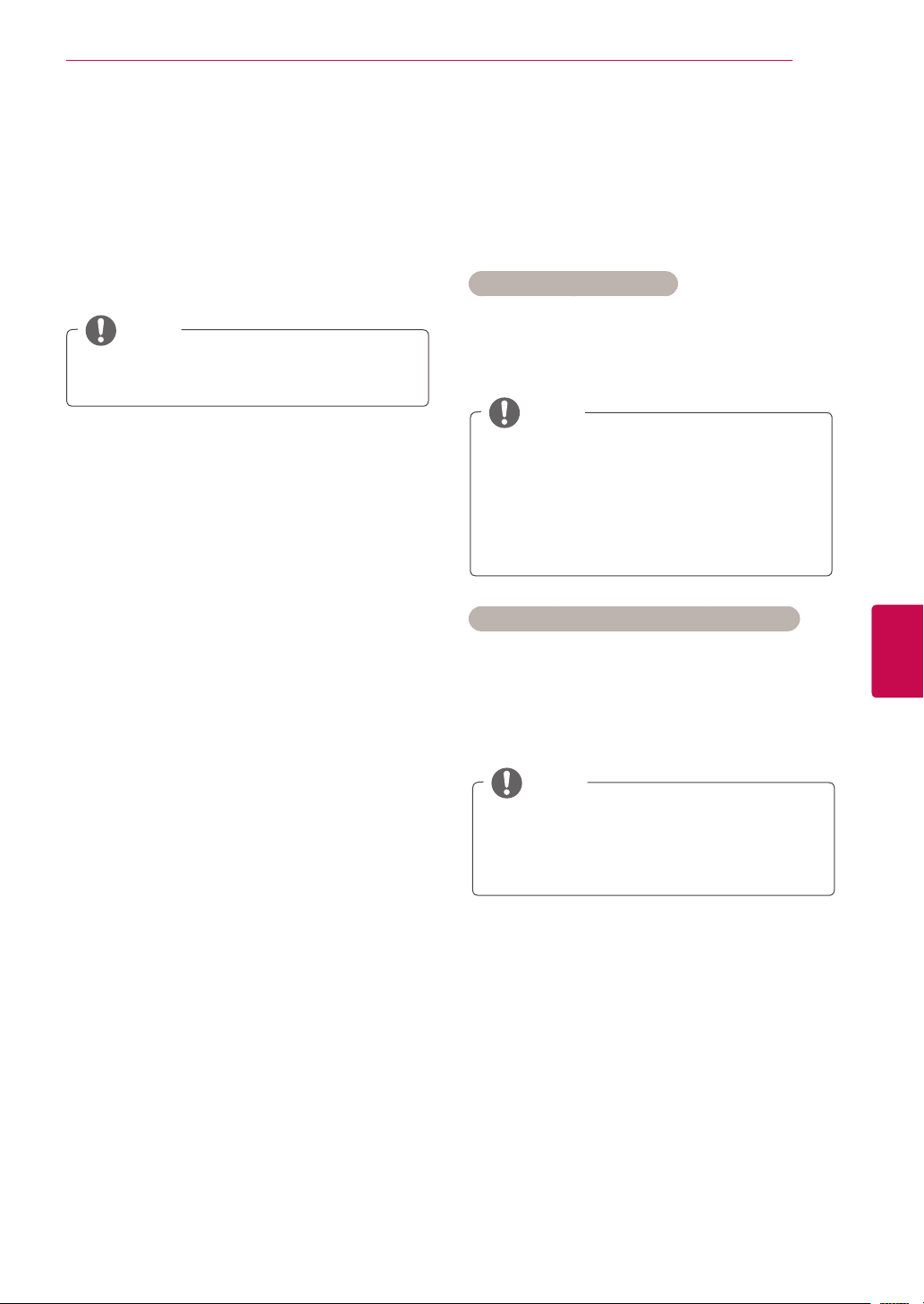
39
ENGENGLISH
WATCHING TV
1 Press the Navigation buttons to scroll to select
a programme number to be locked.
2 Press
Yellow button
to
turn the programme
number.
3 Press
Yellow button
to release.
NOTE
It can be registered as Lock programme
even when Lock System is turned Off.
Locking a programme number
1 Press the Navigation buttons to scroll to select
your desired programme.
2
Press the FAV to add corresponding
programme to Favourite list of current Favourite
group.
3
Press FAV
to release.
Selecting favourite programme
1 Press the Navigation buttons to scroll to select
your desired programme.
2
Press the Q.MENU to
display a pop-up window
where Favourite group can be changed.
3 Press the Navigation buttons to scroll to select
a Favourite group and press OK.
Selecting favourite programme group
Selecting the programme list
1 Press the Navigation buttons to select pro-
gramme.
2 Press OK to switch to the chosen programme
number.
You can check which programmes are stored in
the memory by displaying the programme list.
Displaying programme LIST
1 Press LIST to access the Programme List.
2 Press Blue button to turn the programme edit.
NOTE
You may find some blue programmes. These
have been set up to be skipped by auto pro-
gramming or in the programme edit mode.
Some programmes with the channel number
shown in the programme LIST indicate there
is no station name assigned.
Selecting a programme in the programme list
NOTE
Press TV/RAD in Digital TV. (The mode will
be switched between TV, DTV, and Radio
from the programme you are currently
watching.)
Loading ...
Loading ...
Loading ...