Loading ...
Loading ...
Loading ...
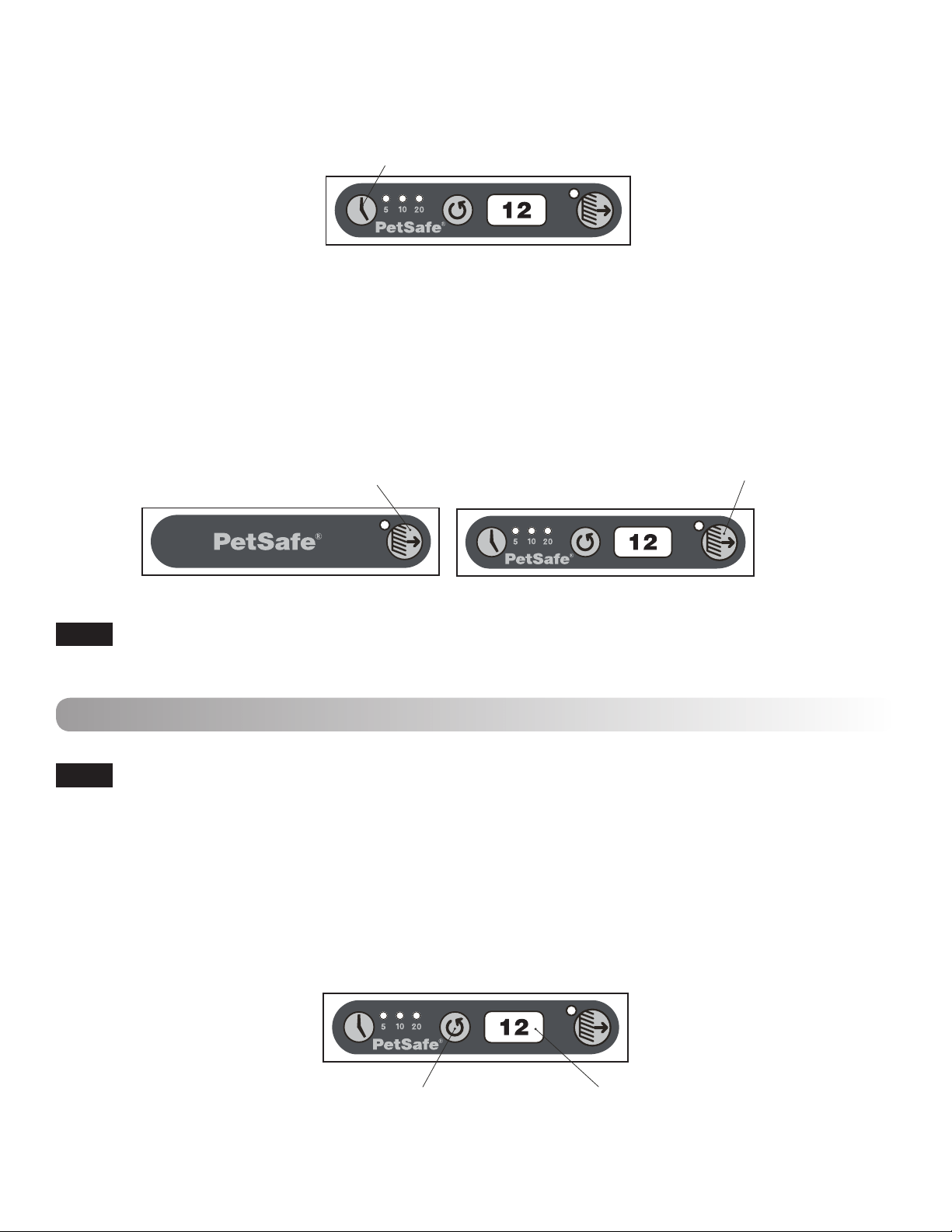
10 Customer Care Center 1-800-732-2677
4A. Press the adjustable rake timer button to select which timer you want for the cleaning cycle - 5, 10 or 20 minutes.
The light next to the number indicates the timer selected. We recommend you begin with the default 20 minute timer
to ensure you and your cat readily adapt to ScoopFree
®
Self-Cleaning Litter Box before trying a shorter timer.
Adjustable Rake
Timer Button
Manual Rake Button
Although ScoopFree Self-Cleaning Litter Box is designed to automatically clean the litter box, you may manually run
the cleaning cycle before the timer countdown by pushing the Manual Rake Button on top of litter box.
1. Push the Manual Rake Button once to start the rake to perform the cleaning cycle.
2. To stop the cleaning cycle and rake from moving, push the Manual Rake Button again.
3. If the rake stops somewhere other than the home position at the back of the litter box, push the Manual Rake
Button to return rake to home position.
Manual Rake Button
Manual Rake Button
ScoopFree Original ScoopFree Ultra
NOTE
If the rake is stopped somewhere other than the home position, pressing the manual rake button resets
the box and returns the rake home.
Step 5
Health Counter
NOTE
This feature is only available on ScoopFree Ultra Self-Cleaning Litter Box and does not apply to
ScoopFree Original.
The Health Counter keeps track of your cat’s litter box activity to help better understand when to change the litter tray.
It can also help monitor your cat’s health. Irregularities in how frequently your cat uses the litter box might be a sign of
a problem. Share your cat’s litter box usage with your veterinarian.
The Health Counter automatically increases by one each time the rake completes a cycle. This includes any time the
Manual Rake Button is used.
5A. To reset the counter, PRESS AND HOLD the Health Counter Reset button next to the counter display for 2 seconds
or until the display resets to 0. We suggest you reset the counter each time you replace the litter tray.
{
4A
Health Counter
Reset Button
Health Counter
5A
Loading ...
Loading ...
Loading ...