Loading ...
Loading ...
Loading ...
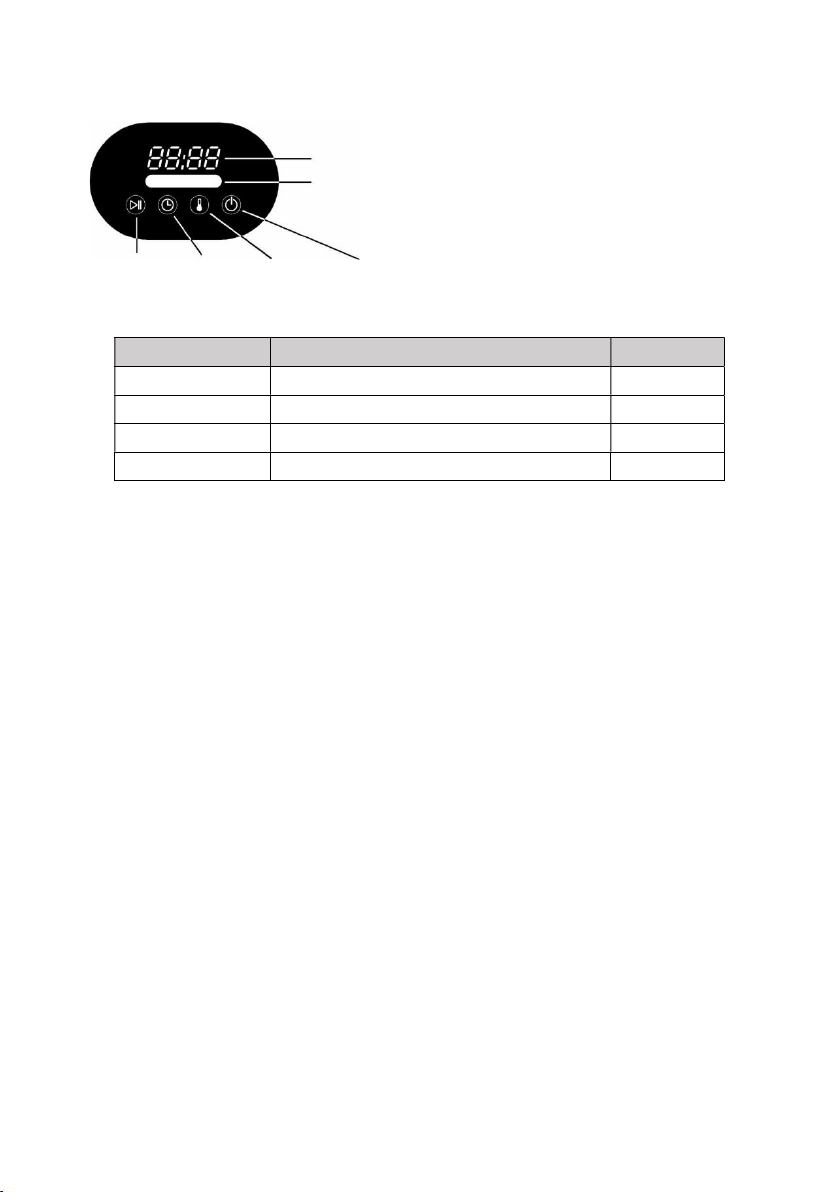
Control Panel Functions
Time Display - Shows Program times and time remaining
(minutes)
Light Bar - Shows colors for different programs
Start/Pause Time Program Power
Color
Program
Display
Red
Time Dry
: Hight Heat
150
Light
Blue
Sensor Dry
: Hight Heat
200
Dark Blue
Sensor Dry: Air + High Heat
ECO
Green
Time Dry: Half Heat
90
Step 1 - Power Button
When the power cord is connected to the socket, the Power
button is slightly lit, and you can see the location of the Power
button. After touching the Power button, other buttons and
descriptions on the control panel appear.
Step 2 – Program Button
This button is used to select a drying program. When you
press the Program button, it first shows red on the light bar.
Each time you press it, will show a different color for each of
the 4 programs.
Each of the drying programs is described below:
a) Red: The dry cycle runs at high heat and the default time is
150 minutes. The time can be changed by pressing the Time
button. This program is best for drying a heavy load.
9
Loading ...
Loading ...
Loading ...