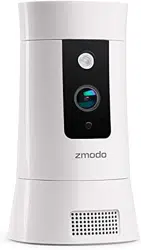Loading ...
Loading ...
Loading ...
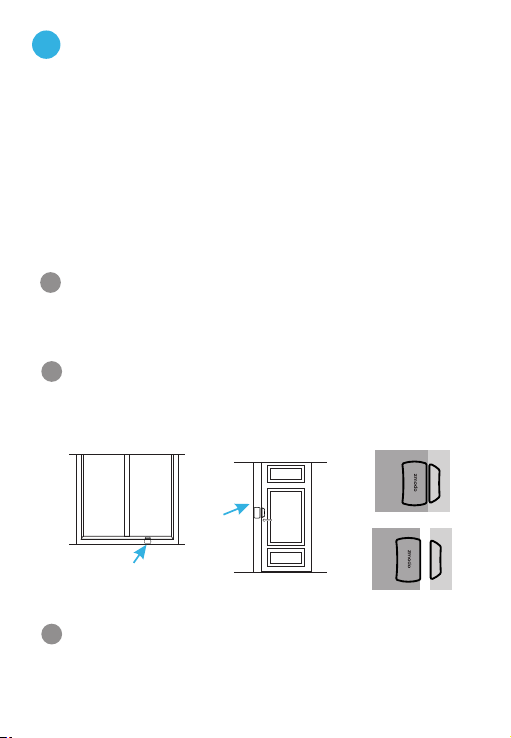
8
3
Connect your door / window sensors
Access your Pivot's Device Settings and select the
"Accessories" option. Select the icon to add an +
accessory. Remove the plastic tab from your sensor,
and follow the in-app instructions to complete pairing.
Remove the film to expose the adhesive on the bracket,
and install sensors as shown below. Please make sure
that the two portions of the sensor are no more than
2cm apart when closed.
1
2
Window Sensor
Position
Door Sensor
Position
Make the Preset Settings
When the door / window sensor has been successfully
added, access Pivot's Device Settings, select the
"Preset Setting" page and press the option. +
1
Monitor your doors and windows
When a door or window is opened, Pivot can
automatically turn to see what happened. Set up the
included sensors by removing the plastic tab and
configuring the sensors in the device settings menu.
When Pivot detects an opened window or door, it will
rotate to a preset location set in the “Preset Setting”
menu and capture a short video clip.
Loading ...
Loading ...
Loading ...