Loading ...
Loading ...
Loading ...
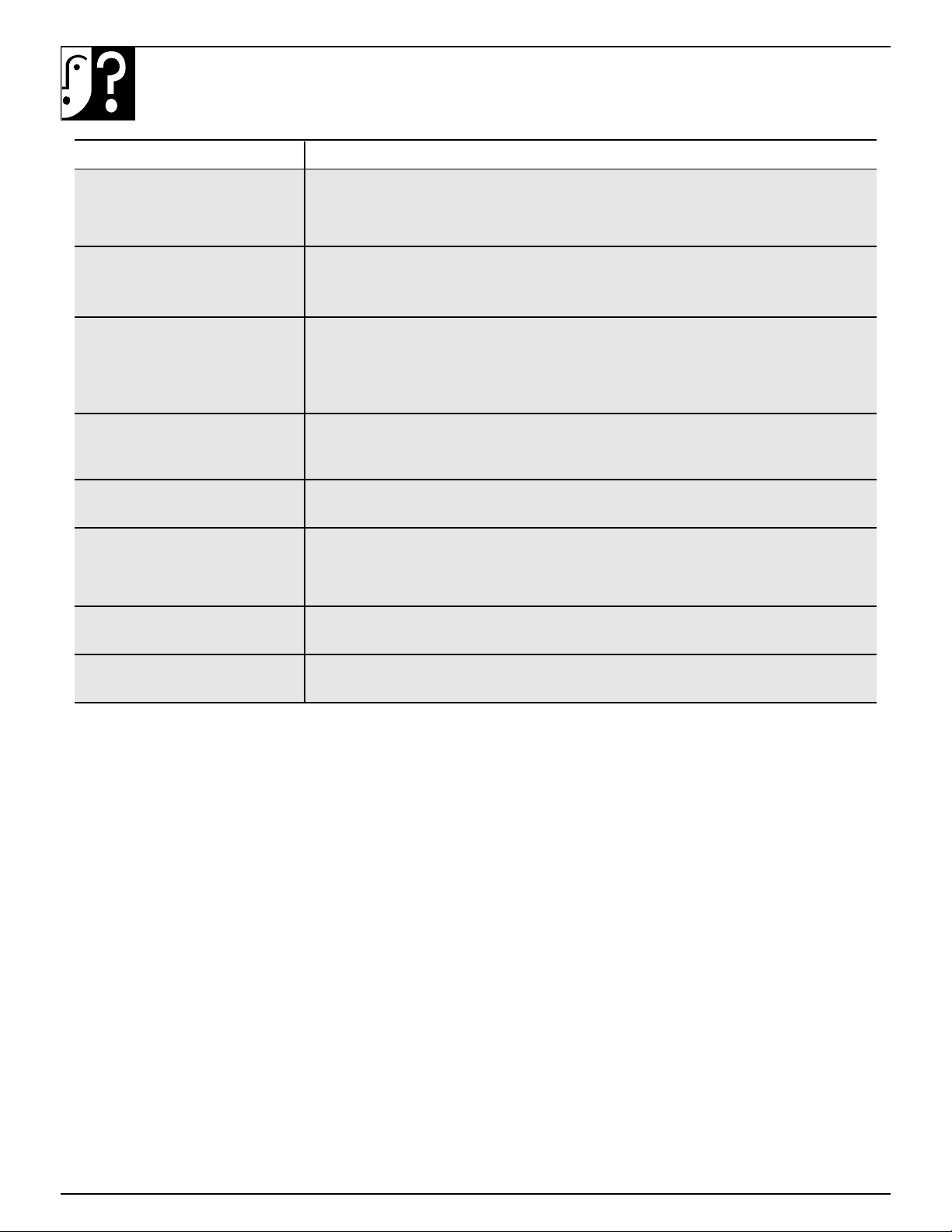
36
THE PROBLEM SOLVER
(continued)
PROBLEM POSSIBLE CAUSE
SURFACE UNITS • Surface units are not plugged in solidly.
NOT FUNCTIONING
• Drip pans are not set securely in the cooktop.
PROPERLY
• Surface unit controls are not properly set.
COOKTOP FEELS HOT • Large pans hold heat close to the cooktop and make it feel hotter.
• Pans on the right rear surface unit block some air flow from the oven vent
and cause the cooktop to get hot.
OVEN WILL NOT • Oven temperature is too high to set self-clean operation. Allow the range
SELF-CLEAN to cool to room temperature and reset the controls.
• Control knob not set to AUTO SELF CLEAN.
• Door latch handle not moved all the way to the right.
OVEN DOOR • Turn the Oven Temperature knob to OFF. Allow the oven to cool.
ACCIDENTALLY LOCKED Never force the door latch handle.
DURING COOKING
OVEN DOOR WILL • Oven must cool below locking temperature.
NOT UNLOCK
OVEN NOT CLEAN • Oven controls not set properly.
AFTER CLEAN CYCLE
• Heavily soiled ovens may need to self-clean again or for a longer period.
• Heavy spillovers should be cleaned before starting clean cycle.
LATCH DOOR • The Oven Temperature knob is set at AUTO SELF CLEAN before the
LIGHT FLASHES door latch handle is moved to the right.
OVEN DOOR • Because the oven door is removable, it sometimes gets out of position during
IS CROOKED installation. To straighten the door, push down on the high corner.
If you need more help
…
call, toll free:
GE Answer Center
®
800.626.2000
consumer information service
Loading ...
Loading ...
Loading ...