Loading ...
Loading ...
Loading ...
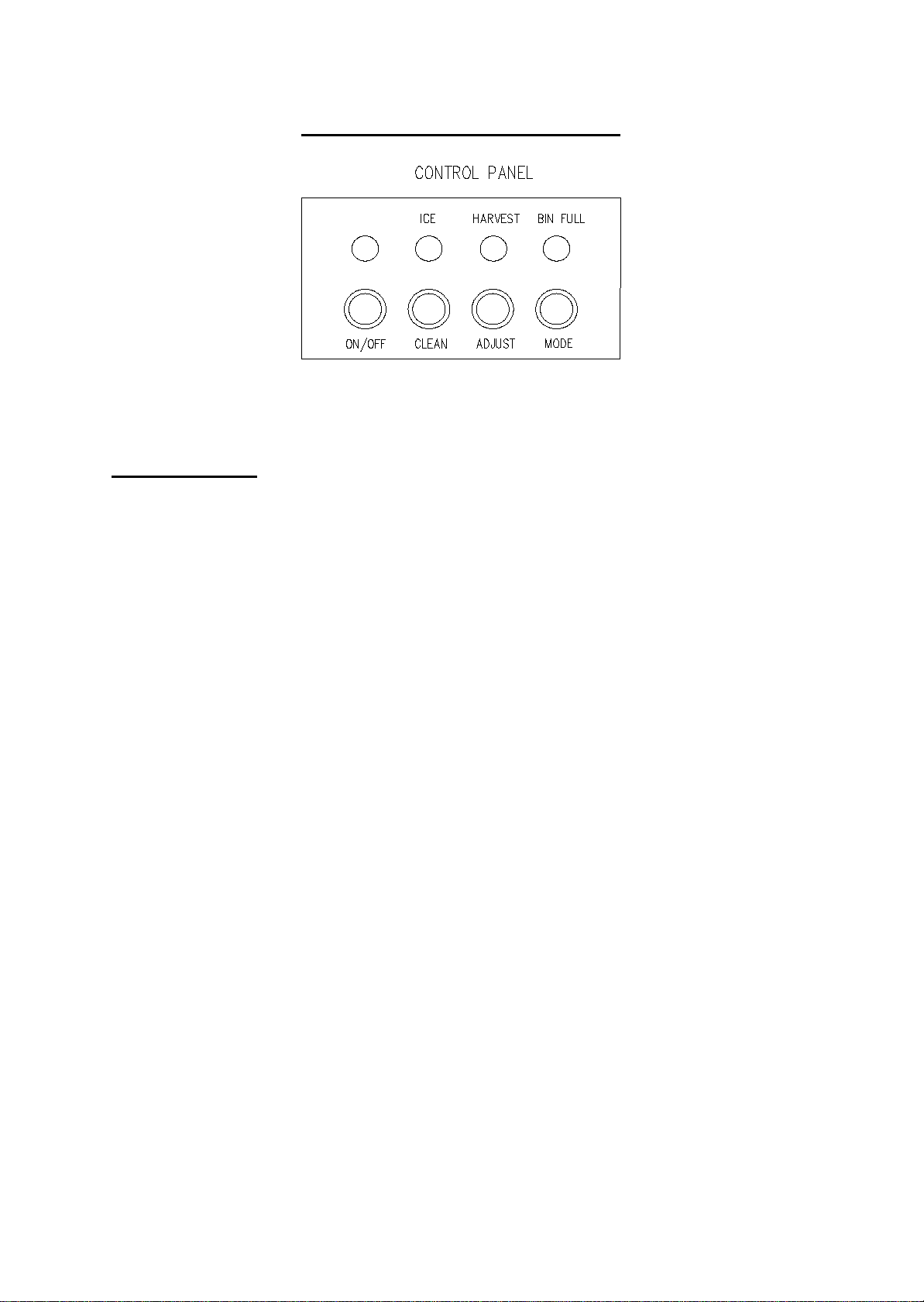
14
OPERATING YOUR ICEMAKER
+
_
Control Panel: Description of buttons and indicator lights:
Indicator Lights:
1. BIN FULL (RED): Bin is full
When this light is illuminated, the ice storage bin is full of ice or there is something blocking the
bin full sensor. The unit will stop the ice making process until the level of ice has reduced or the
object blocking the sensor is removed.
When ice-cubes are removed and the bin full sensor is cleared; the bin-full indicator light will blink
for 3 minutes, then the unit will restart and return to the ice-making process.
2. ICE (Green): Ice making process.
When this light is illuminated, the unit is working in the ice-making process which is controlled by
a temperature sensor on the evaporator. When the indicator light flashes green, the unit is
working to produce ice and is based on a fixed timer.
3. HARVEST (Yellow): Ice Harvest process.
When this light is illuminated, the unit is in the process of harvesting the ice that was produced.
The machine will continue to make and harvest ice until the bin-full sensor notes that the bin is
full or until the unit is turned off or the system mode is changed by touching the “MODE” button.
4. Mode button: This button is used primarily for the quick start of the Ice making process or
for service / repair issues. You can “quick start” the system by pressing the “MODE” button when
first plugged in, power has been lost or if the unit has been turned off for a period of time.
5. Adjust button: This button is used primarily for service and or to select the size of the ice-
cubes. To select the ice cubes, press and hold the button for approximately 3 seconds, the
“HARVEST” (Yellow) indicator light will illuminate and the system will enter the Ice Size Selection
mode. Release the button once the Harvest light (yellow) blinks and simply press the ( + ) or ( - )
to select larger or smaller cubes, the unit is shipped from the factory set to the normal sized cubes.
Loading ...
Loading ...
Loading ...