Loading ...
Loading ...
Loading ...
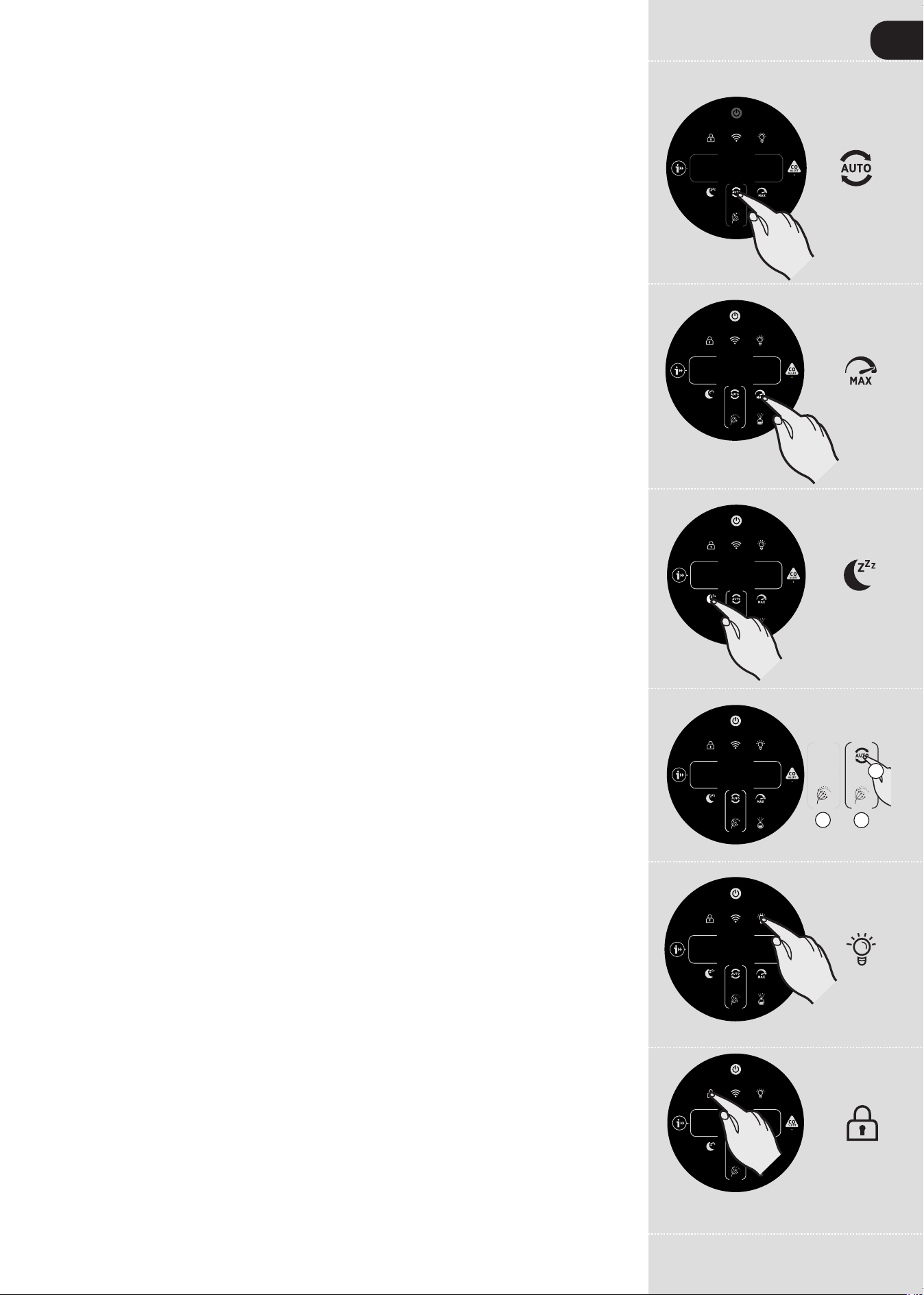
9
b
a
c
GB
Fig. 11
Fig. 10
Fig. 9
Fig. 8
Fig. 12
Fig. 13
MODE Functions:
There are 3 available air purifying modes via the display: AUTO MODE, MAX MODE & SLEEP MODE
Auto mode is the default setting for your product when switched on, all modes can be selected manually
by pressing the related button on the display.
POLLEN ALLERGY mode can be activated via the hOn APP.
AUTO MODE [Fig. 8]:
This is the default mode of your H-Purier product when rst switched on. In Auto Mode, the H-Purier
automatically adjust its fan speed to the actual indoor air quality level to always guarantee an optimal air
purication.
This is the recommended setting for your product.
In AUTO mode, after 30 minutes of excellent air quality, your product will enter an ECO mode by
pausing the purifying function, the Multi Sensor Monitoring System will continue to analyse the indoor air
and automatically switch on the purifying function when required.
MAX MODE [Fig. 9]:
Press the MAX mode button on the display to activate air purifying at maximum power setting. To exit
MAX mode simply select AUTO mode or SLEEP mode.
SLEEP MODE [Fig. 10]:
Press the SLEEP mode button to activate air purifying at the lowest silent power setting. The SLEEP
mode button will be dimly lit and all other display lights will be off. This can be modied by pressing the
LIGHT CONTROL button.
POLLEN ALLERGY MODE: [Fig. 11]
The Pollen Allergy mode can only be activated via the hOn APP. You will rst be required to activate
and register a prole in the app, in order to create your Pollen Allergy Prole.
The Pollen Allergy mode works only when AUTO MODE is selected. [Fig. 11c]
In Pollen Allergy mode, the appliance continuously receives real time data from the APP about
the monitored pollen concentration outdoor, and works automatically to maximize pollen capturing
performance.
Once pollens are captured, they are inactivated to help alleviate allergic symptoms.
When Pollen Allergy mode is activated in the App, there are 2 possible notication lamps on the product
display:
- The Pollen Allergy Lamp is WHITE [Fig. 11a]: The appliance and the App are monitoring the presence
of pollens outdoor and there is no risk.
- The Pollen Allergy Lamp turns YELLOW [Fig. 11b] and the Pollen Allergy Circle lamp is WHITE [Fig.
11a]: The appliance and the APP have detected risk.
If the product is manually put into SLEEP mode or MAX mode whilst Pollen Allergy mode is activated,
the Pollen Allergy mode will stop.
LIGHT CONTROL Function: [Fig. 12]
There are 3 settings available for the display lighting, On, Dim & Off.
To adjust the brightness of the display lighting simply press the LIGHTING button on the display to cycle
through the 3 available options. ON is the default setting.
If OFF is selected, any other button will need to be pressed twice to activate, after one press, the lights
will become DIM, on second press the action will be activated.
CHILD LOCK Function: [Fig. 13]
Press and hold the CHILD LOCK button for 3 seconds to activate, an audible sound will be heard when
it has been activated and the CHILD LOCK button will remain illuminated. No other buttons will work
when activated.
To exit, simply press and hold the CHILD LOCK button for 3 seconds, an audible sound will be heard
conrm it is off and the button will no longer be illuminated.
penetrating deeper into our body.
GAS VOC (volatile organic compounds) are volatile chemical compounds with the ability to evaporate
easily in the air at room temperature. Deodorants, detergents, glues, adhesives, cosmetics,
formaldehyde are just some of the VOCs that could be present in our homes but potentially harmful to
our health in case of prolonged exposure.
Loading ...
Loading ...
Loading ...