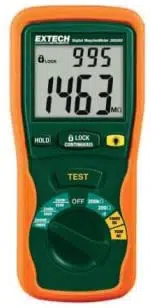Loading ...
Loading ...
Loading ...

380260-en-EU_V2.5 8/14
4
Notes on IR (Megohmmeter) testing:
1. The maximum measurement range for the 380260 is 2000M. Frequently, insulation
resistance will exceed this value. When this happens, the display will indicate “1”, meaning
the resistance is very high and the insulation being tested is good.
2. If the device being tested is highly capacitive, the display will indicate an increasing
resistance value over time. Always wait until the reading has stabilized before recording the
value.
AC/DC Voltage Measurement
1. Set the Rotary switch to the ACV or DCV position.
2. Connect the red test lead to the Vterminal and the black test lead to the COM terminal.
3. Connect the test leads to the circuit under test.
4. Read the voltage value on the LCD.
Resistance Measurement
WARNING
Do not run this test unless ACV = 0. Do not use this mode to check diodes.
1. Set the Rotary switch to the 200k position.
2. Connect the red test lead to the Vterminal and the black lead to the COM terminal.
3. Connect the tips of the test leads to the circuit under test.
4. Read the resistance value on the display.
Low Resistance (Continuity) Measurement
1. Set the Rotary switch to the 200 position.
2. Connect the red test lead to the Vterminal and the black lead to the COM terminal.
3. Connect the tips of the test leads to the circuit under test.
4. Read the resistance value on the display. When the resistance of a circuit is less than approx.
40 the audible tone will sound.
Auto Power Off
To conserve battery life, the meter will automatically turn off after approx. 15 minutes of non-use. To
turn the meter back on, turn the rotary switch to OFF, then to the desired function.
Hold Function
The hold function freezes the reading in the display. Press the HOLD key momentarily to activate or
to exit the hold function
Backlight
Press the key for to turn on the display backlight function. The backlight will automatically turn off
after 15 seconds.
Loading ...
Loading ...
Loading ...