Loading ...
Loading ...
Loading ...
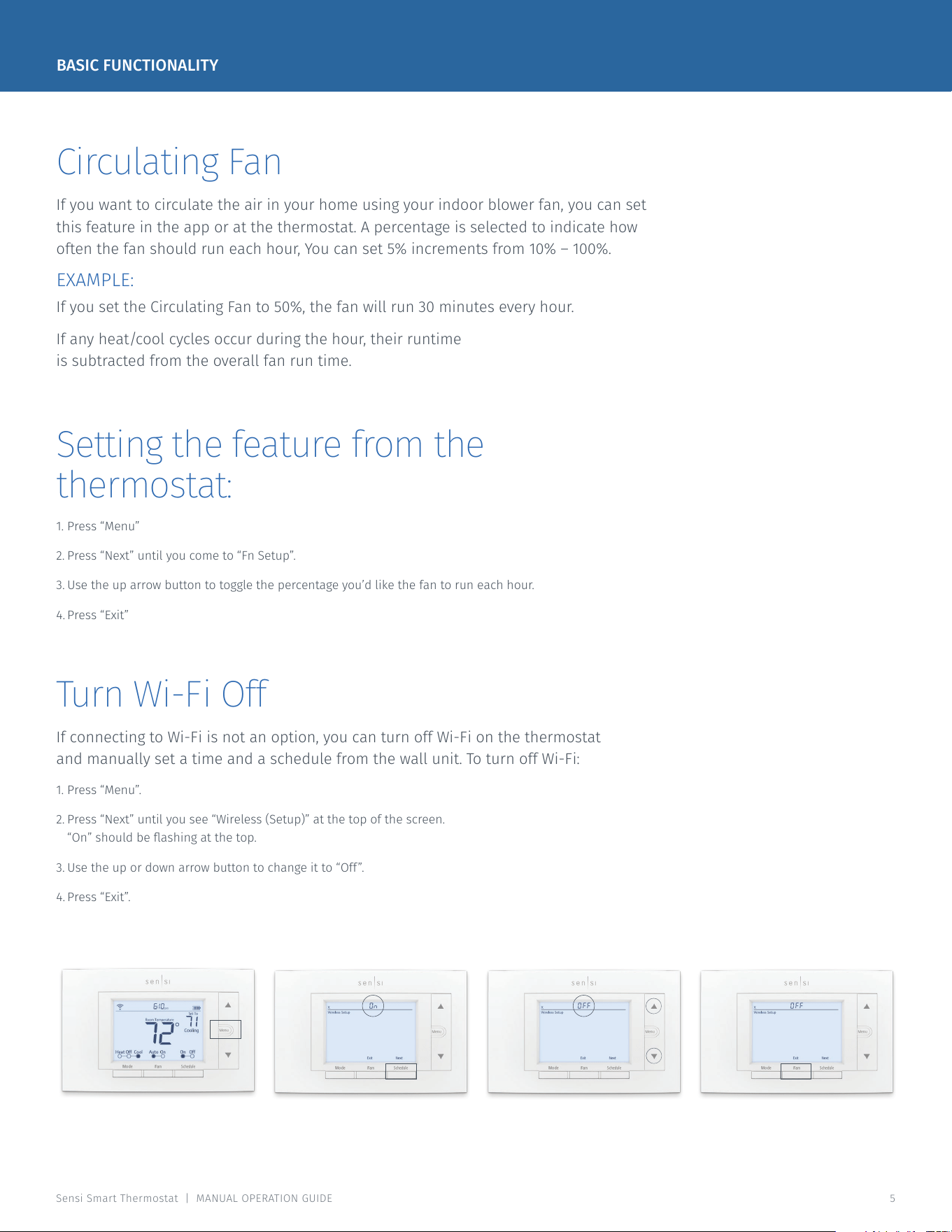
Sensi Smart Thermostat | MANUAL OPERATION GUIDE 5
BASIC FUNCTIONALITY
Circulating Fan
If you want to circulate the air in your home using your indoor blower fan, you can set
this feature in the app or at the thermostat. A percentage is selected to indicate how
often the fan should run each hour, You can set 5% increments from 10% – 100%.
EXAMPLE:
If you set the Circulating Fan to 50%, the fan will run 30 minutes every hour.
If any heat/cool cycles occur during the hour, their runtime
is subtracted from the overall fan run time.
Setting the feature from the
thermostat:
1. Press “Menu”
2. Press “Next” until you come to “Fn Setup”.
3. Use the up arrow button to toggle the percentage you’d like the fan to run each hour.
4. Press “Exit”
Turn Wi-Fi Off
If connecting to Wi-Fi is not an option, you can turn off Wi-Fi on the thermostat
and manually set a time and a schedule from the wall unit. To turn off Wi-Fi:
1. Press “Menu”.
2. Press “Next” until you see “Wireless (Setup)” at the top of the screen.
“On” should be flashing at the top.
3. Use the up or down arrow button to change it to “Off”.
4. Press “Exit”.
Loading ...
Loading ...
Loading ...