Loading ...
Loading ...
Loading ...
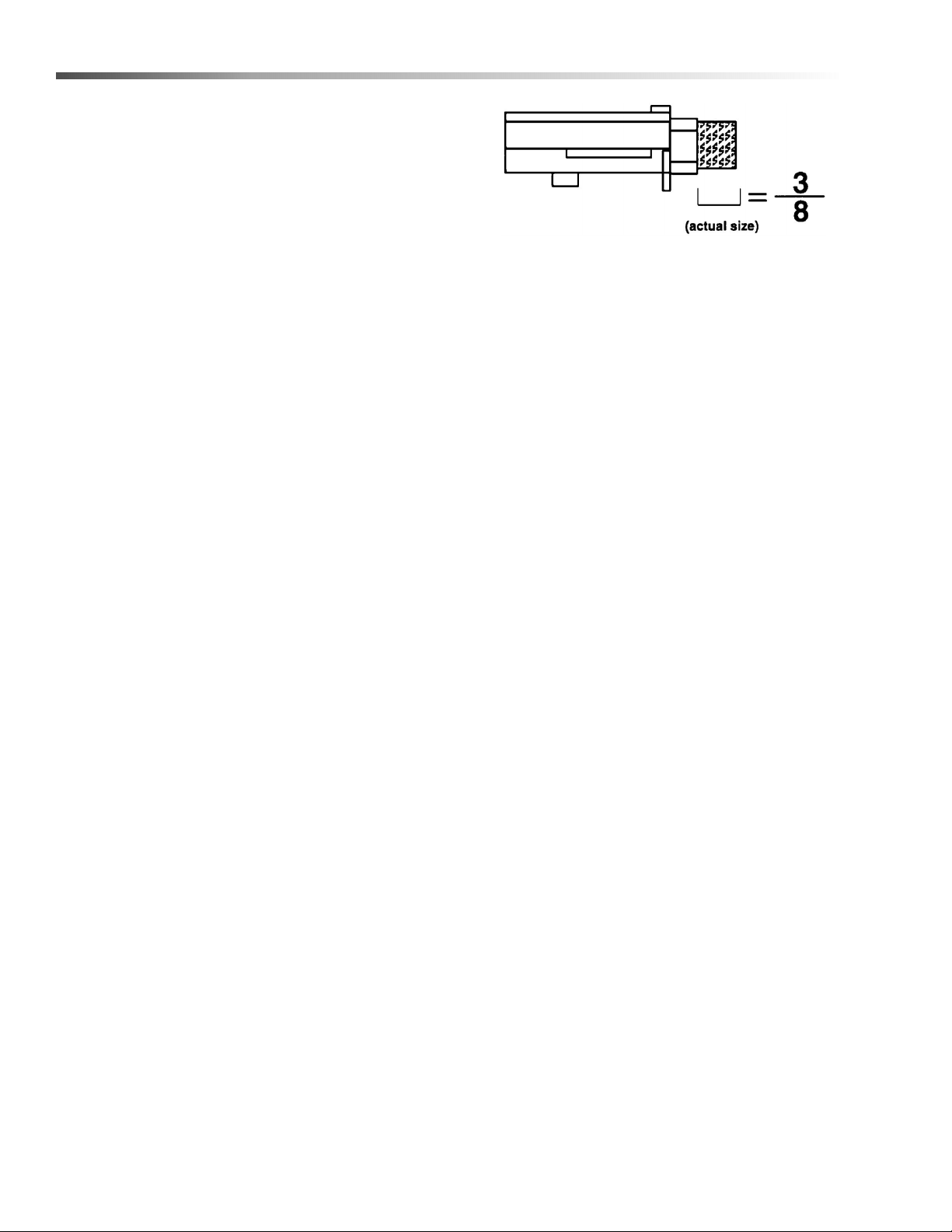
10
Maintenance
Periodic Maintenance
(Every six to twelve months):
1. Check filter for wear, replace dirt saturated filters that do
not respond to normal cleaning.
2. Inspect gasket seals and replace those which have
begun to leak.
3. Examine carbon motor brushes and commutator.
Servicing the Filter
The filter is accessed by lifting the head assembly off the tank.
Polyester filter is easily removed by simply lifting the filter basket out of the tank.
Cartridge filters – Remove the filter retainer by turning the black knob 90 degrees counter-clockwise.
Cartridge filter will then slide off of float assembly.
NOTE: Be sure to frequently clean the filter. Allow filter to dry after being used for wet pick-up. Filters used for wet
pick-up including stripper must be thoroughly cleaned before being allowed to dry. Worn filters can affect vacuum
performance. Replace the filter when it becomes worn out and normal cleaning will not restore vacuum
performance.
Servicing the Vacuum Motor
Motor Replacement
1. Disconnect power cord from power source.
2. To access the vacuum motor, remove the screws that attach the main cover to the head assembly and set the
cover to one side.
3. Disconnect the motor ’s 2 red lead wires from the main switch.
4. Disconnect green/yellow wire by removing screw from motor core.
5. Remove the four motor mounting screws.
6. Remove motor plate and set aside.
7. Take out the motor and remove the upper and lower gaskets.
8. Inspect gaskets. If they shown any wear or tear in the material, replace.
9. Install gaskets onto new motor. Make sure gaskets are properly seated.
10. Install the new motor. Make sure foam mufflers are positioned properly.
11. Attach motor plate to motor.
12. Connect green/yellow wire to motor core.
13. Connect motor ’s 2 red lead wires to main switch.
14. Re-assemble vacuum cover.
15. Test for proper operation.
86369590 Titan Vacuum
Replace both carbon brushes when either is less
than 3/8" long.
(P/N 8.616-352.0) 120V, (P/N 8.616-353.0) 230V
Loading ...
Loading ...
Loading ...