Loading ...
Loading ...
Loading ...
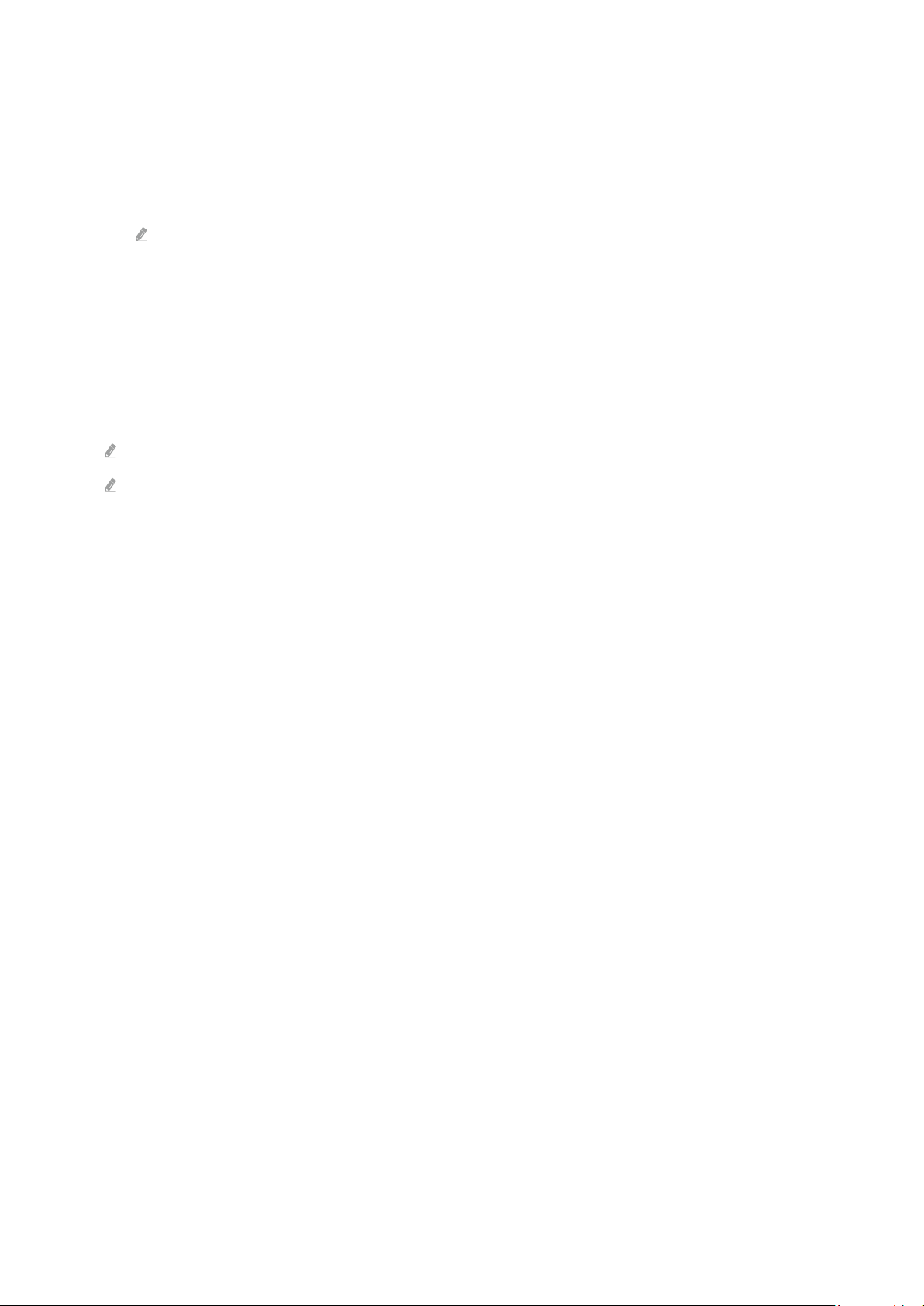
– Caption Mode
You can select a desired caption mode from the list.
– Digital Caption Options
You can set the caption display details such as Size, Foreground Color, Background Color, Foreground
Opacity, Background Opacity, and Position.
The Position function is available only in the programs that provide captions. Your TV supports the caption from
the broadcaster. Using this function, the caption can be positioned on a desired location. It can be used by the
hearing impaired for convenience.
• Multi-output Audio
You can turn on both the TV speaker and Bluetooth headphone designed for the hearing impaired at the same
time. The hearing impaired can then set the volume of their Bluetooth headphone higher than the volume of the
TV speaker without affecting the volume of the TV speaker, allowing both the hearing impaired and their
families to listen to the TV at comfortable sound levels.
When you connect the Bluetooth headphone to the TV, Multi-output Audio is activated.
This function may not be supported depending on the model.
• Remote Button Repeat Settings
You can configure the operation speed of the remote control buttons so that they slow down when you
continually press and hold them.
- 180 -
Loading ...
Loading ...
Loading ...