Loading ...
Loading ...
Loading ...
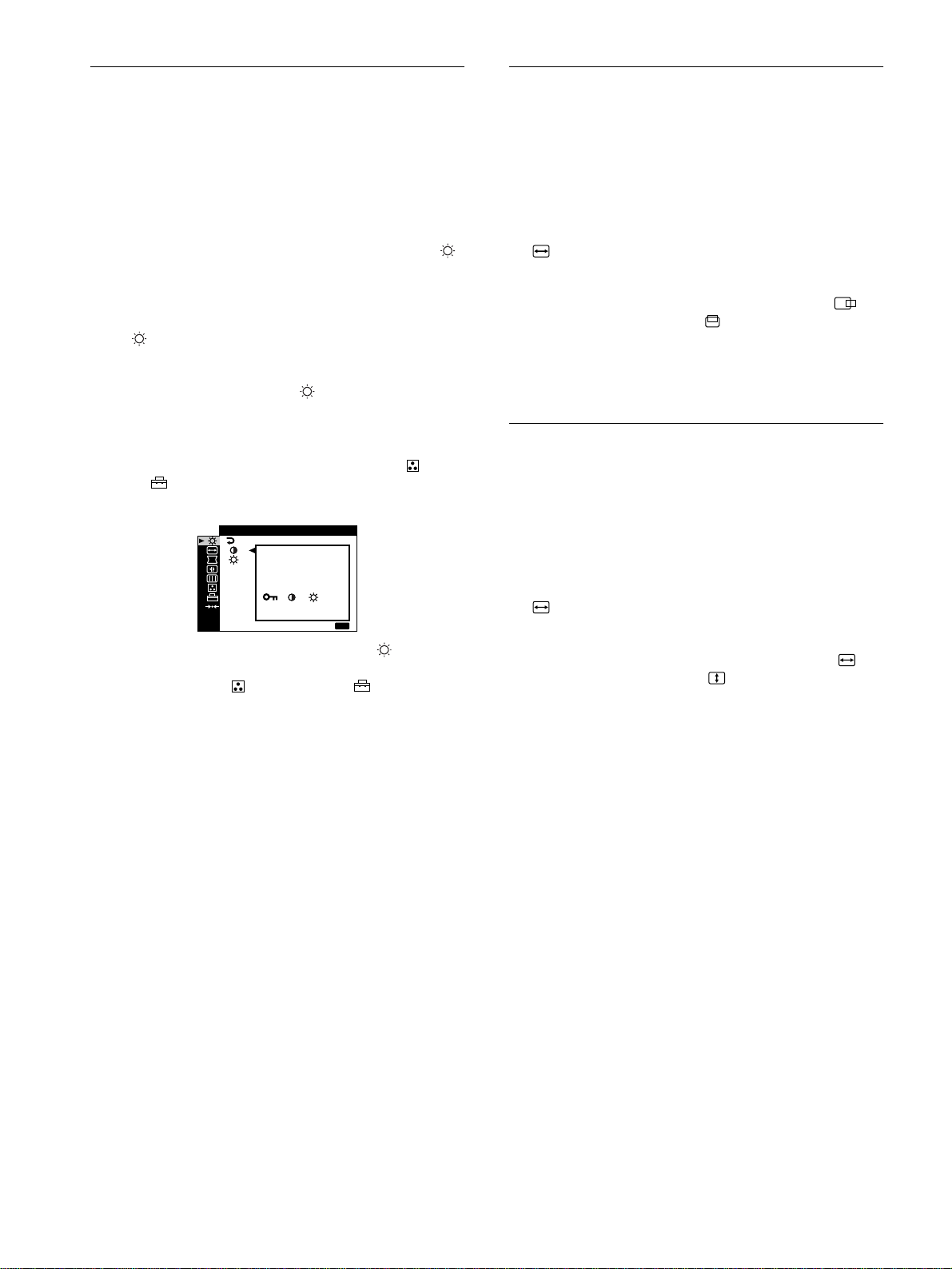
12
Adjusting the brightness and
contrast (CONTRAST/BRIGHT)
These settings are stored in memory for the signals from the
currently selected input connector.
1
Press the MENU button.
The menu appears on the screen.
2
Move the control button up or down to highlight .
Then press the control button.
The CONTRAST/BRIGHT menu appears on the screen.
3
Move the control button up or down to highlight
6
or . Then press the control button.
4
Move the control button up or down to adjust the
contrast (
6
) or brightness ( ). Then press the
control button.
If you are using the sRGB mode
If you selected the sRGB mode in the COLOR MODE ( ) of the
OPTION ( ) menu, the following CONTRAST/BRIGHT menu
appears on the screen.
You cannot adjust the contrast (6) or brightness ( ) on this
screen. If you want to adjust them, select a mode other than sRGB
in the COLOR MODE ( ) of the OPTION ( ) menu.
For more information about using the sRGB mode, see
“Adjusting the color of the picture (COLOR)” on page 15.
Adjusting the centering of the
picture (SIZE/CENTER)
This setting is stored in memory for the current input signal.
1
Press the MENU button.
The menu appears on the screen.
2
Move the control button up or down to highlight
SIZE/CENTER and press the control button.
The SIZE/CENTER menu appears on the screen.
3
Move the control button up or down to select for
horizontal adjustment, or for vertical adjustment.
Then press the control button.
4
Move the control button up or down to adjust the
centering.
Adjusting the size of the picture
(SIZE/CENTER)
This setting is stored in memory for the current input signal.
1
Press the MENU button.
The menu appears on the screen.
2
Move the control button up or down to highlight
SIZE/CENTER and press the control button.
The SIZE/CENTER menu appears on the screen.
3
Move the control button up or down to select for
horizontal adjustment, or for vertical
adjustment. Then press the control button.
4
Move the control button up or down to adjust the
size.
CONTRAST
s
:/
RGB
/IBR GHT
MENU
EXI T
:
Loading ...
Loading ...
Loading ...