Loading ...
Loading ...
Loading ...
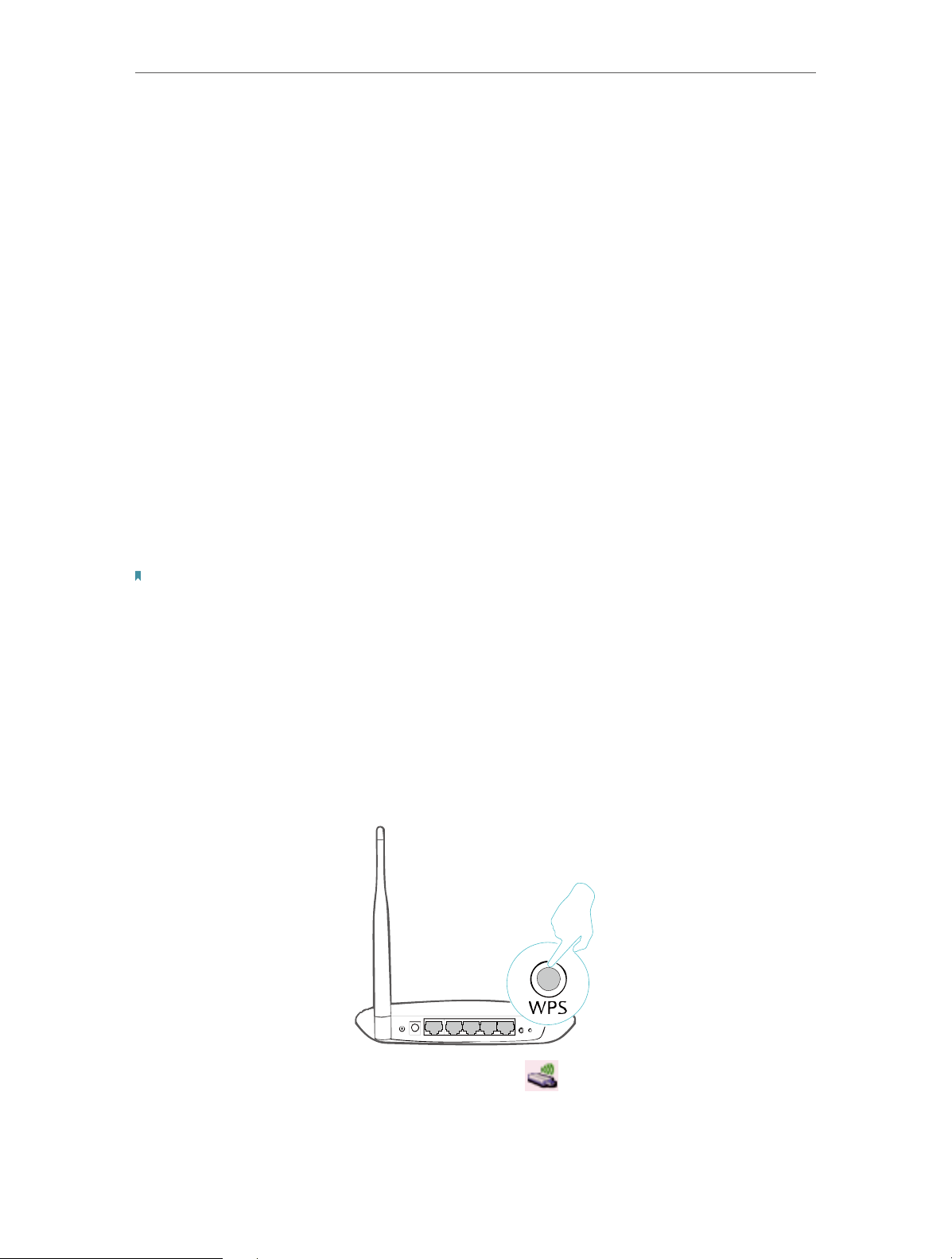
14
Chapter 4
Mac OS X
Note:
If your Wi-Fi network is not displayed in the list, you can try to join it by WPS or by clicking Join Other on the above
screen, and then follow the on-screen instructions to join the network.
4. 2. 2. WPS (Wi-Fi Protected Setup)
WPS can be activated via PBC (Push Button Configuration) and PIN code on the TP-Link
Utility. Please refer to PBC or PIN below.
• PBC
1. Press the WPS/QSS button on your router or AP.
2. Within 2 minutes, click the TP-Link Utility icon on the menu bar, and then click
WPS at the bottom of the network list.
Loading ...
Loading ...
Loading ...