Loading ...
Loading ...
Loading ...
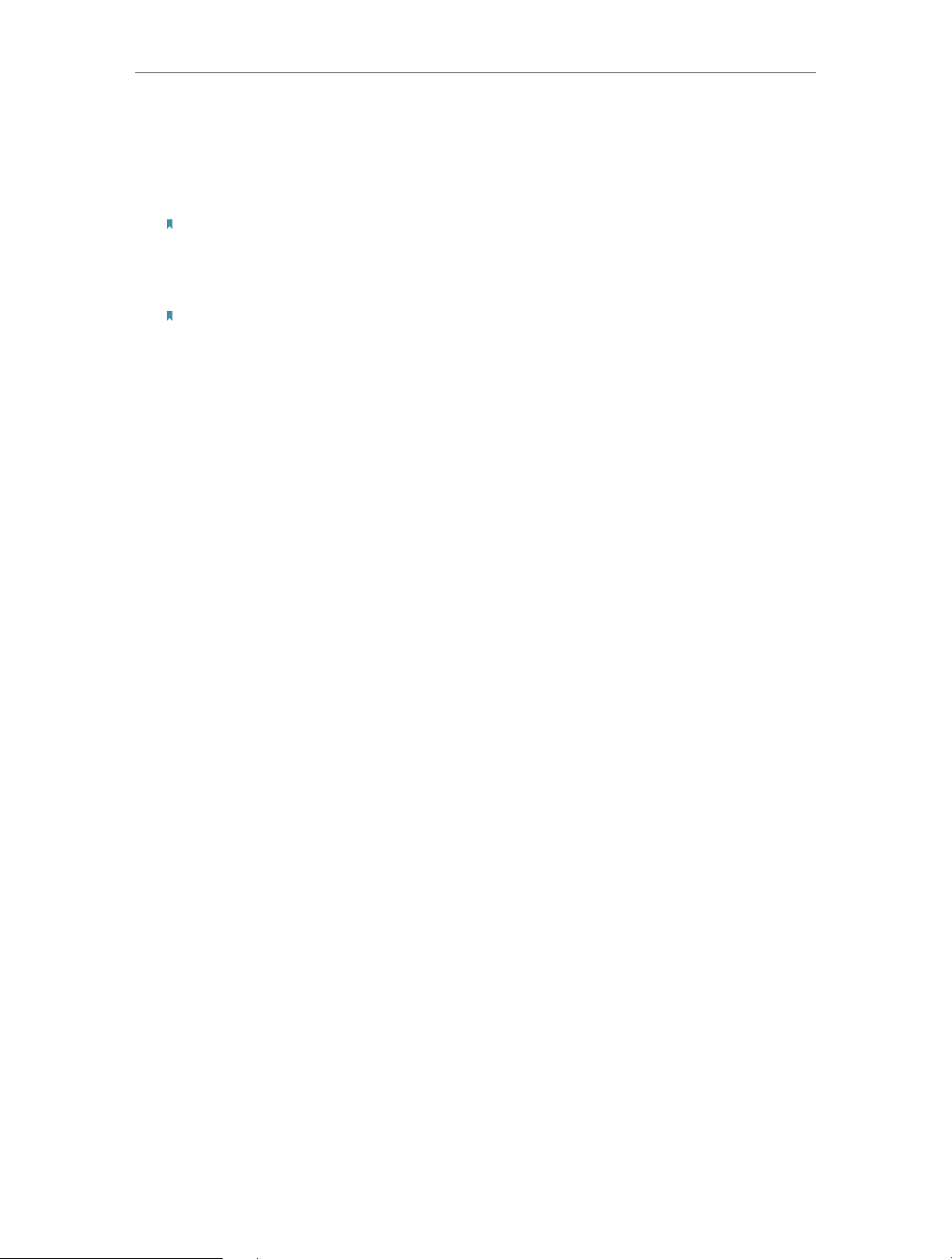
8
Chapter 3
Windows
3. 1. Install Driver
1. Insert the resource CD into your CD drive and run the Autorun.exe from the pop-up
Autoplay window.
Note:
1. You can also download the driver or check the new release at https://www.tp-link.com/download-center.
2. In some operating systems, the CD screen will pop up automatically. Otherwise, run the CD manually.
2. Select Archer T3U and follow the instructions to complete the installation.
Note:
If you can’t install the driver successfully, disable the antivirus software and firewall, then try again.
3. When the following screen appears, the driver has been installed successfully.
Loading ...
Loading ...
Loading ...