Documents: Go to download!
User Manual
- User Manual - (English)
- Warranty - (English)
- Product Description
- Operation
- Cleaning and Maintenance
- Troubleshooting
Table of contents
User Manual Dehumidifier
Product Description
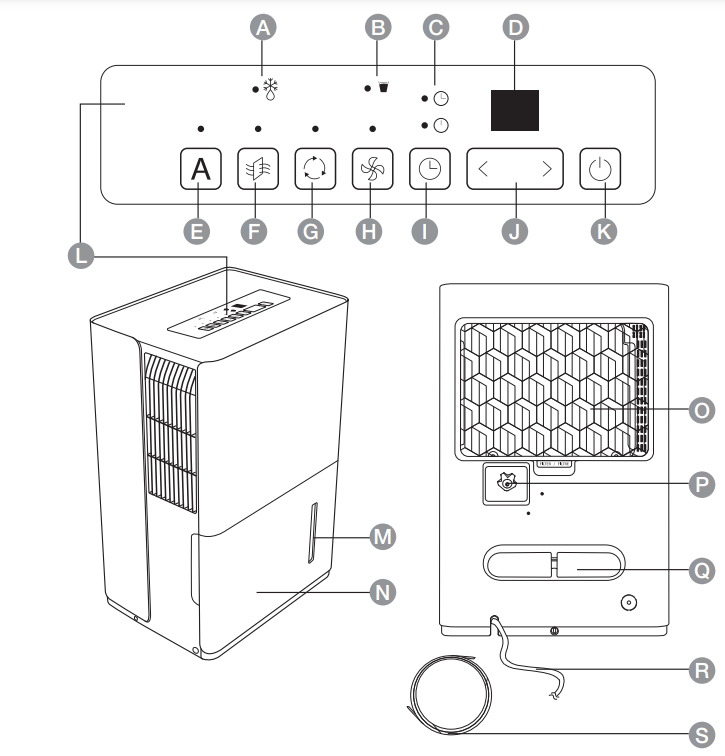
- A.
 Defrost indicator
Defrost indicator - B.
 Full indicator
Full indicator - C.
 On /
On /  off timer indicators
off timer indicators - D. Display
- E.
 Auto button
Auto button - F.
 Filter button
Filter button - G.
 Continuity mode button
Continuity mode button - H.
 Turbo button
Turbo button - I.
 Timer button
Timer button - J.
 decrease / increase buttons
decrease / increase buttons - K.
 On/off button
On/off button - L. Control panel
- M Water level
- N. Water tank
- O. Air filter with grille
- P. Drain hose outlet
- Q. Cord winding
- R. Power cord with plug
- S. 1/4" (6.4 mm) drain hose
Operation
Positioning
Do not place the product in corners, directly at walls or under cabinets. For a proper operation allow at least the distances given below.
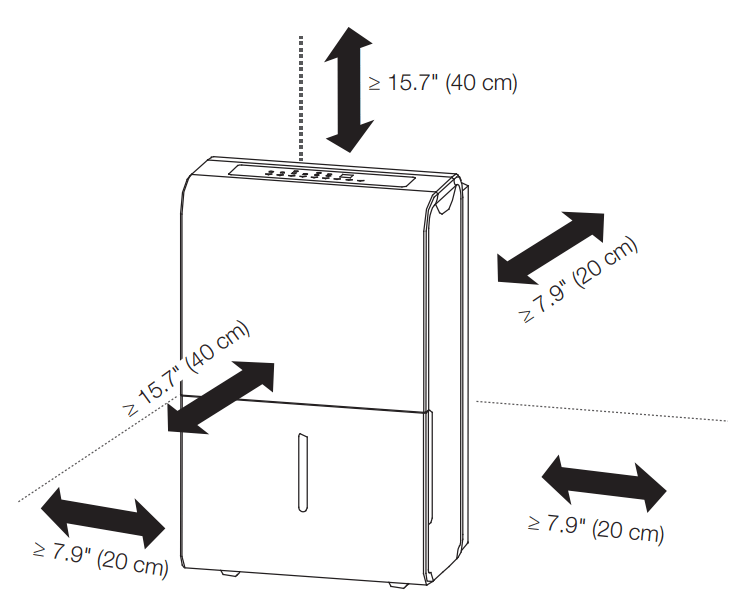
Control Panel
NOTICE During normal operation, the display (D) shows the actual room humidity (% RH).
Button | Function |
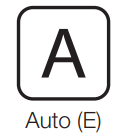 |
NOTICE In this mode a preset humidity value cannot be set manually. |
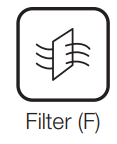 |
|
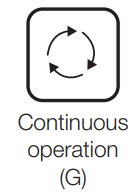 |
|
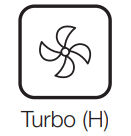 |
|
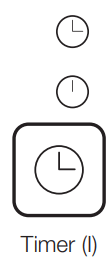 |
NOTICE The product restarts with its previous settings. NOTICE Both timer can be set simultaneously. Both timer are counting on from the present time. The first possible timer action will be implemented. Thus, it is not possible to set both timer on the same value. |
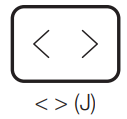 | Using the < > (J) buttons:
|
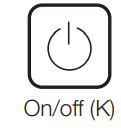 | Press to switch the product on/off. |
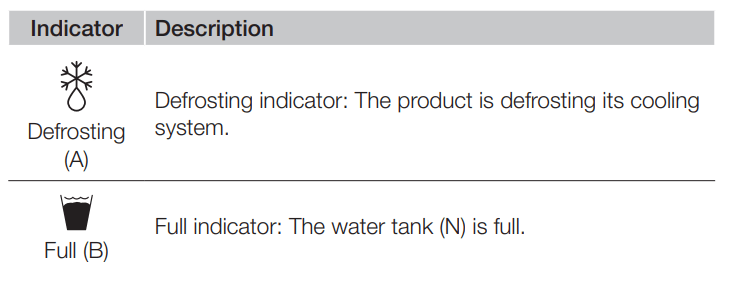
Functions
NOTICE The product does not operate, when the water tank (N) is full or is not placed properly into the housing. In that case the full  indicator (B) lights up, and the display (D) shows an error code.
indicator (B) lights up, and the display (D) shows an error code.
Switching on/off
- Connect the product to the a suitable socket outlet. The display (D) and the
 full indicator (B) shortly light up.
full indicator (B) shortly light up. - Press the
 on/off button (K) to switch the product on/off.
on/off button (K) to switch the product on/off. - Refer to the “Operation (Control Panel)” chapter to make the settings.
Emptying the water tank
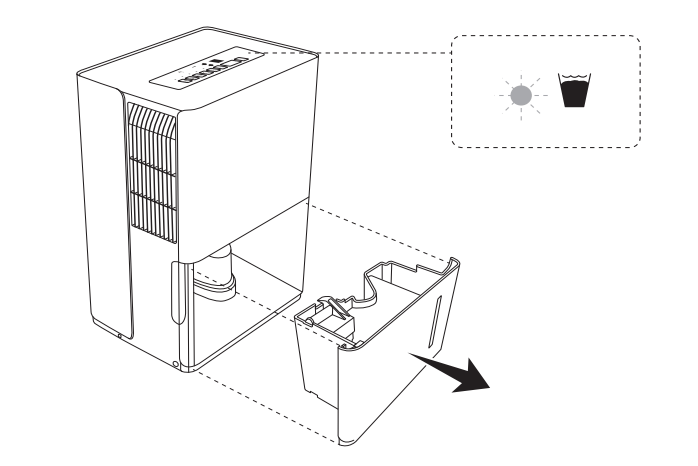
- When the water tank (N) is full the product stops its operation. The
 full indicator (B) lights up, and the display (D) shows an error code.
full indicator (B) lights up, and the display (D) shows an error code. - Hold the water tank (N) on its sides and carefully pull it out.
- Drain the water into a sink.
- Place the water tank (N) properly into the housing.
- The product restarts automatically.
Using a drain hose (continuous drainage)
When using a drain hose, the collected water is drained out of the drain hose outlet (P). No water is collected in the water tank (N).
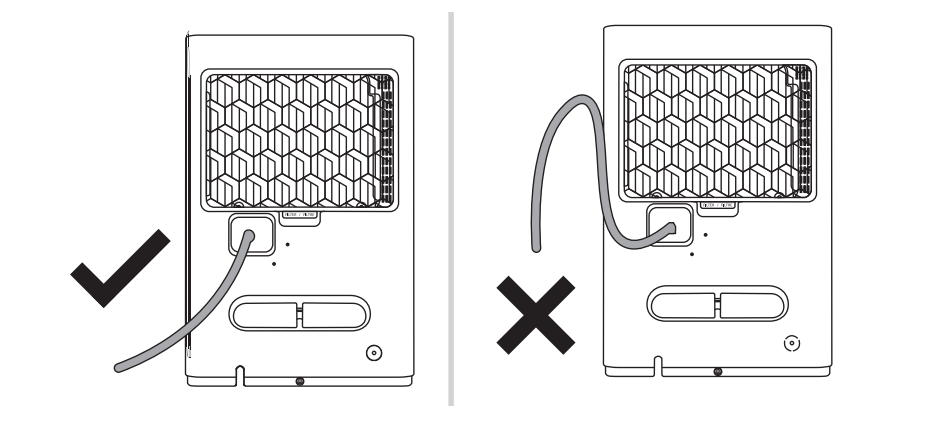
NOTICE The drain hose outlet (P) has no pump. The connected hose must be sloping downwards.
- Open the drain hose outlet (P) by turning it in a counter-clockwise direction.
- Connect a hose by using a 1" (2.54 cm) female connector (both separately purchased).
- Place the end of the drain hose at a suitable drain
Defrost function
The product automatically performs defrosting in regular intervals according to the ambient room temperature. The  defrost indicator (A) lights up when this feature is activated.
defrost indicator (A) lights up when this feature is activated.
NOTICE Risk of damage! Do not switch the appliance off or pull the power plug from the socket outlet during the defrosting operation.
NOTICE During the defrosting operation, the dehumidification function and air circulation function may intermit.
Cleaning and Maintenance
WARNING Risk of electric shock! To prevent electric shock, unplug the product before cleaning.
WARNING Risk of electric shock! During cleaning do not immerse the electrical parts of the product in water or other liquids. Never hold the product under running water.
Cleaning
- To clean the product, wipe with a soft, slightly moist cloth.
- Dry the product after cleaning.
- Never use corrosive detergents, wire brushes, abrasive scourers, metal or sharp utensils to clean the product.
Air filter
- Clean the air filter grille (O) on a bi-weekly basis.
- Pull out the air filter with grille (O) carefully on its handle.
- Clean the filter with grille (O) with a vacuum cleaner or a soft brush. If necessary, clean the filter under running water.
- Let the filter with grille (O) dry.
- Reassemble the filter (O) into the housing.
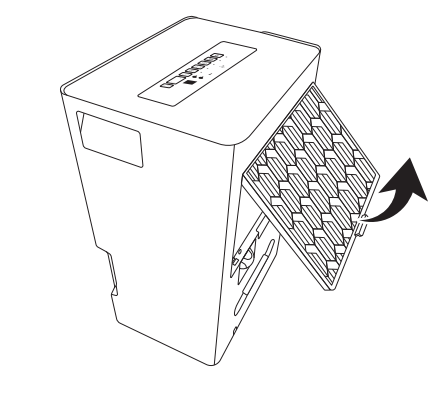
Storage
WARNING Risk of suffocation! Appliance should be installed, operated and stored in a room with a floor area larger than the minimum applicable area mentioned for your model (see “Specifications”).
- Drain all water out of the product and let it dry.
- Store the product in its original packaging in a dry area. Keep away from children and pets.
- Avoid any vibrations and shocks.
Maintenance
- Any person who is involved with working on or breaking into a refrigerant circuit should hold a current valid certificate from an industry-accredited assessment authority, which authorizes their competence to handle refrigerants safely in accordance with an industry recognized assessment specification.
- Servicing shall only be performed as recommended by the equipment manufacturer. Maintenance and repair requiring the assistance of other skilled personnel shall be carried out under the supervision of the person competent in the use of flammable refrigerants
Troubleshooting
Problem | Cause / Solution |
| The product does not switch on. |
|
| The product does not dry the air as it should. |
|
| The product makes a loud noise during operation. |
|
| Water on floor |
|
Error code | Cause / Solution |
| AS |
|
| ES |
|
| P2 |
|
See other models: AB-2000WH AB-BF606-OR ZIQ50110 1009905-127-A60 FS40-16FR
 on timer
on timer  off timer
off timer