Loading ...
Loading ...
Loading ...
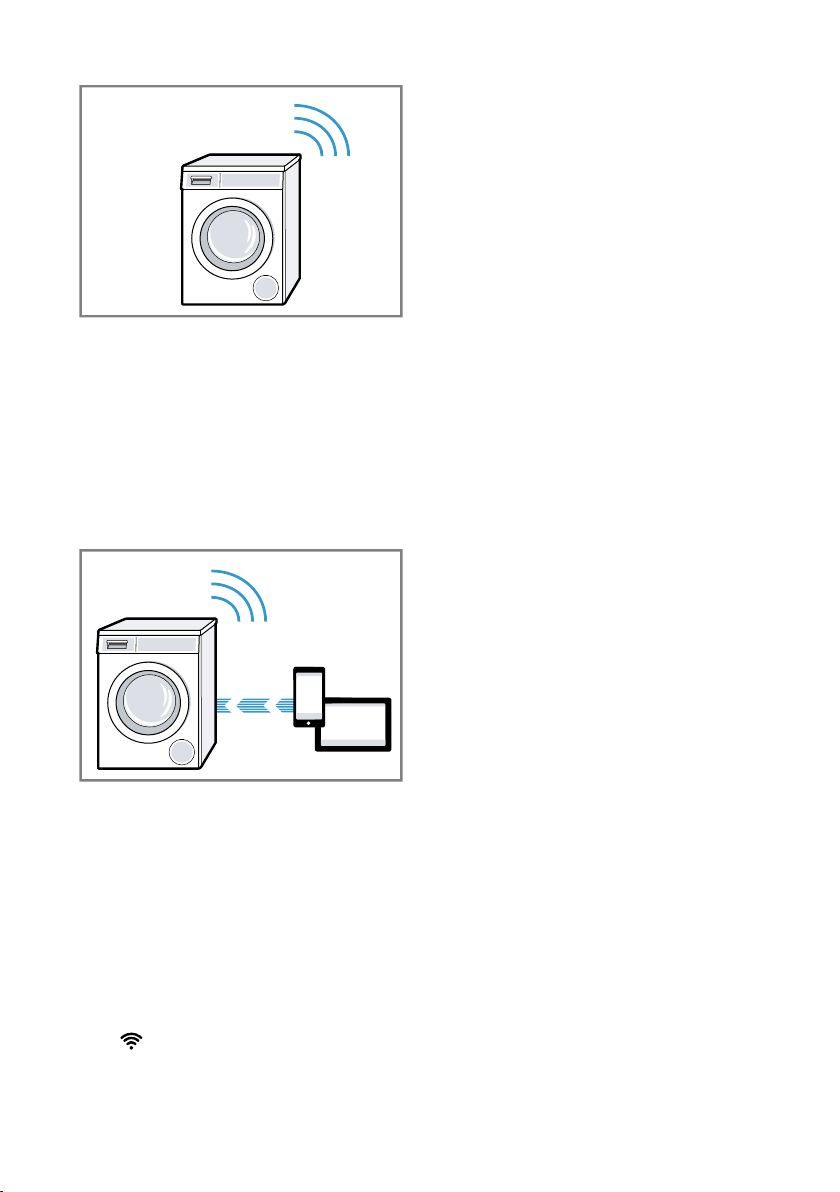
en HomeConnect
48
5. Call up the Wi-Fi settings on the
mobile device.
Connect the mobile device to the
Home Connect Wi-Fi network and
enter the password (key) Home-
Connect.
a Your mobile device now connects
to the appliance. The connection
process may take up to
60seconds.
6. Open the HomeConnect app on
your mobile device and carry out
the steps in the app.
7. In the HomeConnect app, enter
the network name (SSID) and
password (key) for your home net-
work.
8. Carry out the steps in the
HomeConnect app to connect the
appliance.
a If the display shows Connected
and lights up permanently, the
appliance is connected to the
home network.
9. "Connect your appliance to the
Home Connect app" →Page48.
Connecting your appliance to
the Home Connect app
Requirements
¡ The appliance is connected to the
WLAN home network (Wi-Fi).
¡ The HomeConnect app is open
and you have logged on.
1. Select Connect app.
2. Select Connect to the app.
3. Confirm the message in the dis-
play.
a The appliance connects to the
HomeConnect app.
4. Once your appliance is displayed
in the HomeConnect app, carry
out the last steps in the
HomeConnect app.
a If the display shows Connected,
the appliance is connected to the
HomeConnect app.
Connecting the appliance to
the energy manager
If you connect the appliance to the
smart energy system (energy man-
ager), you will optimise your energy
consumption. The appliance starts
only when your home photovoltaic
system can provide sufficient energy
or the energy tariff is good.
Requirements
¡ The smart energy system (energy
manager) must use the EEBus Initi-
ative communications standard.
¡ You have read about how to con-
nect your appliance to the smart
energy system (energy manager)
in the instruction manual for the
smart energy system (energy man-
ager).
Loading ...
Loading ...
Loading ...
