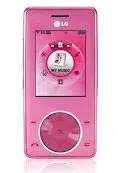Loading ...
Loading ...
Loading ...
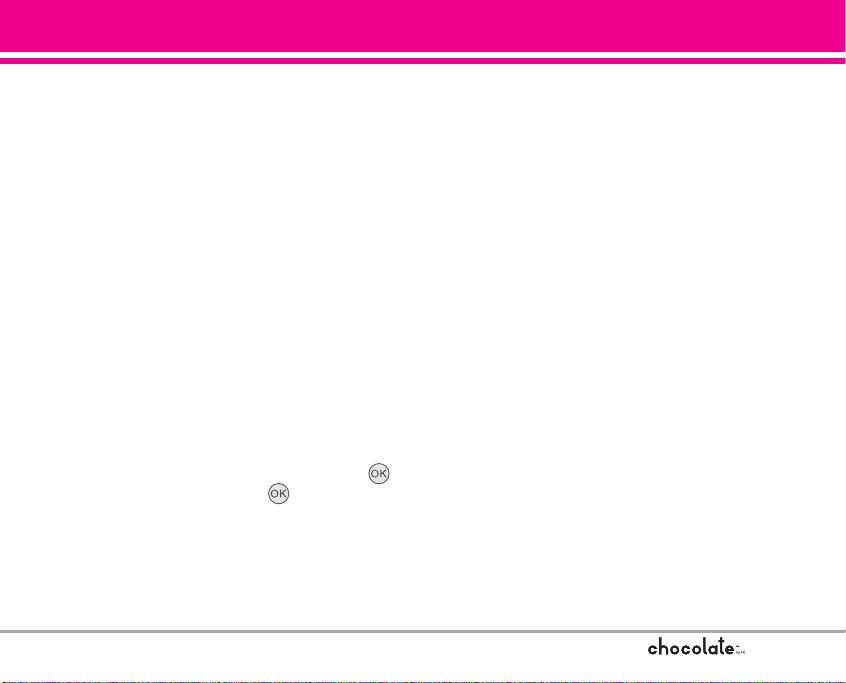
SETTINGS & TOOLS
NOTE
If you choose Visible for Discovery Mode, your device
is able to be searched by other in-range Bluetooth
®
devices.
Last Searching
Allows you to view the information of the devices
you have at least once tried to search.
Transferring Audio
When a Bluetooth
®
audio device is connected,
Use Bluetooth / Use Phone is displayed in the
Options menu during calls.
Use Bluetooth Sound comes from the Bluetooth
®
audio device.
Use Phone Sound comes from the handset.
TIPS
During a call, Chocolate phone enables you to
transfer audio clips. In call screen, press
[SWITCH]. Then press again to
transfer sounds to your phone. A confirmation
screen is displayed.
While listening to music with a Bluetooth stereo
headset, you see the wallpaper only for Bluetooth
feature displayed on the screen. The wallpaper
you set in your phone settings is not displayed.
You have the following options in the paired device.
For devices that support OBEX profiles:
1. Remove Device: You can remove the device from
the pairing list.
2. Rename Device: You can rename the name of the
paired device.
3. Incoming Security: Allows you to set permission
before connecting an incoming device.
4. Service Discovery: Allows you to search for the
services that the selected device supports.
5. Device Info: Shows the device information.
6. Send Name Card: You can transfer Contacts list to
device that supports Object Push Profile.
For headset devices:
1. Remove Device: You can remove the device from
the pairing list.
2. Rename Device: You can rename the name of the
paired device.
3. Service Discovery: Allows you to search for the
services that the selected device supports.
4. Device Info: Shows the device information.
91
VX8500_2(E)_NoHAC.qxd 7/5/06 8:25 PM Page 91
Loading ...
Loading ...
Loading ...