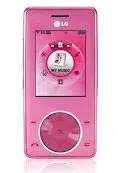Loading ...
Loading ...
Loading ...
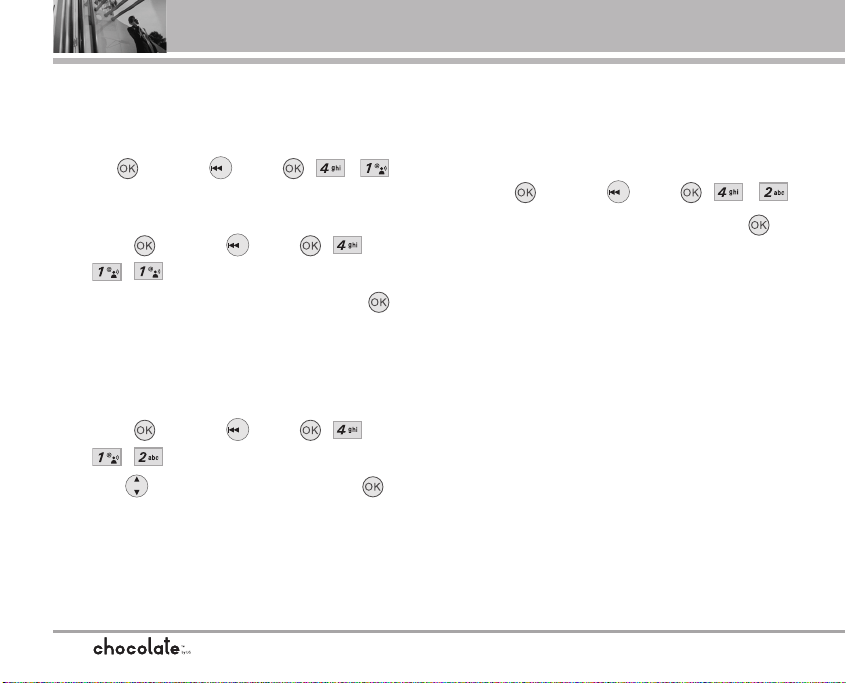
SETTINGS & TOOLS
76
4.1 Banner
Allows you to enter a string of up to 23 characters
which displays on the LCD screen.
1. Press [MENU], once, , , .
4.1.1 Personal
1. Press [MENU], once, , ,
, .
2. Create your own banner text then touch .
4.1.2 ERI Banner
If you use ERI Service, ERI text is shown on the
sub banner.
1. Press [MENU], once, , ,
, .
2. Use to select a setting, then touch .
On / Off
4.2 Backlight
Allows you to set the duration for illuminating the
backlight. Main Screen and Keypad are set
separately.
1. Press [MENU], once, , , .
2. Choose a Backlight submenu and touch .
Display / Keypad
1. Display
1.1 Main Backlight
5 Seconds/15 Seconds/30 Seconds/
Always On/Always Off
2. Keypad
5 Seconds/15 Seconds/30 Seconds/
Always On/Always Off
VX8500_2(E)_NoHAC.qxd 7/5/06 8:25 PM Page 76
Loading ...
Loading ...
Loading ...