Loading ...
Loading ...
Loading ...
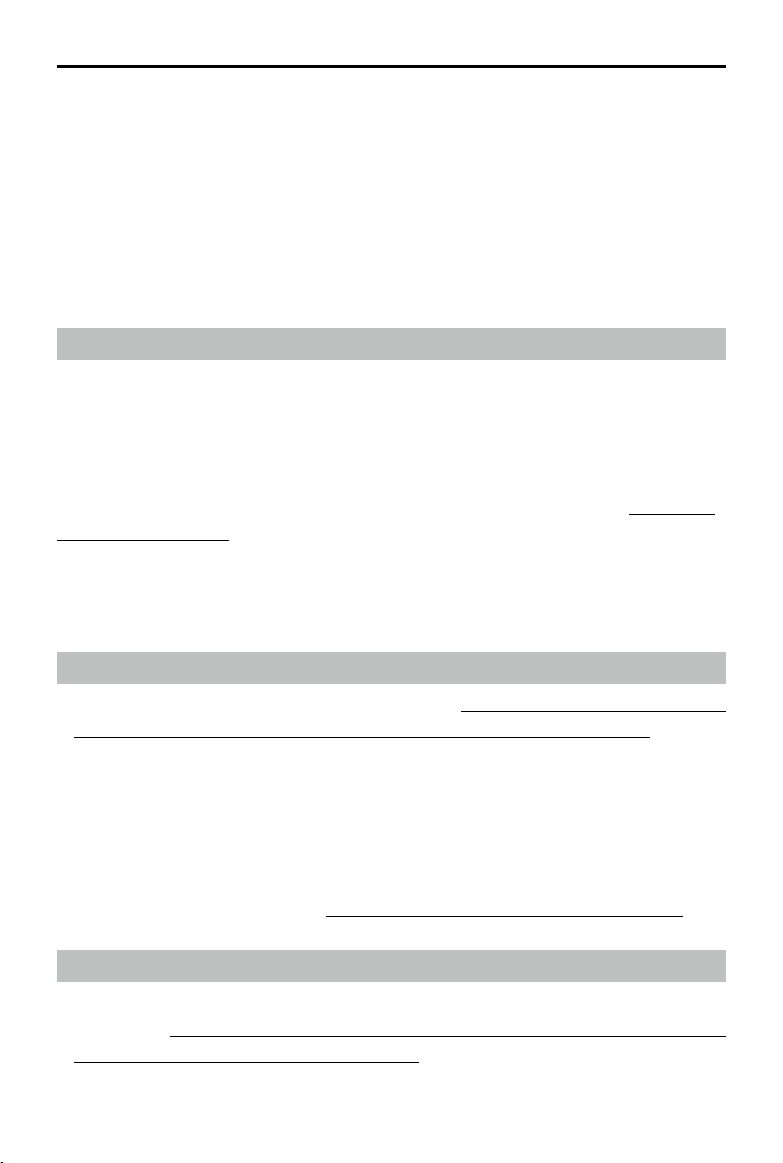
Manifold
User Manual
©
2017 DJI All Rights Reserved.
9
Wireless Settings
Wireless adapter will acquire an IP address if DHCP services is available on the connected
network. Should there is a need to manually assign an IP address to the wireless adapter, run the
commands below:
$ ifcong wlan0 xxx.xxx.xxx.xxx
$ ifcong
where “xxx.xxx.xxx.xxx” is the IP address that you wish to use.
Max Performance Mode
A script designed to optimize the performance is preinstalled. Run the following commands to
temporarily set the Manifold to Max Performance Mode:
$ sudo /home/ubuntu/max_performance
Add a new entry of “
/home/ubuntu/max_performance
” within the “
/etc/rc.local
” if
you wish to set the Manifold into Max Performance mode persistently. Refer to http://elinux.
org/Jetson/Performance for more information.
Installing Development Packages
Installing CUDA
1. Visit the following link to download the CUDA package: http://developer.download.nvidia.com/
embedded/L4T/r21_Release_v3.0/cuda-repo-l4t-r21.3-6-5-prod_6.5-42_armhf.deb
2. Run the following commands to install the CUDA package onto the operating system.
$ sudo dpkg -i cuda-repo-l4t-r21.3-6-5-prod_6.5-42_armhf.deb
$ sudo apt-get update
$ sudo apt-get install cuda-toolkit-6-5
Refer to the link below for more details: https://developer.nvidia.com/embedded/linux-tegra
Installing the OpenCV4tegra
1. Visit the following link to download the package of “libopencv4tegra-repo_l4t-r21_2.4.10.1_
armhf.deb” http://developer.download.nvidia.com/embedded/OpenCV/L4T_21.2/
libopencv4tegra-repo_l4t-r21_2.4.10.1_armhf.deb
Loading ...
Loading ...
Loading ...
