Loading ...
Loading ...
Loading ...
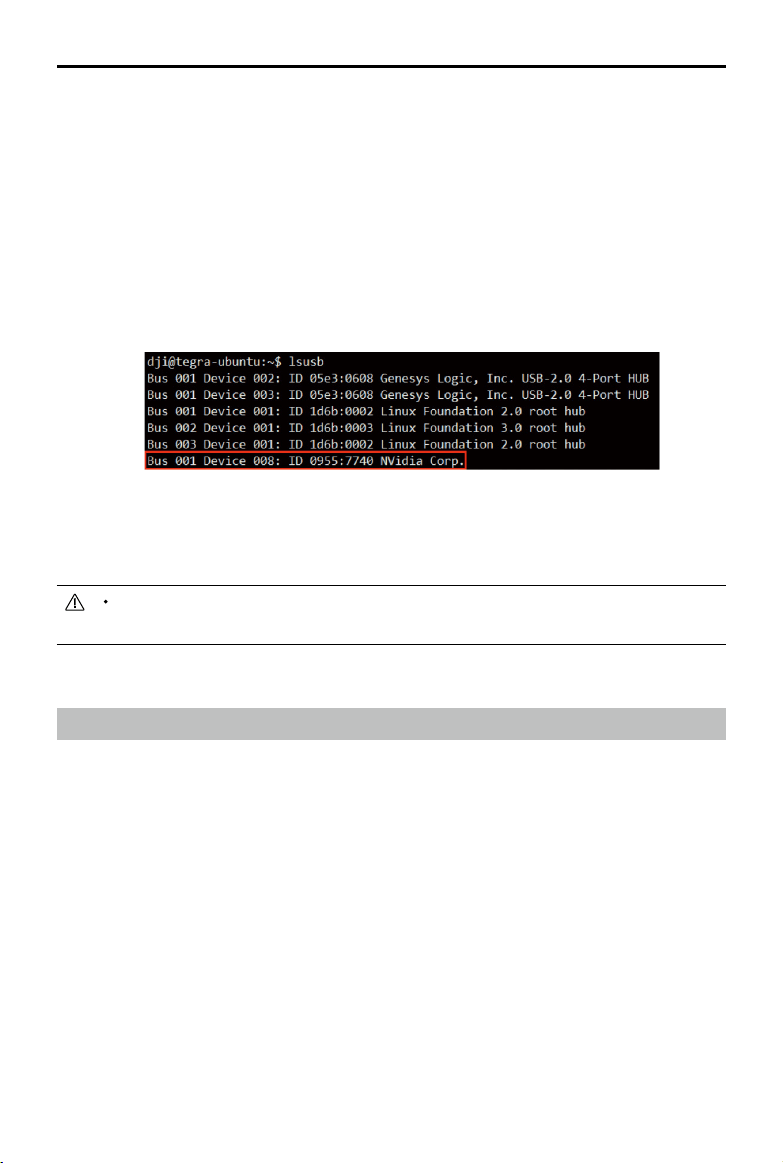
Manifold
User Manual
©
2017 DJI All Rights Reserved.
11
The Manifold has entered Recovery Mode successfully if “NVIDIA” is displayed on the screen. If
no such text is displayed, repeat steps 1 to 4.
The Manifold development board will not boot up if it is in Recovery Mode (nothing
appears on the monitor).
Method 2 :
1. Switch o the Manifold development board and remove the AC adapter from the power port.
2. Connect the Recovery USB to an USB Port on the Host computer via the Micro-B USB cable.
3. Connect the power adapter to the Manifold development board.
4. Press the power button once to boot up the system. While pressing the Recovery Button,
use a pin to press and release Reset Button once. Finally, release the Recovery Button.
Run “lsusb” from the Host computer to check if the Manifold has entered the Recovery Mode
successfully.
Create a System Image
Enter the bootloader folder by running the command shown below:
$ cd ~/manifold/manifold_images/bootloader
Remove the existing system.img le from the bootloader folder. Run the following command to
create a new system image.
$ sudo ./nvash --read APP system.img --bl ardbeg/fastboot.bin --go
It may take a while to create the system image. Please be patient. After running the above
command, the “system.img” le can be used as a backup of the current system.
Loading ...
Loading ...
Loading ...
