Loading ...
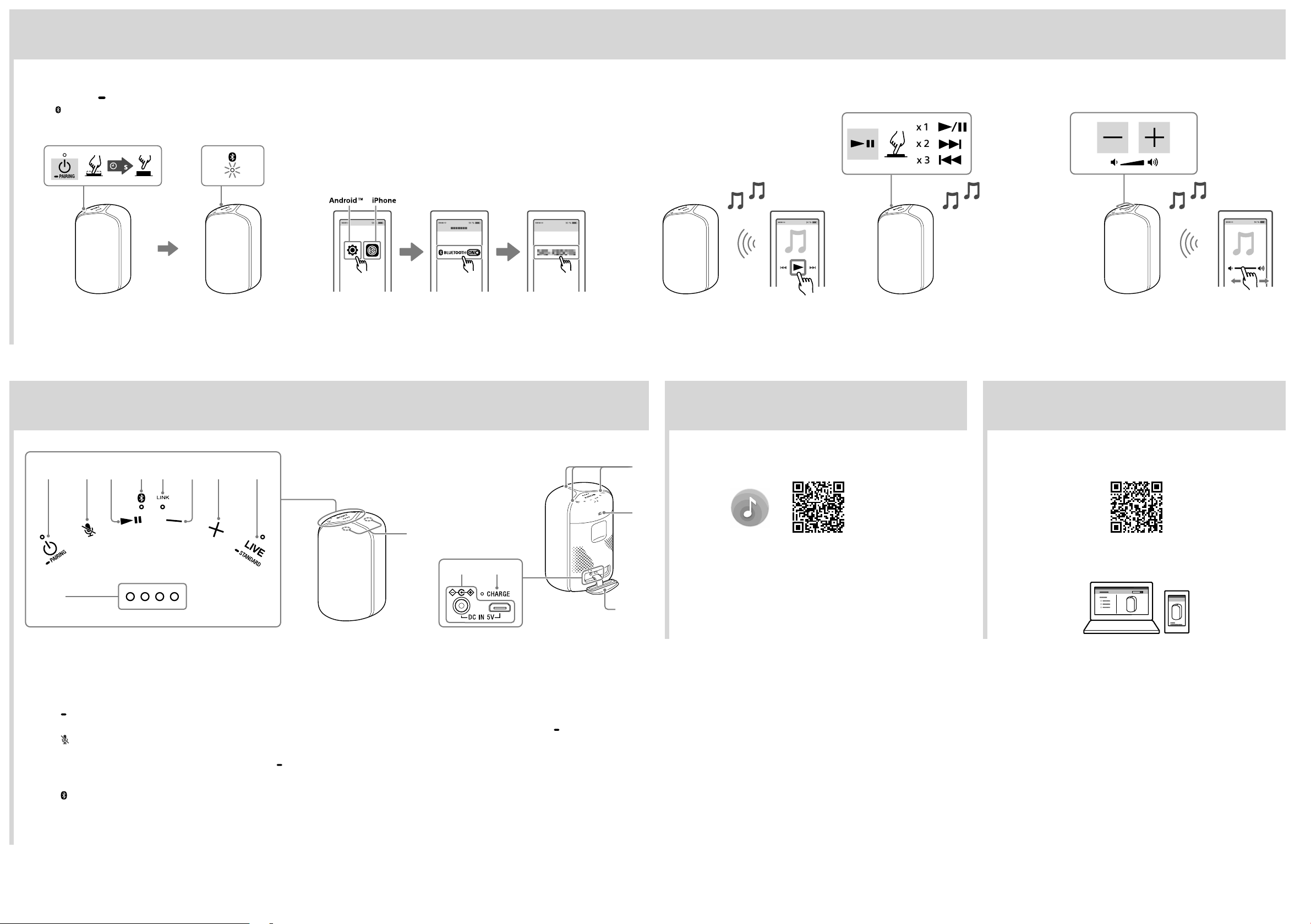
SRS-XB402G (GB) 5-005-564-11(1)
You can also use as a BLUETOOTH speaker
Parts and Controls
1 After the Wi-Fi setup is complete, press and hold the
(power)/
PAIRING button for about 3 seconds.
The (BLUETOOTH) indicator flashes in blue for 5 seconds and the unit is placed in
pairing mode.
3
2 Establish a BLUETOOTH pairing.
From your smartphone or other device’s BLUETOOTH settings, find and select the name of
the unit you set up for Wi-Fi.
The unit beeps to indicate that the BLUETOOTH pairing is complete and a BLUETOOTH
connection is established.
(power) button with indicator/
PAIRING button*
1
(microphone mute) button
(play) button
(BLUETOOTH) indicator
LINK indicator
−
(volume) button
+
(volume) button
LIVE button with indicator/
STANDARD button
Status indicators*
2
(Google Assistant)
Built-in microphones
Lighting
LIGHT button/
BATTERY button
Cap
DC IN 5V jack
CHARGE indicator
*
1
The PAIRING button is disabled before the
GoogleAssistant setup is complete.
*
2
These indicators show the status of the volume and
battery level.
“Sony | Music Center”
Download App for Android/iPhone
Help Guide
Web document for a PC/smartphone
http://rd1.sony.net/help/speaker/srs-xb402g/h_zz/https://www.sony.net/smcapp/
Operations that can be performed on the unit with
“Sony|MusicCenter.”
• Sound quality setting and equalizer adjustment
• Lighting setting (switching the lighting mode)
3 Start playback. Adjust the volume.
Do your desired operation.
x 2
x 3
x 1