Loading ...
Loading ...
Loading ...
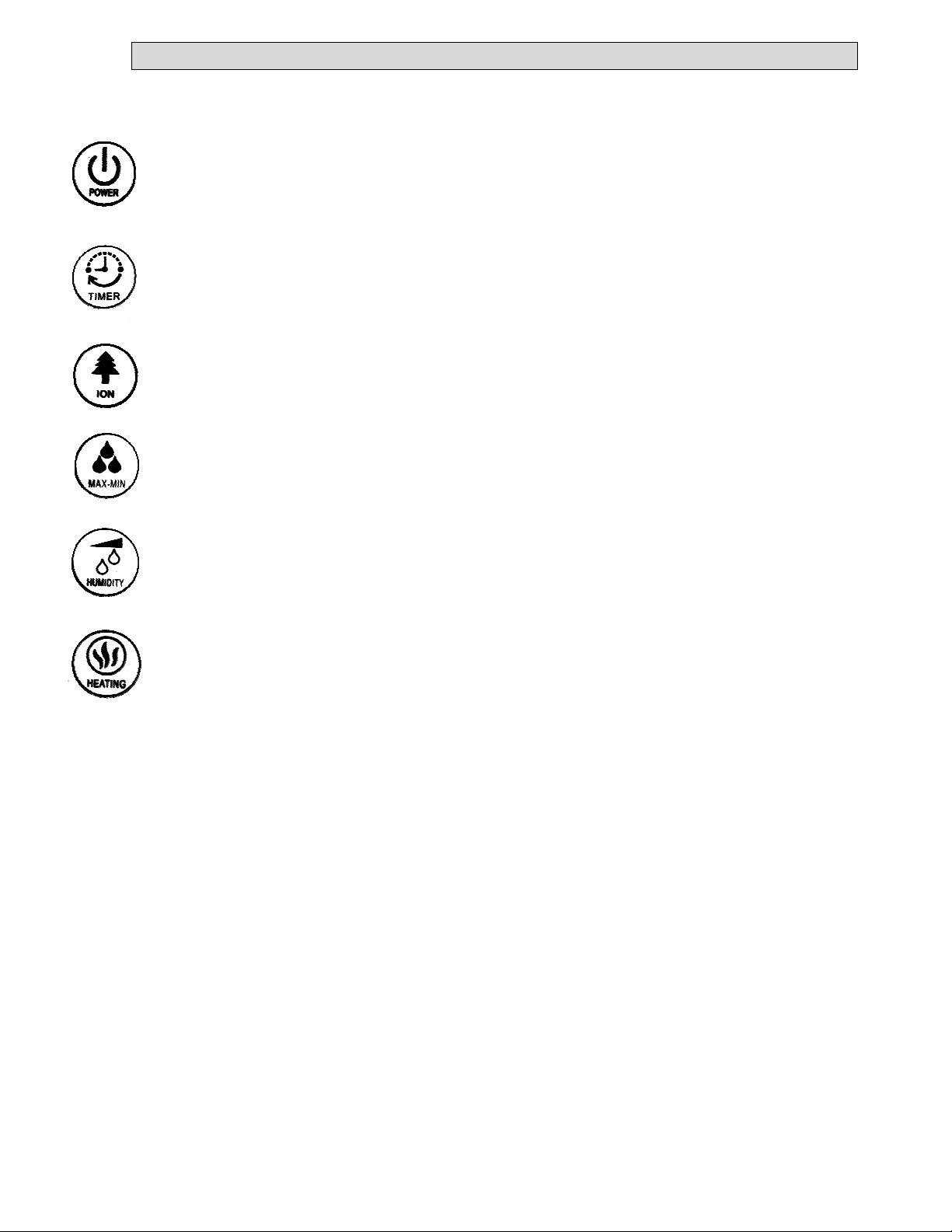
6
DIGITAL CONTROL PANEL INSTRUCTIONS
NOTE: Use on/off button to reset the humidifier.
ON/OFF- Switch humidifier on/off by pressing this button.
TIMER – The lower bar of numbers on the digital display are for the timer. You can
set the timer for 1- 12 hours. There are 4 numbers on the digital screen (1,2,4,5).
Press timer button to select desired hours of operation.
ION – Press this button to enrich mist with negative ions to freshen the room air.
MAX-MIN MIST CONTROL- Press this button to change the mist output to Low,
Medium, or High
SET HUMIDITY LEVEL – Press this button to set desired humidity level. You can set
the humidity level between 40% - 80%. The recommended humidity level is between
40% - 60%.
COOL/WARM MIST SELECTOR- When humidifier is on, cool mist will automatically
start. To select warm mist, press this button and the warm mist setting will activate
within 15 minutes.
AUTO SHUT OFF –When the water level gets low, the humidifier will automatically
shut off. A red light in the lower right side of digital display will flash indicating the
water level is low and the humidifier mist has turned off.
Loading ...
Loading ...
Loading ...