Loading ...
Loading ...
Loading ...
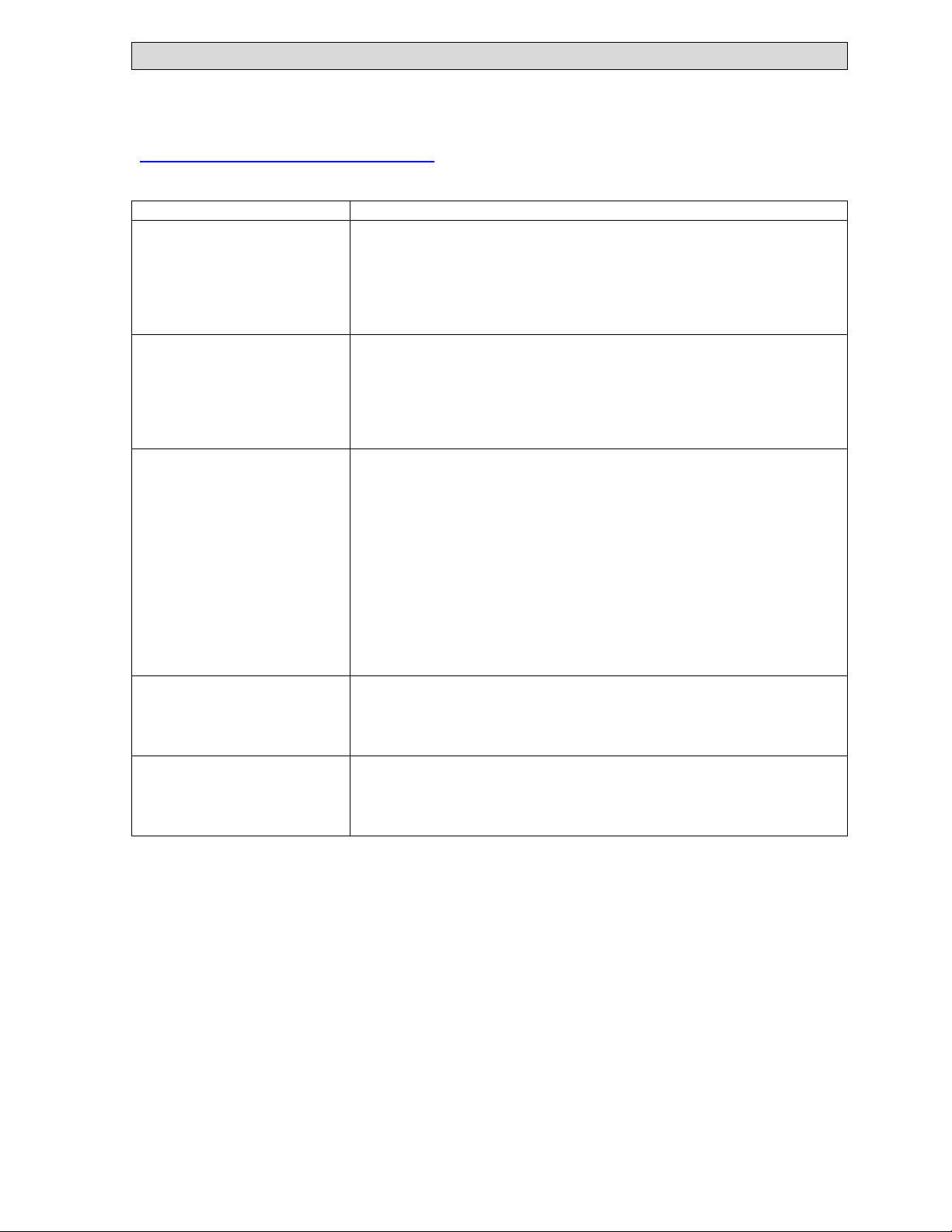
9
TROUBLE SHOOTING
DO NOT attempt to repair the motor or nebulizer yourself. If the humidifier
continues to not operate please contact Crane Customer Care: 888-599-0992 or
customer-service@crane-usa.com.
Problem
Solution
If humidifier does not
have any power:
Ensure unit is properly plugged into a power outlet.
Check that the Control Knob is turned to the ON position.
If Power On indicator light does not come on, contact
Crane Customer Care.
If there is a strange
odor:
Clean the Water Tank with the water and vinegar solution
and rinse with clean water.
Leave the empty Water Tank open for 12 Hours
(without the Water Tank Cap attached) in a cool place.
The digital display is on,
but there is no mist:
Unplug and re-plug into power source.
Check that there is water in the tank.
Check for possible mineral deposits on the nebulizer.
Make sure that nothing blocks the mist output slot.
Check that the fan vent on bottom of humidifier is not
blocked.
Empty the humidifier and rinse the water base with cool
tap water and allow to dry for 30 minutes.
If this does not solve the problem, please contact Crane
Customer Care.
White dust appears and
settles outside the
humidifier:
Area tap water may have too many minerals. Clean your
humidifier filter or change to filtered or distilled water.
If tank is filled but red
light remains on:
Dump water from tank and base, then check to make
sure water level sensor is clean and attached properly.
See cleaning instructions on page 8 if needed.
Loading ...
Loading ...