Loading ...
Loading ...
Loading ...
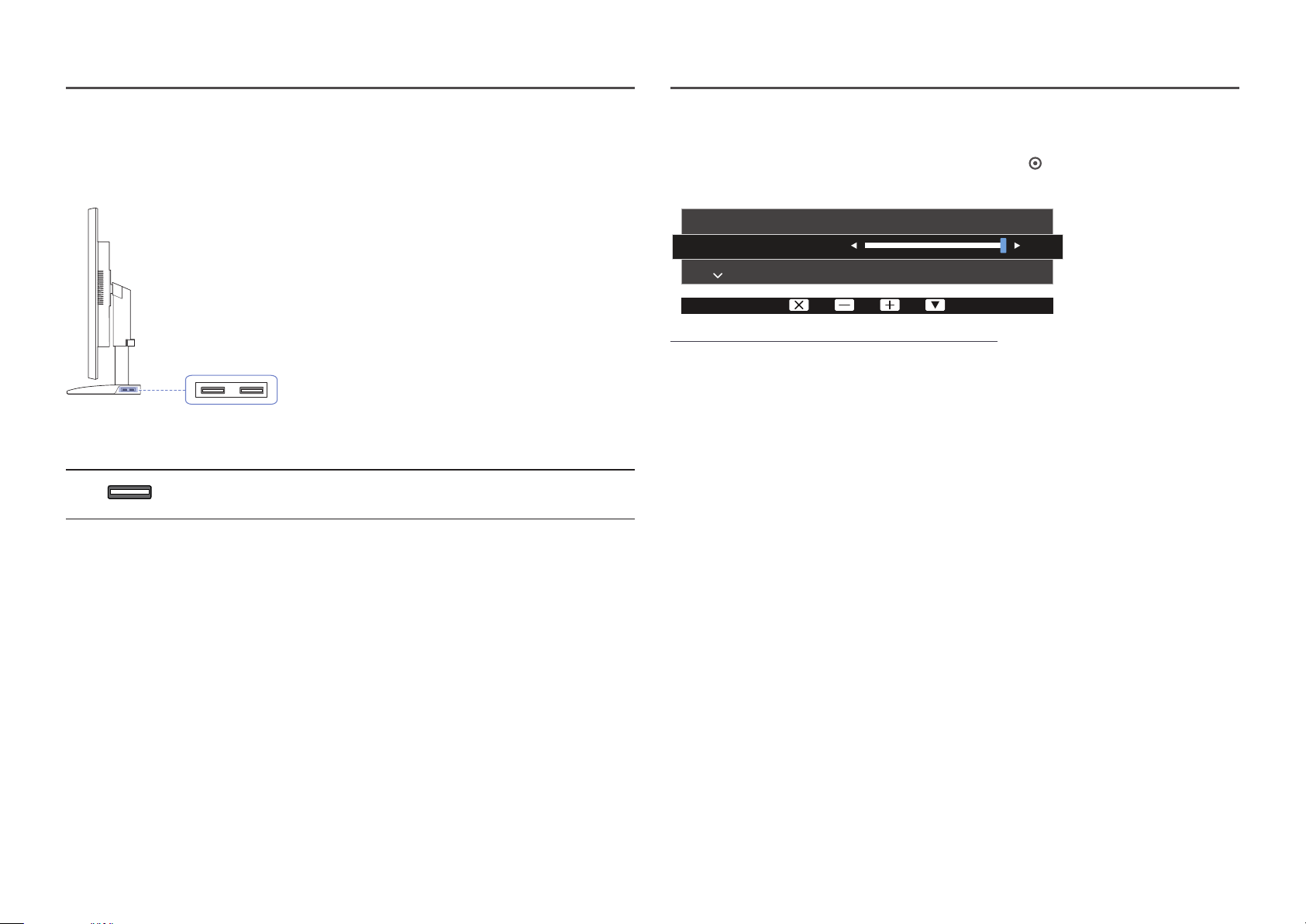
11
Right Side View
―
The color and shape of parts may differ from what is shown. Specifications are subject to change without
notice to improve quality.
Port Description
Connect to a USB device.
―
Applicable to the stand models that have USB ports only.
Changing Brightness, Contrast and Sharpness settings
Adjust the Brightness, Contrast and Sharpness setting using the buttons in the initial screen (where
no OSD menu is displayed).
Brightness
Contrast
Sharpness
100
―
The displayed image may differ depending on the model.
Brightness
―
This menu is not available when
SAMSUNG
MAGIC
Bright is set to Dynamic Contrast mode.
―
This menu is not available when Smart Eco Saving is enabled.
―
This menu is not available when Eye Saver Mode is enabled.
Contrast
―
This menu is not available when
SAMSUNG
MAGIC
Bright is in Cinema or Dynamic Contrast mode.
―
This menu is not available when Game Mode is enabled.
Sharpness
―
This menu is not available when
SAMSUNG
MAGIC
Bright is in Cinema or Dynamic Contrast mode.
―
This menu is not available when
SAMSUNG
MAGIC
Upscale is in Mode1 or Mode2 mode.
―
This menu is not available when Game Mode is enabled.
Loading ...
Loading ...
Loading ...
