Loading ...
Loading ...
Loading ...
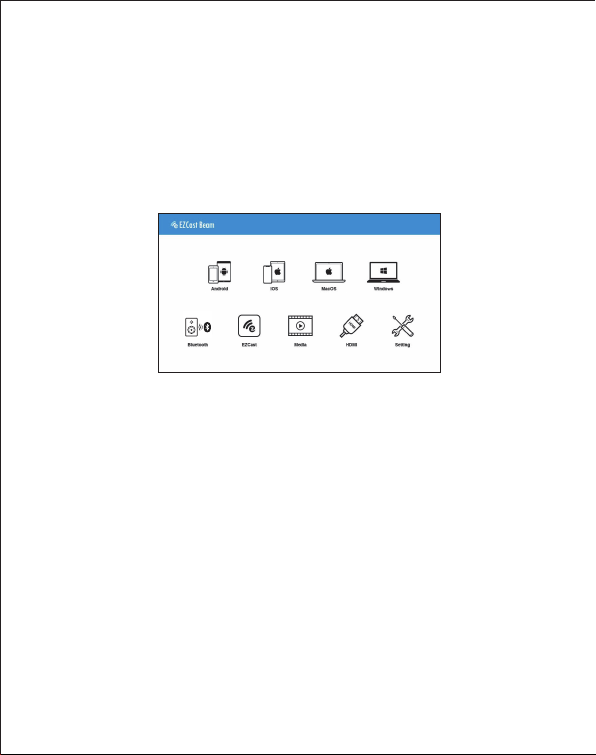
First time settings
1.Select the start-up language.
2. Wi-Fi setting: connect the projector to your router and enter the
password. (Important)
3. After starting up, enter the main menu and select the functions by
arrow keys on the projector or remote control: Android, iOS, MacOS,
Windows, bluetooth, EZCast, Multimedia, HDMI, and Setting, as below
shown:
Multimedia playback
1. Insert a USB flash drive into USB1 port or insert SD Card to SD Card
slot on the projector.
2. Select the "Multimedia">>"USB Disk" or "SD card">>"Video", "Music"
or "Photo" to enter the file folder.
3. Select the file to play with the up and down arrow keys, and press
"OK" to confirm.
4. When playing media, press "OK" to see the menu, and select item by
the left and right keys.
5. Support format: video, audio, and image.
Power off:
1. Sleeping mode: press the power button and hear the “beep” sound
with the power button still blue.
2. Power off: hold the power button for 3 seconds till you hear the "beep”
sound twice, and the power button turns red.
Loading ...
Loading ...
Loading ...
