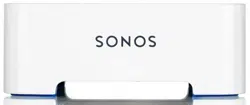Loading ...
Loading ...

Sonos BRIDGE
The BRIDGE is an accessory that plugs into your home router to create a dedicated wireless network exclusively for your
Sonos system—providing you with reliable wireless performance no matter how large your home or how many WiFi devices
you use.
When Should I Use a BRIDGE?
• If your WiFi network is already in high demand with streaming video, gaming, and web surfing, connect a BRIDGE to
your router to establish a separate wireless network exclusively for your Sonos speakers.
• If you want to strengthen the wireless performance of your Sonos system, connect a BRIDGE to extend wireless
coverage to all of the rooms where you want music.
New to Sonos?
It takes just a few steps to get your Sonos system up and running (the steps below are fully explained in the QuickStart Guide
packaged with your BRIDGE) —
• Connect the BRIDGE to your router using an Ethernet cable (supplied).
• Place other Sonos products in the room of your choice.
• Download and install the Sonos app and then follow the prompts to set up your Sonos system.
Once you’ve set up your music system, you can add additional Sonos products any time.
Adding to an existing Sonos system?
Sonos can be easily expanded room by room. If you are adding this BRIDGE to an existing Sonos music system, you can turn
directly to
"Adding to an Existing Sonos System" on page 3.
Loading ...
Loading ...
Loading ...