Loading ...
Loading ...
Loading ...
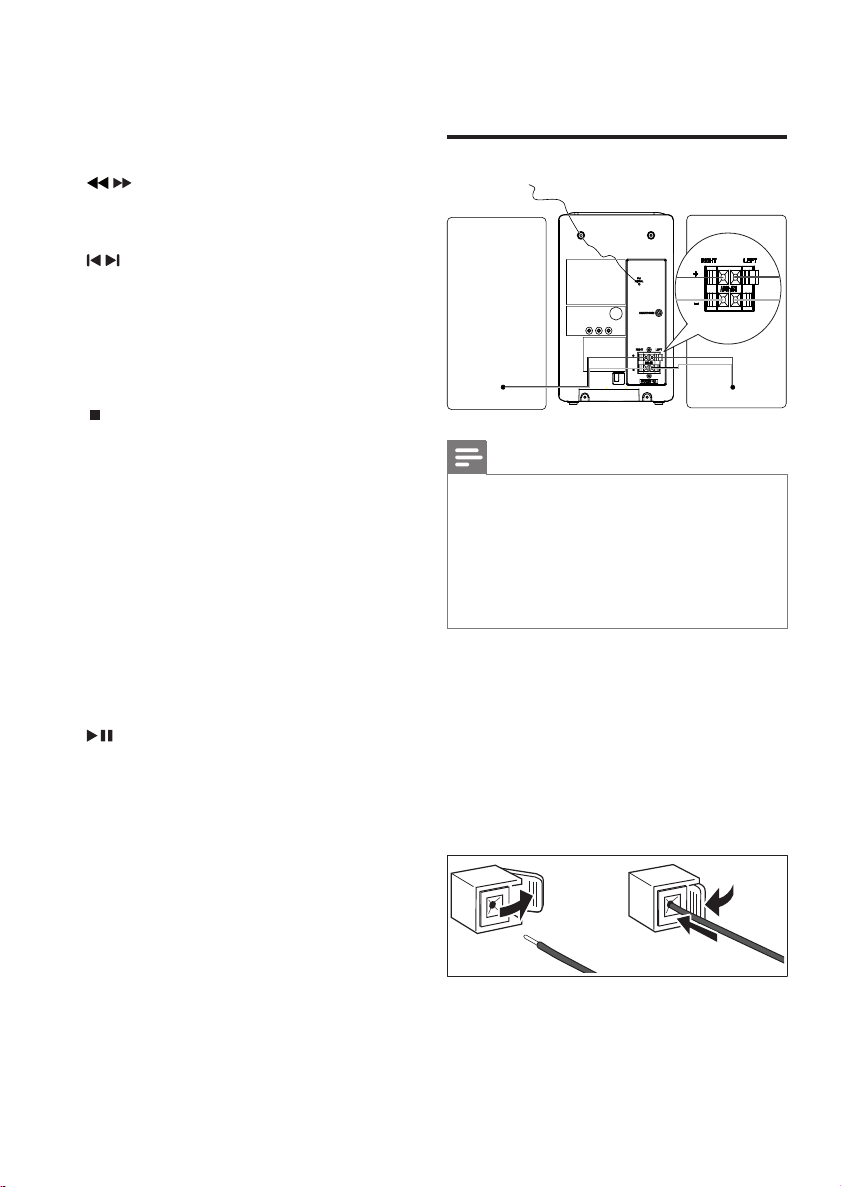
10
3 Connect
Connect speakers
Note
Insert the stripped portion of each speaker •
wire into the socket completely.
For optimal sound, use the supplied speakers •
only.
Connect only speakers with impedance that is •
the same or higher than the supplied speakers.
RefertotheSpecicationssectionofthis
manual.
1 Fortherightspeaker,ndthesocketson
the main unit marked ‘RIGHT’.
2 Insert the red wire to the red (+) socket.
To insert each speaker wire:
a Hold down the socket ap.
b Insert the speaker wire fully.
c Release the socket ap.
3 Insert the black wire into the black (-)
socket.
4 Fortheleftspeaker,ndthesocketson
the main unit marked ‘LEFT’.
d SLEEP
Set the sleep timer.•
e TIMER
Set the alarm timer.•
f /
Search within a track/ disc.•
Tune to a radio station.•
g /
Skip to the previous/next track.•
Adjust time.•
h DBB
Turns on or off dynamic bass •
enhancement.
i
Stop play or erase a program.•
j VOL +/-
Adjust volume.•
k MUTE
Mute volume.•
l PRESET +/-
Select a preset radio station.•
m PROG
Program tracks.•
Program radio stations.•
Select 12 hour or 24 hour format.•
n
Start or pause play.•
o TIMER ON/OFF
Turn on or off alarm timer.•
p SHUF
Play tracks randomly.•
q REP ALL
Play all tracks repeatedly.•
EN
MC155_05_UM_V1.0.indb 10 2010-10-21 10:52:12
Loading ...
Loading ...
Loading ...
