Loading ...
Loading ...
Loading ...
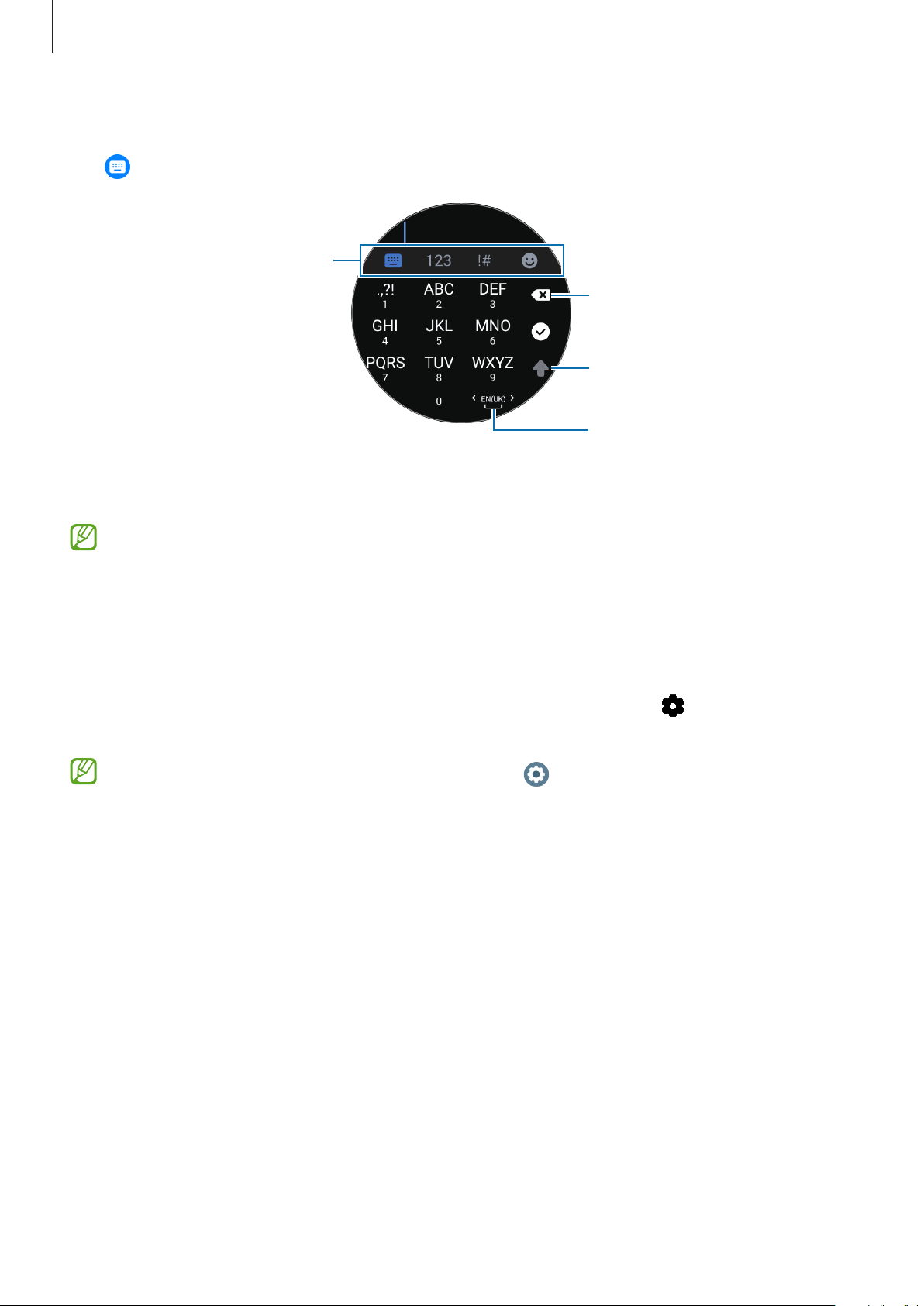
Getting Started
39
Entering with the keyboard
Tap and tap the input area to open the keyboard.
Delete a preceding character.
Enter uppercase. For all caps, tap
it twice.
Enter a space. Or, drag it to the
left or right while tapping and
holding it to change the input
language.
Change the input mode.
•
Text entry is not supported in some languages. To enter text, you must change the
input language to one of the supported languages.
•
The keyboard layout may differ depending on the region.
Setting the input language
Switch to number mode, punctuation mode, or emoji mode. Then, tap
→
Input
languages
→
Manage languages
and set a language. You can add up to two languages.
You can also set the input languages by tapping (
Settings
) on the Apps screen and
tapping
General
→
Input
→
Samsung Keyboard
→
Input languages
→
Manage
languages
.
Loading ...
Loading ...
Loading ...
