Loading ...
Loading ...
Loading ...
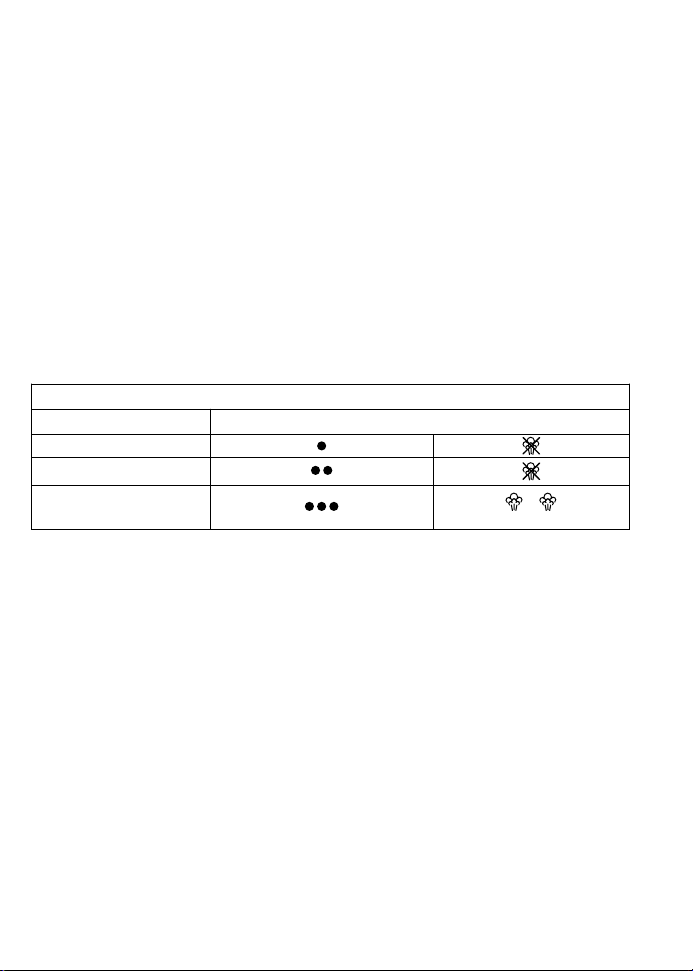
17
• When in use, your electric pump injects water into the iron solepate. It makes a noise but this is normal.
Use
Setting the temperature
Do not place the iron on a metal support.When taking a break from ironing, always place the iron on the iron
rest plate of the unit. It is equipped with non-slip pads and has been designed to withstand high
temperatures.
• Place the iron's temperature control dial according to the type of fabric to be ironed (see table below).
• The iron thermostat light comes on. Important: whenever you start using your iron and whenever you change the
temperature during use, the iron is fully ready for use when its iron thermostat light goes out.
• While ironing, the light of the iron turns on and off, as the temperature adjusts without interrupting ironing.
• Steam may take some time to start as your appliance needs to activate its water circuit.
• The steam can only be used on 3 dots setting area (see below table). For other garments (1 dot and 2 dots) the
iron is not hot enough to produce steam and therefore it is not recommended to use the steam control button
as this may cause water dripping from the soleplate.
• The steam will stop when you release the button.
• Always spray starch onto the reverse side of the fabric to be ironed.
Before using the iron for the first time, or if you have not used the steam button for a long time, press the steam
control button several times in a row, holding the iron away from your clothes.
• Iron temperature setting:
- Start with the fabrics to be ironed at a low temperature (•) and finish with those which need higher temperatures
(••• or Max).
- Mixed fibre fabric: set the ironing temperature to the setting for the most delicate fabric.
• If you put your thermostat in the “min” position, the iron does not heat.
Steam boost function
• Your appliance includes the Steam boost: automatic sequential steam for effortless use. To be used in particular
for thick fabrics.
• To obtain this function, press the steam control button under the handle three times in quick succession.
ECO MODE: Your appliance has an ECO mode function which uses less power whilst still producing a good steam
flow to iron your garments properly. This mode can only be used on 3 dots setting (••• or Max) (see Above table).
Dry ironing
• Do not press the steam control button under the iron handle.
Vertical steam ironing
Recommendations : for fabrics other than linen or cotton, hold the iron a few centimetres from the garment to avoid
burning the fabric.
• Set the iron temperature control dial to the MAX position.
• Hang the garment on a coat hanger.
As steam is very hot : never attempt to remove creases from a garment while it is being worn, always hang
garments on a coat hanger.
• Holding the iron in a vertical position, press repeatedly on the steam control button (underneath the iron handle)
moving the iron from top to bottom.
SETTING THE TEMPERATURE AND STEAM OUTPUT ACCORDING TO TYPE OF FABRIC TO BE IRONED
TYPE OF FABRICS Setting temperature control
Synthetics, Silk
Wool, Viscose
Linen, cotton
MAX ECO
TE_CENTRALE_FASTEO_1800142429.qxp_110x154 17/10/2016 14:19 Page17
Loading ...
Loading ...
Loading ...
