Loading ...
Loading ...
Loading ...
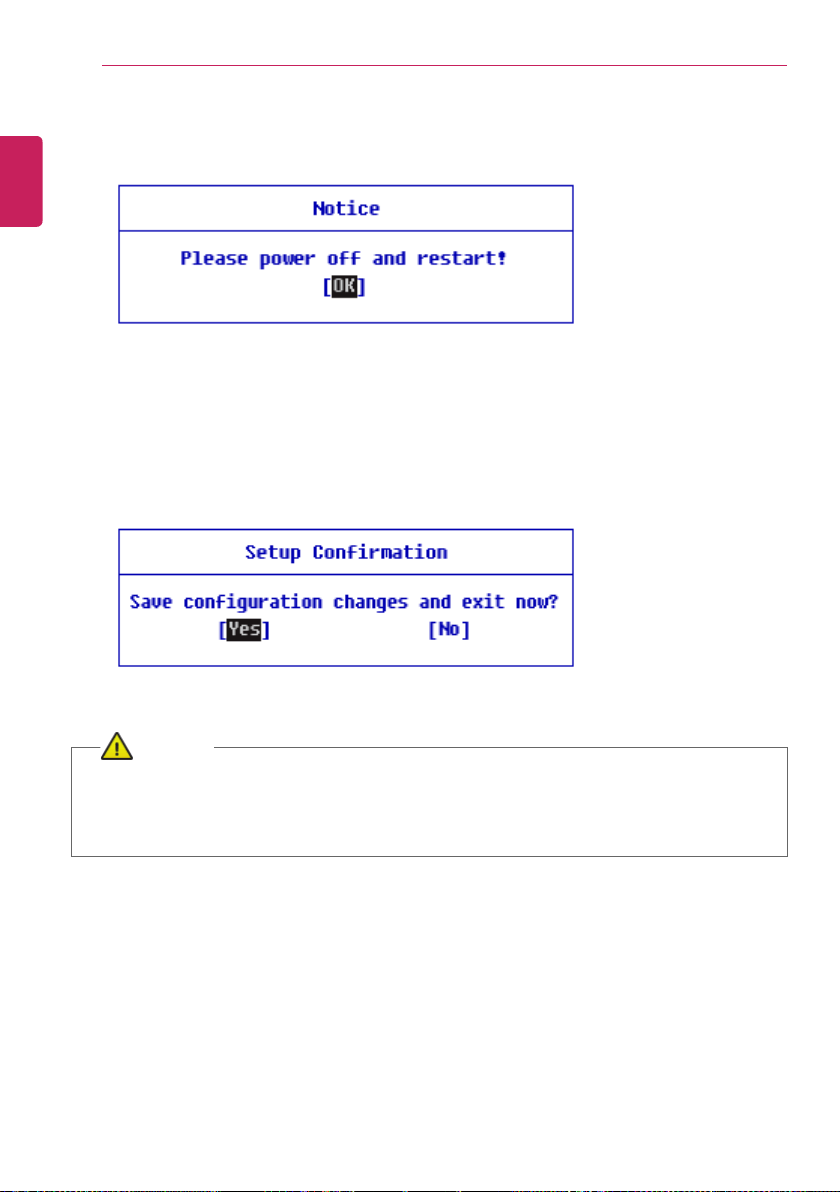
214
Setup and Upgrade
4 When the Notice screen appears, press the [Enter] key.
5 To save the changes in the system setup, press [F10].
6 When the Setup Confirmation screen appears, check [Yes] and press the [Enter] key. The PC will
restart.
CAUTION
If you forgot NVMe™ Password/SSD Password, you cannot restore the NVMe™/SSD.
• The replacement of NVMe™/SSD due to a forgotten NVMe™ Password/SSD Password is
not covered by warranty.
ENGLISH
Loading ...
Loading ...
Loading ...
