Loading ...
Loading ...
Loading ...
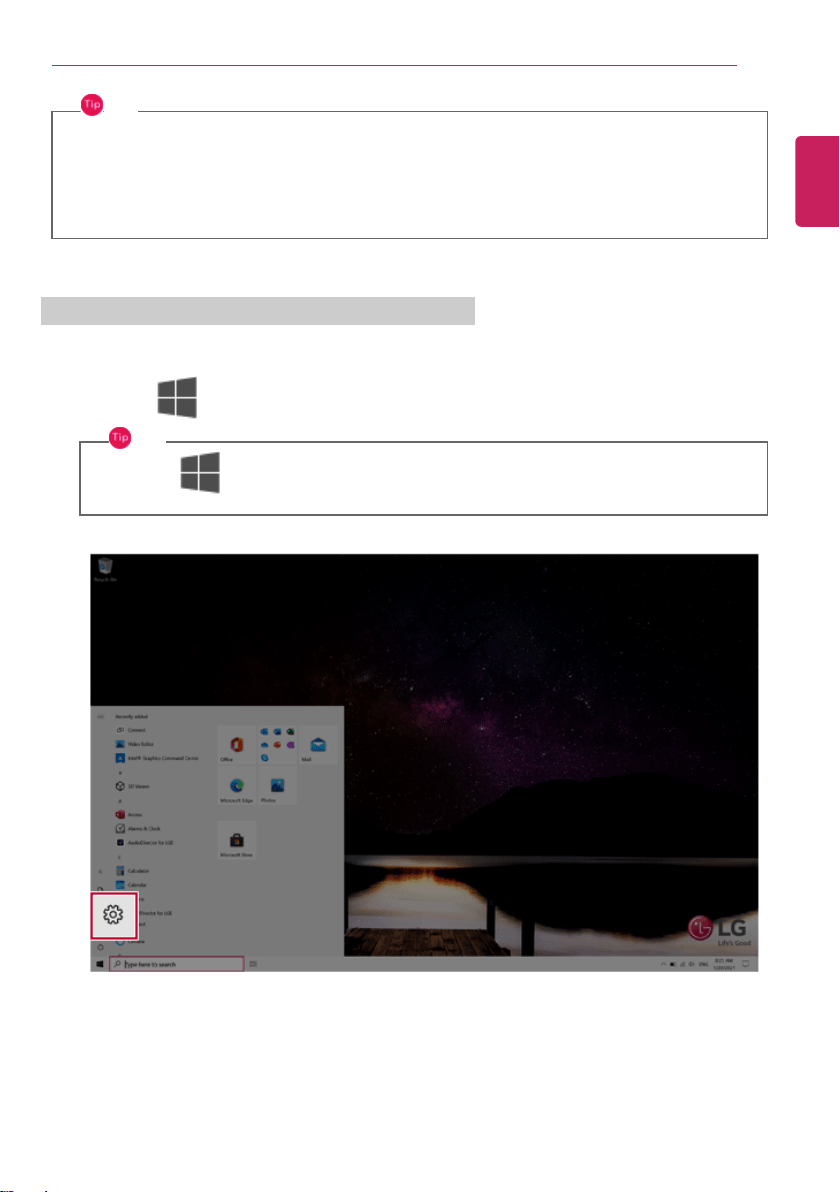
Using the PC
129
TIP
The Thunderbolt™ cable is not provided with the product. Make sure that you use a certified
cable.
Some functions may not be available depending on the product. For more information, refer to
the user manual provided with the device to be connected.
Connecting two notebook PCs that support Thunderbolt™
Use Thunderbolt™ to connect two PCs easily and quickly and send and receive data between them.
1 Press the [ ] button and select the [Settings] menu.
TIP
Press the [
] key or [Ctrl] + [Esc] to display the Start menu.
2 Select [Network & Internet] > [Status] > [Network and Sharing Center] > [Change advanced
sharing settings].
ENGLISH
Loading ...
Loading ...
Loading ...
