Loading ...
Loading ...
Loading ...
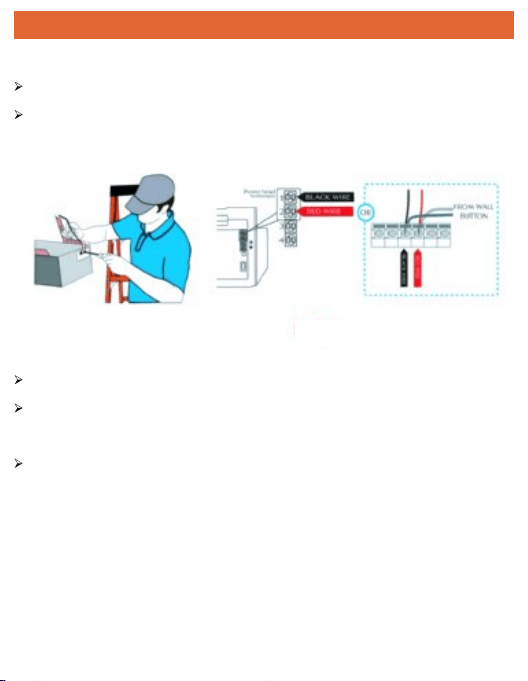
INSTALLATION
5. STEP 1 : Connect Controller to Opener
Locate the 2 exposed wires coming out of the Controller
Insert the 2 exposed wires into the terminals on the back of your Garage
Door Opener
6. STEP 2 : Install the Door Sensor
Remove the pull tab from the sensor to activate the battery.
Install the door sensor to a clean and dry location on the top panel of the
garage door using the fastening strips, or provided hardware.
Note:
If using screws, only install to solid wood or insulated doors. DO NOT drill
through door.
After installation, the wireless sensor does not respond and the APP does not
notify. Please follow the steps below:
1)Please single click 5 times on the on / off button of the controller,
the red and blue lights flash alternately
2) Open the wireless sensor and click on the button inside
Loading ...
Loading ...
Loading ...
