Loading ...
Loading ...
Loading ...
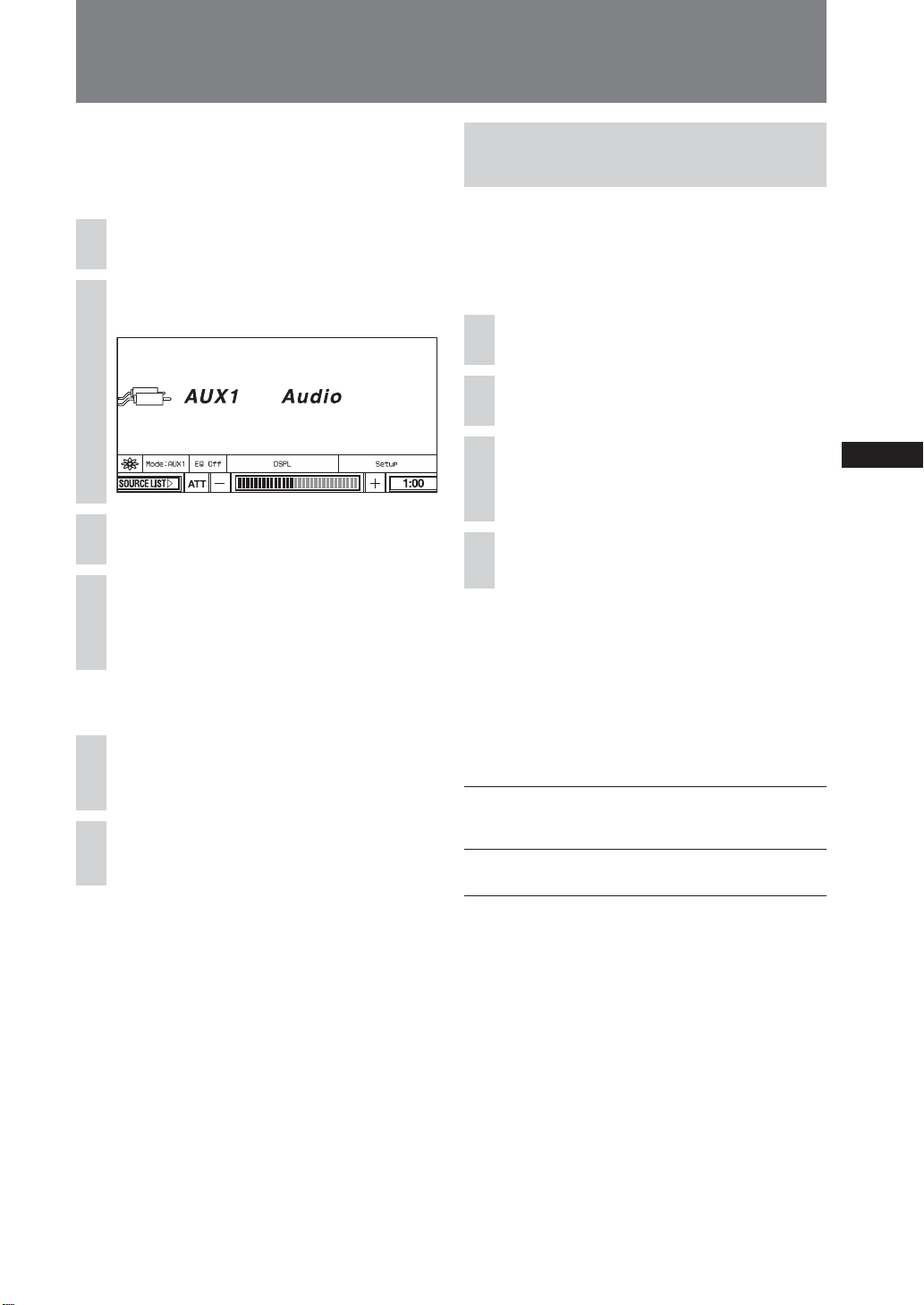
47
You can connect optional devices to the AUX
IN terminal on the unit.
Selecting auxiliary equipment
1
Touch SOURCE LIST.
2
Touch AUX.
3
Touch the Mode menu box.
4
Touch the desired mode.
Select the desired mode depending on the
connected devices.
On the remote
1
Press (SRC) repeatedly to select
“AUX”.
2
Press (MODE) repeatedly to select
“AUX1”, ”AUX2” or “AUX3”.
Setting for the auxiliary
equipment
You can change the setting of the auxiliary
equipment.
Basic operation
On the monitor
1
Touch SOURCE LIST.
2
Touch AUX.
3
Touch Setup menu box.
The Menu display appears.
4
Touch the desired setting.
To turn off the Setup menu
Touch Setup.
♦AUX 1
♦AUX 2
Selecting the type of device connected to the
AUX 1 and AUX 2 jacks.
Audio Selects this when you connect the
audio device. The wallpaper will be
displayed on the screen.
Video Selects this when you connect the
video component.
♦AUX Volume
Adjusting the volume of the auxiliary
equipment.
You can adjust while touching + or - on the
monitor.
Auxiliary Audio/Video Equipment
Loading ...
Loading ...
Loading ...