Loading ...
Loading ...
Loading ...
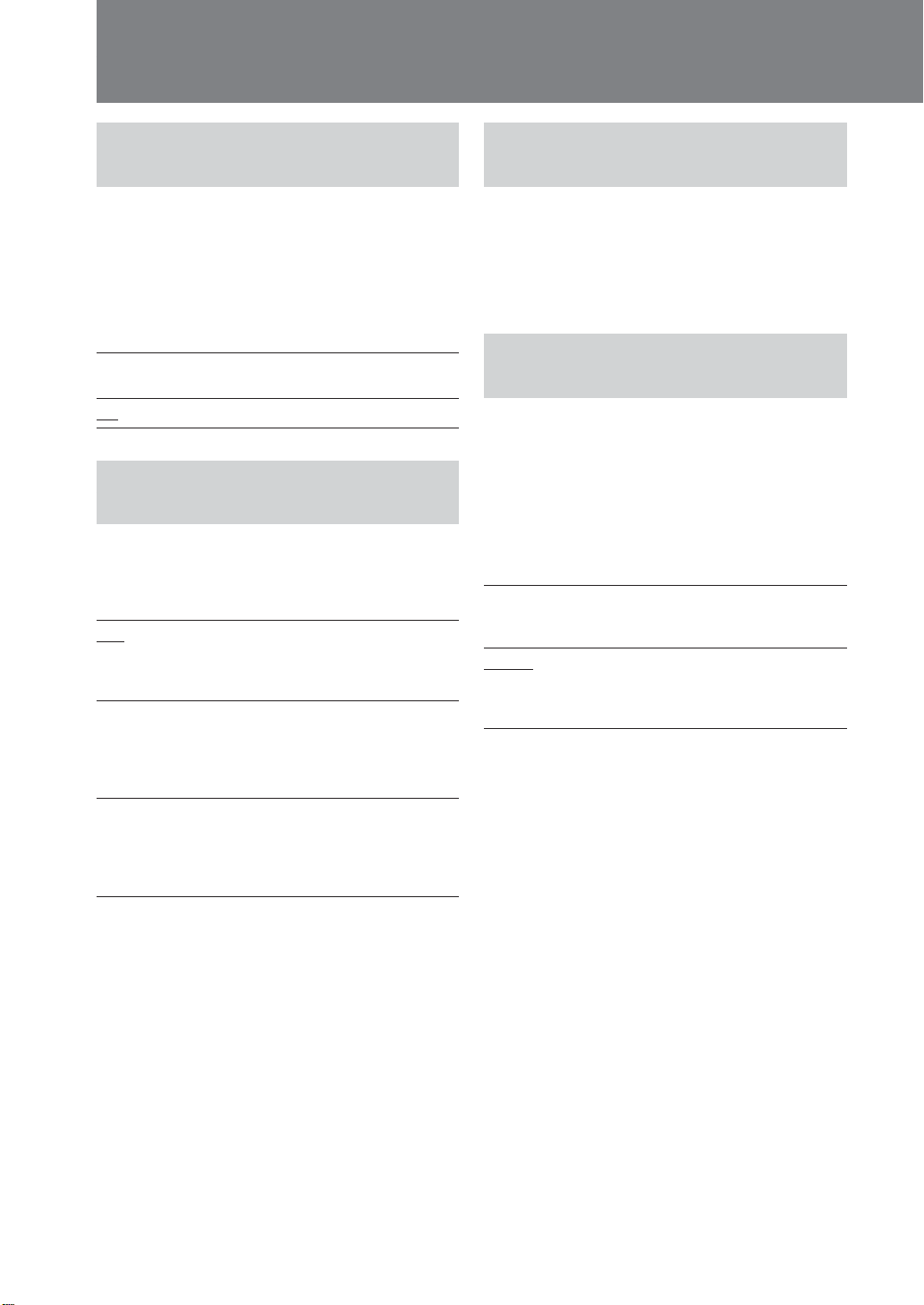
38
Using the DVD Setup Menu
Settings for digital audio
output — Audio
♦DRC (Dynamic Range Control)
Makes the sound clear when the volume is
turned down then playing a DVD that
conforms to “DRC”.
This setting affects the outputs of AUDIO
OUT.
On Gives you an impression of being at a
live performance.
Off Normally, select this position.
Display settings for the
player — Display
♦Display
Selects the aspect ratio of the connected rear
monitor.
16:9 Displays the wide picture.
Select this when you connect a wide-
screen monitor or a monitor with a
wide mode function.
4:3 Letter Box Displays a wide picture with bands
on the upper and lower positions of
the screen.
Select this when you connect a 4:3
screen monitor.
4:3 Panscan Displays a wide picture on the entire
screen and automatically cuts off the
positions that do not fit.
Select this when you connect a 4:3
screen monitor.
Note
Depending on the DVD, “4:3 Letter Box” may be selected
automatically instead of “4:3 Panscan”, and vice versa.
Tip
The default settings are underlined.
Settings for the parental
control — Lock
You can lock a disc, or set playback
restrictions according to a predetermined
level such as viewer age. For details on the
setup procedures, see “Locking discs” on
page 39.
Setting for the downmix
signal — Downmix
♦Downmix
You can select the downmix signal for
optional audio component with a built-in
DTS or Dolby Digital decoder.
This setting affects when you connect the
optional audio component with a built-in
DTS or Dolby Digital decoder.
Surround Select this when the unit is connected
to an audio component with a built-in
DTS or Dolby Digital decoder.
Normal Select this when the unit is connected
to an audio component lacking a
built-in DTS or Dolby Digital
decoder.
Tip
The default setting is underlined.
Loading ...
Loading ...
Loading ...