Loading ...
Loading ...
Loading ...
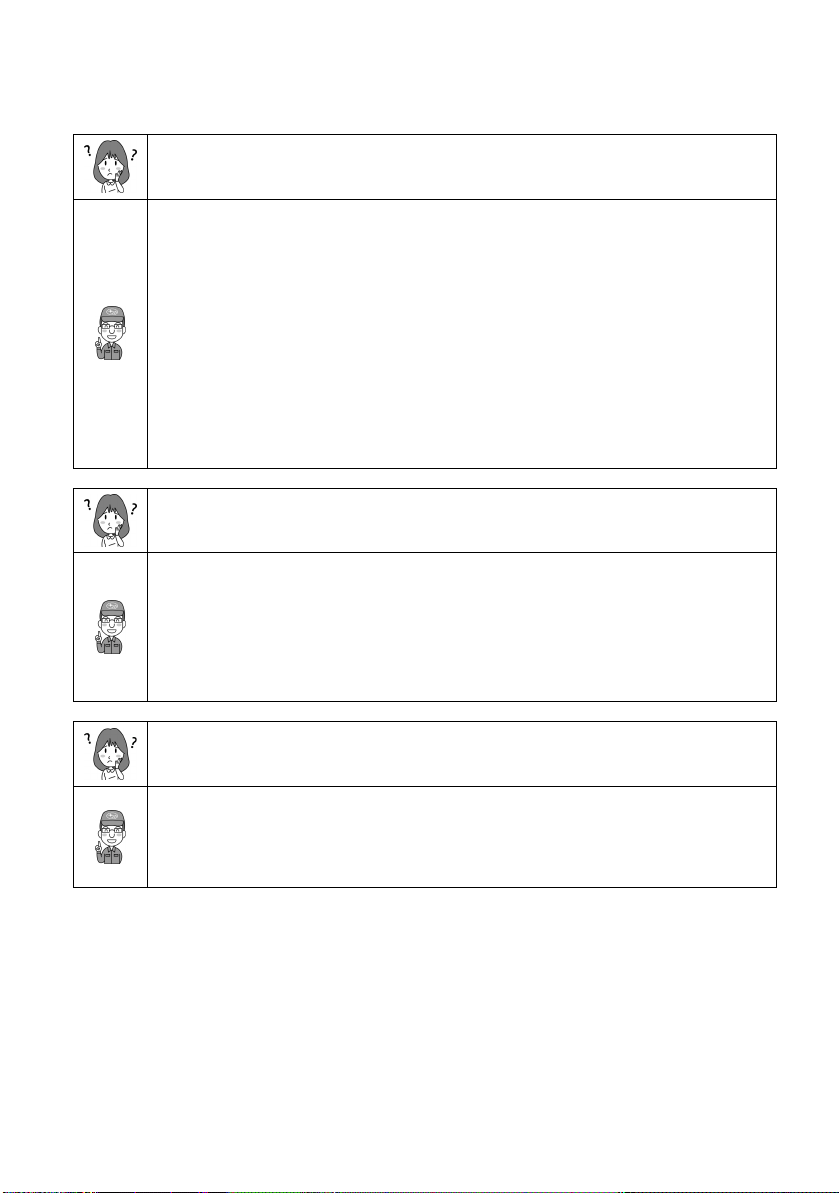
FAQs
26
FAQs
What is SUBARU STARLINK?
SUBARU STARLINK is your in-vehicle technology that provides hands-free
connectivity, entertainment, and the security you need to keep you and your
vehicle safe. There are two ways to connect using your smartphone.
− Entertainment services can be accessed via the SUBARU STARLINK Mobile
App
− STARLINK Safety Plus & Security Plus Remote Services can be accessed
via the MySubaru Mobile App
If your vehicle is STARLINK Safety Plus & Security Plus enabled, you can
connect with a STARLINK Customer Care Advisor via your SOS button or i-
button on your overhead console. SOS/i-button Connection with a Customer
Agent is not limited to STARLINK Safety Plus & Security Plus.
What do the buttons on my overhead console do?
The SUBARU STARLINK buttons:
• Provide access to a SUBARU STARLINK Customer Care Advisor
- Pressing the red SOS button connects users with a live advisor who can
provide emergency assistance
• Provide access to Subaru Roadside Assistance
- Pressing the blue i-button connects you to Subaru Roadside Assistance.
Will SUBARU STARLINK use my smartphone connection to provide me
emergency assistance?
SUBARU STARLINK allows you to use both SOS Emergency Assistance and
Enhanced Roadside Assistance functions without the use of your smartphone.
However, all STARLINK Remote Access features do require using your
smartphone or MySubaru.com to activate remote services.
starlink ⊿ 1_20160126.fm 26 ページ 2016年1月26日 火曜日 午後5時40分
Loading ...
Loading ...
Loading ...