Loading ...
Loading ...
Loading ...
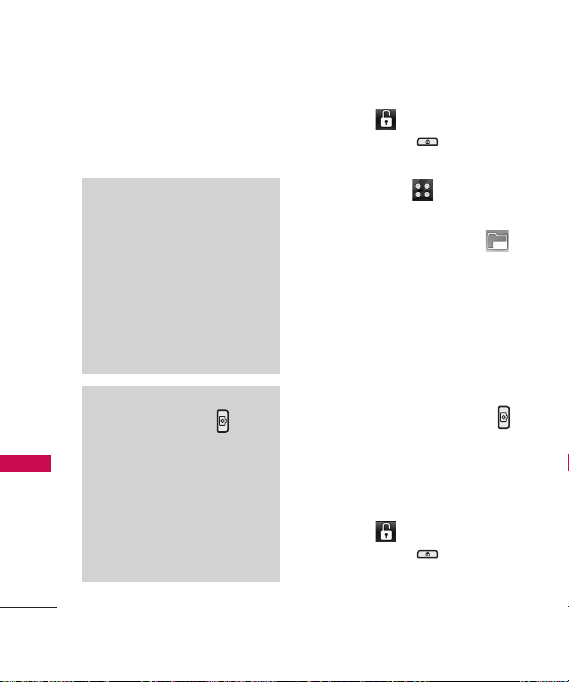
My Stuff
68
My Stuff
2.5 Take Picture
Take pictures straight from your
phone.
1. Touch or press the
Unlock Key ( ) at the top
edge of the device twice.
2. Touch Menu to access
the menu.
3. Touch the My Stuff icon .
4. Touch
Picture & Video
.
5. Touch
Take Pi c tu re
.
6. Touch the Touch Screen to
access photo settings. Touch
setting icons to verify and/or
change as necessary.
7. Take a picture by pressing .
2.6 Record Video
Lets you record video with
sound.
1. Touch or press the
Unlock Key ( ) at the top
edge of the device twice.
Tip
• To take a clear picture, set the
proper brightness level and zoom
before taking the picture.
• Avoid jolting the camera.
• Wipe the camera lens with a soft
cloth.
• Zoom is not available when
maximum resolution (1600 x
1200) is set.
SHORTCUT
• The Side Camera Key ( ) is a
shortcut key to Take Picture in
standby mode. Press the key once
to launch Camera mode. Press and
hold the key to launch Record
Video mode.
In Camera/Video preview screens,
press the side camera key to take
the picture/video.
LG9600ACG_Eng_1022.qxd 10/22/09 3:23 PM Page 68
Loading ...
Loading ...
Loading ...
