Loading ...
Loading ...
Loading ...
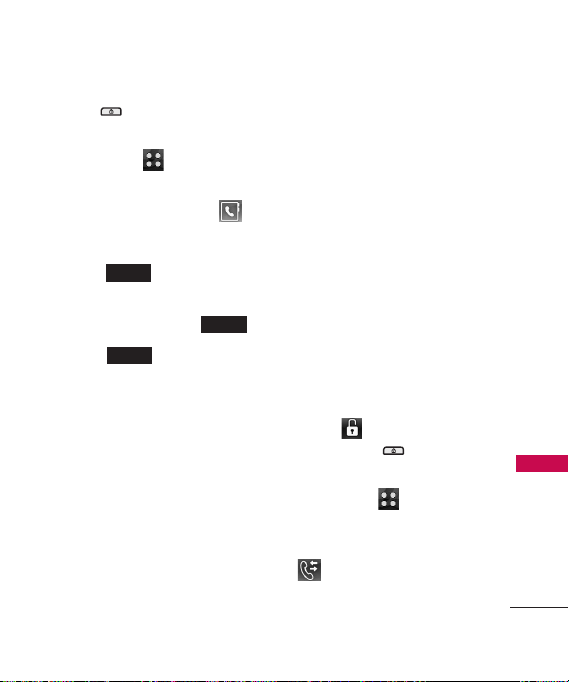
Recent Calls
45
Recent Calls
Key ( ) at the top edge of
the device twice.
2. Touch Menu to access
the menu.
3. Touch the Contacts icon .
4. Touch
My Name Card
.
5. Touch .
6. Enter your information as
necessary, then touch .
7. Touch .
Recent Calls
The Recent Calls Menu is a list
of the last phone numbers or
Contacts entries for calls you
placed, accepted, or missed. It is
continually updated as new
numbers are added to the
beginning of the list and the
oldest entries are removed from
the bottom of the list.
1. Missed
Allows you to view the list of
missed calls; up to 90 entries.
1. Touch or press the
Unlock Key ( ) at the top
edge of the device twice.
2. Touch Menu to access
the menu.
3. Touch the Recent Calls icon
.
4. Touch
Missed
.
SAVE
DONE
EDIT
LG9600ACG_Eng_1022.qxd 10/22/09 3:23 PM Page 45
Loading ...
Loading ...
Loading ...
