Loading ...
Loading ...
Loading ...
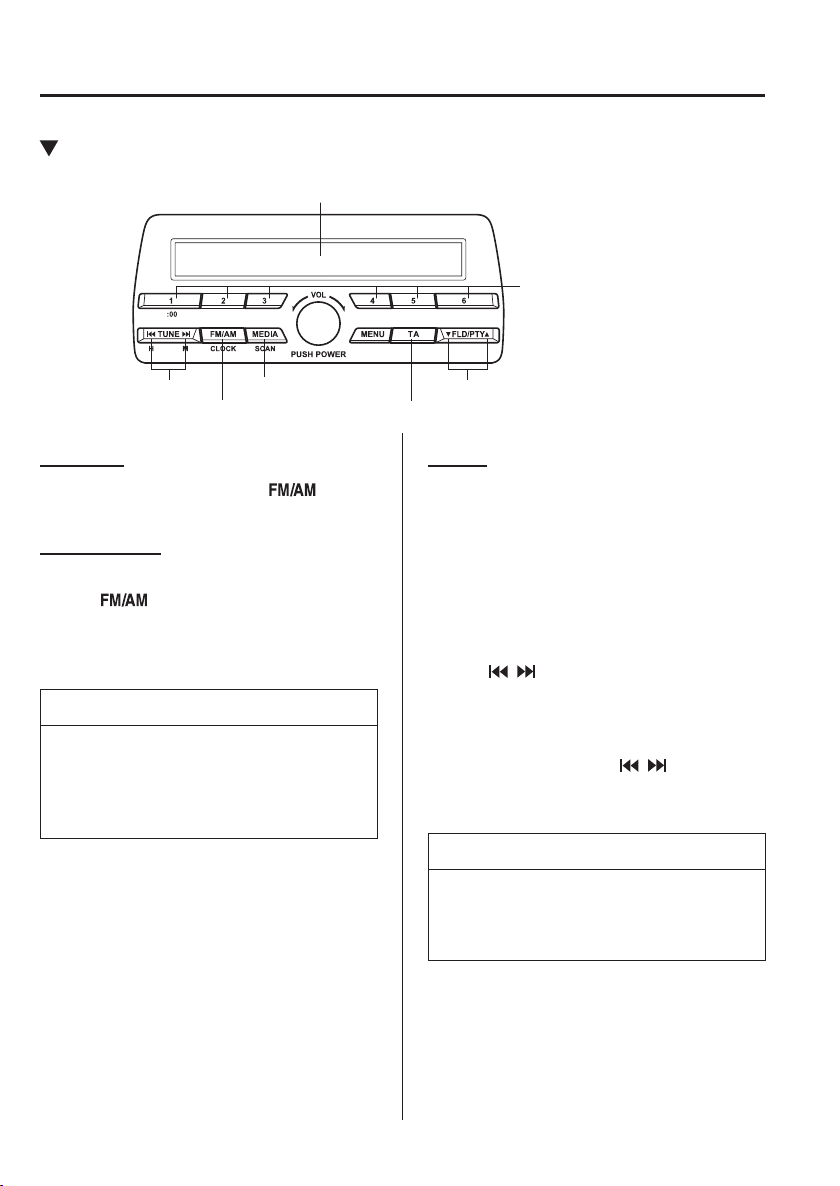
5
–
34
Interior Features
Audio System
Operating the Radio
Band selector button Traffic announcement button
Channel preset buttons
Scan button
Tuning button Programme-type information button
Audio display
R a d i o O N
Press a band selector button (
) to
turn the radio on.
Band selection
Successively pressing the band selector
button (
) switches the bands as
follows: FM1ĺFM2ĺMW/LW.
The selected mode will be indicated.
NOTE
If the FM broadcast signal becomes
weak, reception automatically changes
from STEREO to MONO for reduced
noise.
Tu n i n g
The radio has the following tuning
methods: Manual, Seek, Scan, Preset
channel, and Auto memory tuning. The
easiest way to tune stations is to set them
on preset channels.
Manual tuning
Select the station by pressing the tuning
button (
, ) lightly.
Seek tuning
Automatic search for radio stations starts
when the tuning button (
, ) is pressed
until a beep sound is heard. The search
stops when a station is found.
NOTE
If you continue to press and hold the
button, the frequency will continue
changing without stopping.
/:A(.'',A'FKVKQPKPFD
Loading ...
Loading ...
Loading ...