Loading ...
Loading ...
Loading ...
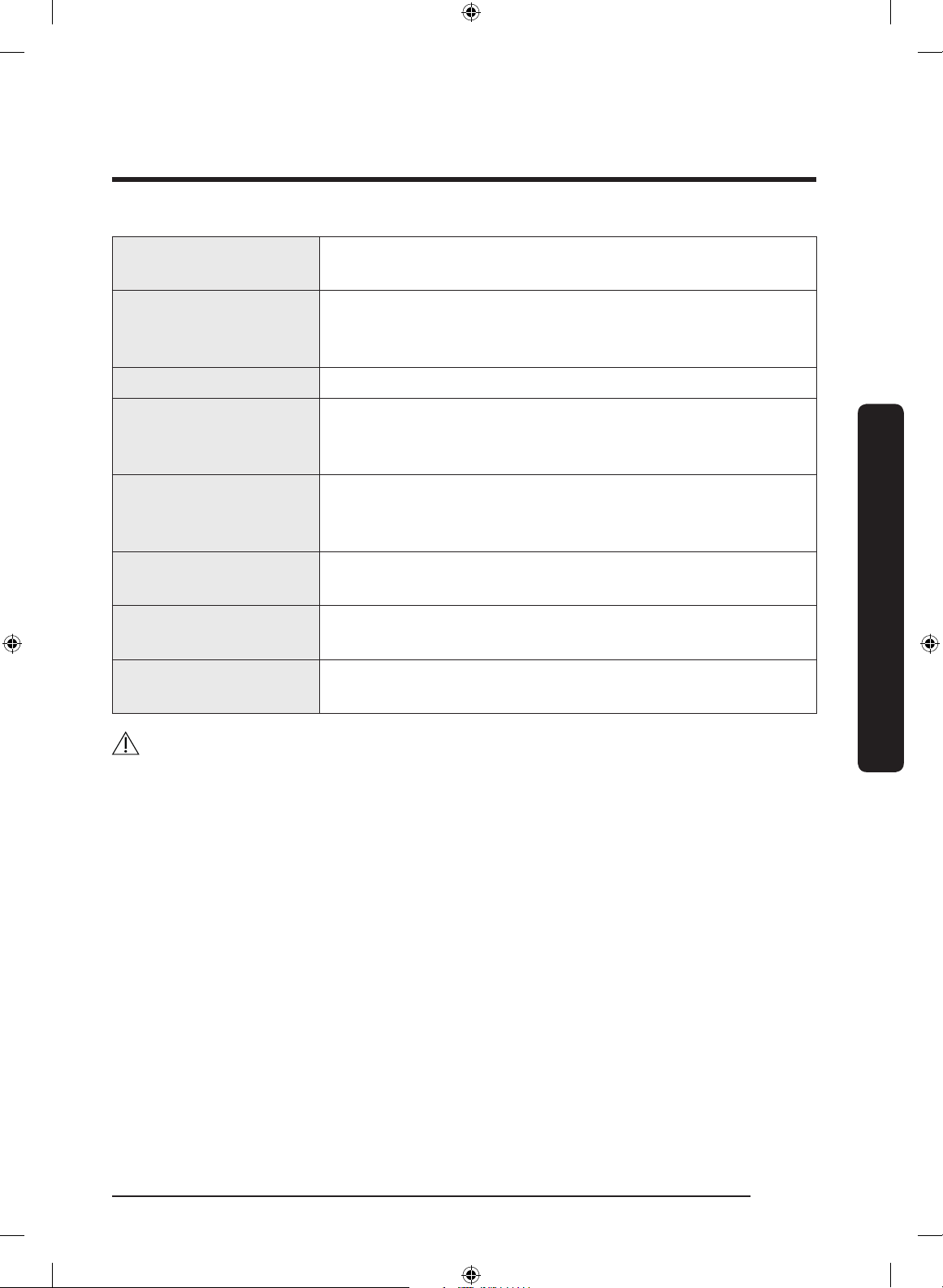
English 21
Before you start
01 POWER Press to turn the cooktop on or off. When the cooktop is
turned on, the corresponding indicator lights up.
02 LOCK Press and hold to activate or deactivate the lock on the
control panel. For more information, see the Child Lock
section on page 55.
03 Display 7-inch touch-enabled screen.
04 Flex Zone You can use the Flex Zone function to control two burners
on either side (36” models) or the left side (30” models) as a
single cooking zone.
05 Cooking zone The cooking zone is identified by a permanent circle on
the glass cooking surface. You can use the virtual flame
technology.
06 Virtual Flame The virtual flame technology creates the appearance of
flames for visual references, which are not actual flares.
07 Wi-Fi
communication area
The cooktop sends and receives Wi-Fi signals underneath this
area.
08 Bluetooth
communication area
The cooktop sends and receives Bluetooth signals underneath
this area.
WARNING
• Do not put hot cookware on the control-panel area (01, 02, and 03). The LCD screen of
this area can be damaged.
• Leave the Wi-Fi (07) and Bluetooth (08) areas empty at all times. Cookware or any
other object may cause signal interference and consequent communication failure.
NZ9500K_MOD_DTI36M977BB_EN.indd 21 2017-03-16 1:45:27
Loading ...
Loading ...
Loading ...